DrawRectangle¶
- MLModule¶
genre
author
package
dll
definition
see also
Draw3D,Draw3DMacro,XMarkerListToCircular,MarkerToImage,MarkerToMask,Raster,RasterFunctionskeywords
Purpose¶
This module draws a rectangle into an image volume. Any valid rectangle voxel will be filled with the value Fill Value which is cast to the voxel type of the image.
A valid rectangle is defined with two corners in 6D, Start Point and End Point, with all components of Start Point <= End Point. The rectangle region may be located partially outside the image, valid image regions will be filled anyway. Any component of Start Point larger than the corresponding one in End Point will make the filled region empty.
Usage¶
Select 6D start and end points of the rectangle (in voxel coordinates) and an appropriate fill value, and press Update.
Windows¶
Default Panel¶
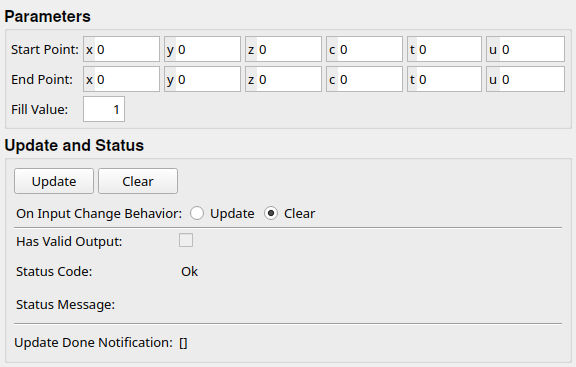
Input Fields¶
input0¶
- name: input0, type: Image¶
Image to draw the rectangle into.
Output Fields¶
output0¶
- name: output0, type: Image¶
Output image with rectangle.
Parameter Fields¶
Field Index¶
|
|
|
|
|
|
|
|
|
|
|
|
|
|
|
Visible Fields¶
Update¶
- name: update, type: Trigger¶
Update the result.
Clear¶
- name: clear, type: Trigger¶
Clears all output field values to a clean initial state.
On Input Change Behavior¶
- name: onInputChangeBehavior, type: Enum, default: Clear, deprecated name: shouldAutoUpdate,shouldUpdateAutomatically¶
Declares how the module should react if a value of an input field changes.
Values:
Title |
Name |
Deprecated Name |
|---|---|---|
Update |
Update |
TRUE,True |
Clear |
Clear |
False,FALSE |
Status Code¶
- name: statusCode, type: Enum, persistent: no¶
Reflects module’s status (successful or failed computations) as one of some predefined enumeration values. For possible error codes see the documentation of the base ML module class AlgorithmModule.
Status Message¶
- name: statusMessage, type: String, persistent: no¶
Gives additional, detailed information about status code as human-readable message.
Has Valid Output¶
- name: hasValidOutput, type: Bool, persistent: no¶
Indicates validity of output field values (success of computation).
[]¶
- name: updateDone, type: Trigger, persistent: no¶
Notifies that an update was performed (Check status interface fields to identify success or failure).
Start Point¶
- name: inRectangleStart, type: IntVector6, default: 0 0 0 0 0 0, deprecated name: start¶
6D start point in voxel coordinates, as space-separated string. Missing components are set to zero.
End Point¶
- name: inRectangleEnd, type: IntVector6, default: 0 0 0 0 0 0, deprecated name: end¶
6D end point in voxel coordinates, as space-separated string. Missing components are set to zero.
Fill Value¶
- name: inFillValue, type: Double, default: 1, deprecated name: fillValue¶
Fill value of the rectangle.