MarkerToImage¶
Purpose¶
This module writes marker values into an (existing) image.
Usage¶
Connect an image, choose the write mode (Write Mode) and press Update.
Windows¶
Default Panel¶
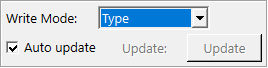
Input Fields¶
input0¶
- name: input0, type: Image¶
An image.
inputXMarkerList¶
- name: inputXMarkerList, type: XMarkerList(MLBase)¶
An XMarkerList.
For accessing this object via scripting, see the Scripting Reference:
MLXMarkerListWrapper.
Output Fields¶
output0¶
- name: output0, type: Image¶
The input image, with image values changed at marker positions.
Parameter Fields¶
Visible Fields¶
Update¶
- name: update, type: Trigger¶
Update the output.
Auto Update¶
- name: autoUpdate, type: Bool, default: TRUE¶
If any input changes, the output is updated.
Write Mode¶
- name: writeMode, type: Enum, default: Type¶
Determines which property of the marker is used as intensity value.
Values:
Title |
Name |
Description |
|---|---|---|
Type |
Type |
Marker type |
Vector X |
VectorX |
X component of the marker vector |
Vector Y |
VectorY |
Y component of the marker vector |
Vector Z |
VectorZ |
Z component of the marker vector |
Vector Length |
VectorLength |
Length of the marker vector |