RasterFunctions¶
- MLModule¶
genre
author
package
dll
definition
see also
keywords
Purpose¶
The module RasterFunctions generates a list of raster functions.
These functions can be used in various contexts, especially when a function is rasterized into an image with the Raster module.
Usage¶
There are three list modes, which result in three different ways of working with the module. Have a look at the field List Mode for information about the usage.
Windows¶
Default Panel¶
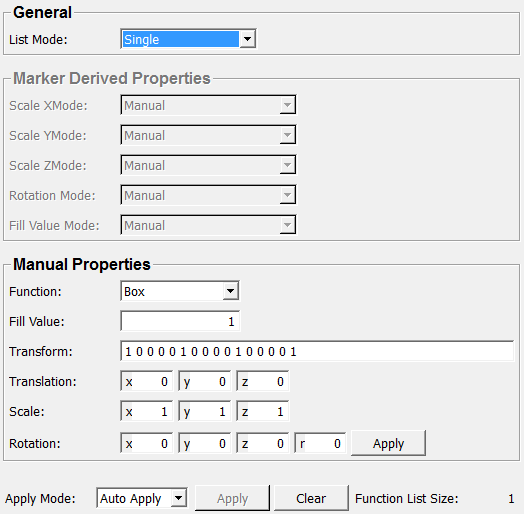
Input Fields¶
inputXMarkerList¶
- name: inputXMarkerList, type: XMarkerList(MLBase)¶
A XMarkerList.
For accessing this object via scripting, see the Scripting Reference:
MLXMarkerListWrapper.
Output Fields¶
outputFunction¶
Parameter Fields¶
Field Index¶
|
|
|
|
|
|
|
|
|
|
|
|
|
|
|
|
Visible Fields¶
Function¶
- name: function, type: Enum, default: Box, deprecated name: Function¶
Defines the function type.
Values:
Title |
Name |
Description |
|---|---|---|
Fill |
Fill |
This fills all points |
Box |
Box |
This fills all points in a box |
Sphere |
Sphere |
This fills all points in a sphere |
Cylinder |
Cylinder |
This fills all points in a cylinder |
Clip Plane |
ClipPlane |
This fills all points in a half-space |
Wedge |
Wedge |
This fills all points in a wedge |
Open Wedge |
OpenWedge |
This fills all points in an open wedge |
Cone |
Cone |
This fills all points in a cone |
Open Cone |
OpenCone |
This fills all points in an open cone |
Half Sphere |
HalfSphere |
This fills all points in a half sphere |
Quarter Sphere |
QuarterSphere |
This fills all points in a quarter sphere |
Eighth Sphere |
EighthSphere |
This fills all points in an eighth sphere |
Slab |
Slab |
This fills all points in a slab |
List Mode¶
- name: listMode, type: Enum, default: Single¶
Defines how many functions are generated.
Values:
Title |
Name |
Description |
|---|---|---|
Single |
Single |
Exactly one function is added to the list. All properties for the function have to be defined manually. This corresponds to the behavior of the original implementation of this module. |
Append |
Append |
Create a function list by adding an arbitrary number of functions manually. All properties for the function have to be defined manually and can be changed for every entry. If |
From XMarker List |
FromXMarkerList |
Create a function list based on the |
Scale XMode¶
- name: scaleXMode, type: Enum, default: Manual¶
Defines how the scaling of the function in x-direction is determined.
It can either be derived from marker properties or set manually using the fields below. The field is only used if the list is generated based on the input XMarkerList.
Values:
Title |
Name |
Description |
|---|---|---|
Manual |
Manual |
Defined by the first component of the |
Type |
Type |
Defined by the marker’s type. |
Index |
Index |
Defined by the marker’s index. |
Id |
Id |
Defined by the marker’s ID. |
Vector Length |
VectorLength |
Defined by the length of the marker vector. |
Vector X |
VectorX |
Defined by the x-coordinate of the marker’s vector. |
Vector Y |
VectorY |
Defined by the y-coordinate of the marker’s vector. |
Vector Z |
VectorZ |
Defined by the z-coordinate of the marker’s vector. |
Position X |
PositionX |
Defined by the x-coordinate of the marker’s position. |
Position Y |
PositionY |
Defined by the y-coordinate of the marker’s position. |
Position Z |
PositionZ |
Defined by the z-coordinate of the marker’s position. |
Position C |
PositionC |
Defined by the c-coordinate of the marker’s position. |
Position T |
PositionT |
Defined by the t-coordinate of the marker’s position. |
Position U |
PositionU |
Defined by the u-coordinate of the marker’s position. |
Scale YMode¶
- name: scaleYMode, type: Enum, default: Manual¶
Defines how the scaling of the function in y-direction is determined.
It can either be derived from marker properties or set manually using the fields below. The field is only used if the list is generated based on the input XMarkerList.
Values:
Title |
Name |
Description |
|---|---|---|
Manual |
Manual |
Defined by the second component of the |
Type |
Type |
Defined by the marker’s type. |
Index |
Index |
Defined by the marker’s index. |
Id |
Id |
Defined by the marker’s ID. |
Vector Length |
VectorLength |
Defined by the length of the marker’s vector. |
Vector X |
VectorX |
Defined by the x-coordinate of the marker’s vector. |
Vector Y |
VectorY |
Defined by the y-coordinate of the marker’s vector. |
Vector Z |
VectorZ |
Defined by the z-coordinate of the marker’s vector. |
Position X |
PositionX |
Defined by the x-coordinate of the marker’s position. |
Position Y |
PositionY |
Defined by the y-coordinate of the marker’s position. |
Position Z |
PositionZ |
Defined by the z-coordinate of the marker’s position. |
Position C |
PositionC |
Defined by the c-coordinate of the marker’s position. |
Position T |
PositionT |
Defined by the t-coordinate of the marker’s position. |
Position U |
PositionU |
Defined by the u-coordinate of the marker’s position. |
Scale ZMode¶
- name: scaleZMode, type: Enum, default: Manual¶
Defines how the scaling of the function in z-direction is determined.
It can either be derived from marker properties or set manually using the fields below. The field is only used if the list is generated based on the input XMarkerList.
Values:
Title |
Name |
Description |
|---|---|---|
Manual |
Manual |
Defined by the third component of the |
Type |
Type |
Defined by the marker’s type. |
Index |
Index |
Defined by the marker’s index. |
Id |
Id |
Defined by the marker’s ID. |
Vector Length |
VectorLength |
Defined by the length of the marker’s vector. |
Vector X |
VectorX |
Defined by the x-coordinate of the marker’s vector. |
Vector Y |
VectorY |
Defined by the y-coordinate of the marker’s vector. |
Vector Z |
VectorZ |
Defined by the z-coordinate of the marker’s vector. |
Position X |
PositionX |
Defined by the x-coordinate of the marker’s position. |
Position Y |
PositionY |
Defined by the y-coordinate of the marker’s position. |
Position Z |
PositionZ |
Defined by the z-coordinate of the marker’s position. |
Position C |
PositionC |
Defined by the c-coordinate of the marker’s position. |
Position T |
PositionT |
Defined by the t-coordinate of the marker’s position. |
Position U |
PositionU |
Defined by the u-coordinate of the marker’s position. |
Fill Value Mode¶
- name: valueMode, type: Enum, default: Manual¶
Defines the fill mode.
Values:
Title |
Name |
Description |
|---|---|---|
Manual |
Manual |
Defined by the |
Type |
Type |
Defined by the marker’s type. |
Index |
Index |
Defined by the marker’s index. |
Id |
Id |
Defined by the marker’s ID. |
Vector Length |
VectorLength |
Defined by the length of the marker vector. |
Vector X |
VectorX |
Defined by the x-coordinate of the marker’s vector. |
Vector Y |
VectorY |
Defined by the y-coordinate of the marker’s vector. |
Vector Z |
VectorZ |
Defined by the z-coordinate of the marker’s vector. |
Position X |
PositionX |
Defined by the x-coordinate of the marker’s position. |
Position Y |
PositionY |
Defined by the y-coordinate of the marker’s position. |
Position Z |
PositionZ |
Defined by the z-coordinate of the marker’s position. |
Position C |
PositionC |
Defined by the x-coordinate of the marker’s position. |
Position T |
PositionT |
Defined by the t-coordinate of the marker’s position. |
Position U |
PositionU |
Defined by the u-coordinate of the marker’s position. |
Rotation Mode¶
- name: rotationMode, type: Enum, default: Manual¶
Defines how the rotation of the function’s coordinate system is determined.
It can either be rotated such that one of the positive or negative local axes of the functions coordinate system is aligned with the marker vector or set manually using the rotation field. The field is only used if the list is generated based on the input XMarkerList.
Values:
Title |
Name |
Description |
|---|---|---|
Manual |
Manual |
Defined by the |
Align Positive XTo Vector |
AlignPositiveXToVector |
Set rotation such, that the local positive x-axis of the function is aligned to the marker’s vector. |
Align Negative XTo Vector |
AlignNegativeXToVector |
Set rotation such, that the local negative x-axis of the function is aligned to the marker’s vector. |
Align Positive YTo Vector |
AlignPositiveYToVector |
Set rotation such, that the local positive y-axis of the function is aligned to the marker’s vector. |
Align Negative YTo Vector |
AlignNegativeYToVector |
Set rotation such, that the local negative y-axis of the function is aligned to the marker’s vector. |
Align Positive ZTo Vector |
AlignPositiveZToVector |
Set rotation such, that the local positive z-axis of the function is aligned to the marker’s vector. |
Align Negative ZTo Vector |
AlignNegativeZToVector |
Set rotation such, that the local negative z-axis of the function is aligned to the marker’s vector. |
Transform¶
- name: transform, type: Matrix, default: 1 0 0 0, 0 1 0 0, 0 0 1 0, 0 0 0 1, deprecated name: Transform¶
Sets a transformation as a 4x4 transformation matrix string.
Translation¶
- name: translation, type: Vector3, default: 0 0 0, deprecated name: Translation¶
Sets a translation.
Rotation¶
- name: rotation, type: Rotation, default: 0 0 1 0, deprecated name: Rotation¶
Sets a rotation.
Scale¶
- name: scale, type: Vector3, default: 1 1 1, deprecated name: Scale¶
Sets a scale factor vector.
Fill Value¶
- name: fillValue, type: Double, default: 1¶
Sets a fill value.
Function List Size¶
- name: functionListSize, type: Integer, persistent: no¶
Shows the size of the current raster function list.
Clear¶
- name: clear, type: Trigger¶
When pressed, the list is cleared.
Apply¶
- name: apply, type: Trigger¶
When pressed, the output is updated.
Apply Mode¶
- name: applyMode, type: Enum, default: AutoApply¶
Defines the behavior of the module on changes of any field (including
inputXMarkerList).
Values:
Title |
Name |
Description |
|---|---|---|
Auto Clear |
AutoClear |
Clear the list. |
Auto Apply |
AutoApply |
Update. |
Off |
Off |
Do nothing. |