ConstantXMarkerList¶
- MLModule¶
genre
author
package
dll
definition
see also
SoView2DMarkerEditor,So3DMarkerEditor,XMarkerListContainer,XMarkerListBoundskeywords
Purpose¶
The ConstantXMarkerList module allows the manual generation of an XMarkerList by setting all its markers explicitly.
Usage¶
Manually insert all marker points and press apply. The output base field will contain the corresponding XMarkerList. Alternatively a connected XMarkerList can be appended to end of list by pressing Append Input List.
Details¶
Insert all markers in the form
x y z [c t u] [type]
where some components are optional (and are set to 0 instead). Here, the notation c(olor), t(ime) and u(ser-defined) are used. All components are separated by spaces or tabulators.
Single markers are separated by setting them in individual lines, using LF (press Enter/Return at line end).
Interaction¶
Insert each marker and press “Apply” to generate the marker list.
Tips¶
None.
Windows¶
Default Panel¶
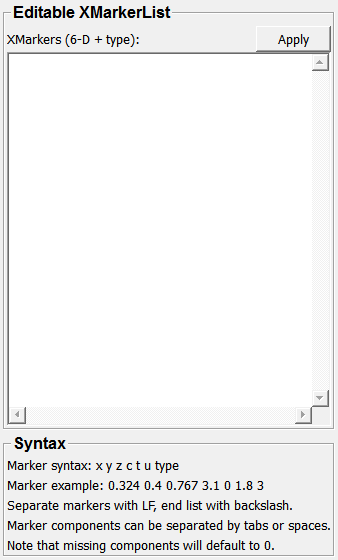
Input Fields¶
inputXMarkerList¶
- name: inputXMarkerList, type: XMarkerList(MLBase)¶
An optional input where another XMarkerList can be connected which then can be appended with
Append Input List.For accessing this object via scripting, see the Scripting Reference:
MLXMarkerListWrapper.
Output Fields¶
outputXMarkerList¶
- name: outputXMarkerList, type: XMarkerList(MLBase)¶
The output XMarkerList, derived from Base. Will be null initially and empty if no markers are set correctly and “Apply” has been pressed.
For accessing this object via scripting, see the Scripting Reference:
MLXMarkerListWrapper.
Parameter Fields¶
Visible Fields¶
Append Input List¶
- name: appendInputList, type: Trigger¶
If an XMarkerList is connected to
inputXMarkerListthen its markers are appended toXMarkers (see bottom for syntax).
XMarkers (see bottom for syntax)¶
- name: markerList, type: String¶
The list of markers editable as a text area.