ApplyOrthoOrientation¶
- MacroModule¶
genre
author
package
definition
see also
OrthoSwapFlip,OrthoReformat3,Reformat,NormalizeOrthoOrientation,GetOrthoOrientationkeywords
CT,orientation,normalization,geometry,axial,transversal,sagittal,coronal
Purpose¶
Extension of NormalizeOrthoOrientation with the main additional feature to reformat an image to the same orthogonal orientation (coronal, sagittal, transversal, including flipped orientations) as a given reference image. The most common use case is restoring the original orientation of an image after ortho-reformatting it for some direction-dependent processing.
Usage¶
Connect the target image to inImage and choose the orientation mode via the field Apply Orientation. If ‘FromReference’ is chosen, connect a reference image whose orientation is to be applied to the target image. Then press Update and observe the result at outImage.
Details¶
In ‘FromReference’ mode, only the ortho-orientation and flipping are taken over from the reference image, parameterizing how the input is ortho-reformatted. This means that the grids of output image and reference images are not necessarily aligned (they may still have different resolution, translation and even (to a degree) different orientation). Use modules like
ReformatandResample3Dif you (additionally) want that to happen.
Windows¶
Default Panel¶
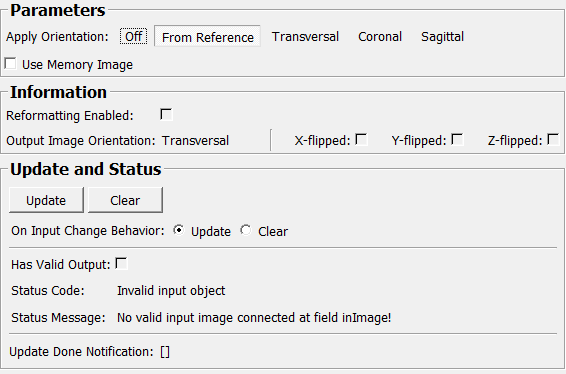
Input Fields¶
inImage¶
- name: inImage, type: Image¶
Image to be (ortho-)reformatted.
inReferenceImage¶
- name: inReferenceImage, type: Image¶
Reference image used only if
Apply Orientationis ‘FromReference’, used to derive target ortho-orientation and flipping.
Output Fields¶
outImage¶
Parameter Fields¶
Field Index¶
|
|
|
|
|
|
|
|
|
|
|
|
|
|
|
|
|
|
|
|
|
|
|
Visible Fields¶
Apply Orientation¶
- name: inMode, type: Enum, default: FromReference, deprecated name: normalizationMode¶
Choose which orientation to apply
Values:
Title |
Name |
Description |
|---|---|---|
Off |
Off |
Do not change orientation at all, just bypass input. |
From Reference |
FromReference |
Apply the reference image |
Transversal |
Transversal |
|
Coronal |
Coronal |
|
Sagittal |
Sagittal |
Flip in X¶
- name: inFlipXDir, type: Bool, default: FALSE¶
Flip Result in X-Direction
Flip in Y¶
- name: inFlipYDir, type: Bool, default: FALSE¶
Flip Result in Y-Direction
Flip in Z¶
- name: inFlipZDir, type: Bool, default: FALSE¶
Flip Result in Z-Direction
Use Memory Image¶
- name: inUseMemoryImage, type: Bool, default: FALSE, deprecated name: useMemoryImage¶
If enabled, a global memory image is used if reformatting is enabled, speeding up the process at the expense of memory usage.
Output Image Orientation¶
- name: outOrthoOrientation, type: Enum, persistent: no¶
Orthogonal orientation of the output image.
Values:
Title |
Name |
|---|---|
Transversal |
Transversal |
Sagittal |
Sagittal |
Coronal |
Coronal |
X-flipped¶
- name: outXDirFlipped, type: Bool, persistent: no¶
Indicates if output orientation is flipped in X-direction (in comparison to standard coronal/sagittal/transversal orientation)
Y-flipped¶
- name: outYDirFlipped, type: Bool, persistent: no¶
Indicates if output orientation is flipped in Y-direction (in comparison to standard coronal/sagittal/transversal orientation)
Z-flipped¶
- name: outZDirFlipped, type: Bool, persistent: no¶
Indicates if output orientation is flipped in Z-direction (in comparison to standard coronal/sagittal/transversal orientation)
Reformatting Enabled¶
- name: outReformattingEnabled, type: Bool, persistent: no, deprecated name: normalizationEnabled¶
Indicates if reformatting was necessary, or if the input could be bypassed because the orientation was already as desired.
Update¶
- name: update, type: Trigger¶
Initiates update of all output field values.
Clear¶
- name: clear, type: Trigger¶
Clears all output field values to a clean initial state.
On Input Change Behavior¶
- name: onInputChangeBehavior, type: Enum, default: Update, deprecated name: shouldAutoUpdate,shouldUpdateAutomatically¶
Declares how the module should react if a value of an input field changes.
Values:
Title |
Name |
Deprecated Name |
|---|---|---|
Update |
Update |
TRUE |
Clear |
Clear |
FALSE |
[]¶
- name: updateDone, type: Trigger, persistent: no¶
Notifies that an update was performed (Check status interface fields to identify success or failure).
Has Valid Output¶
- name: hasValidOutput, type: Bool, persistent: no¶
Indicates validity of output field values (success of computation).
Status Code¶
- name: statusCode, type: Enum, persistent: no¶
Reflects module’s status (successful or failed computations) as one of some predefined enumeration values.
Values:
Title |
Name |
|---|---|
Ok |
Ok |
Invalid input object |
Invalid input object |
Invalid input parameter |
Invalid input parameter |
Internal error |
Internal error |
Status Message¶
- name: statusMessage, type: String, persistent: no¶
Gives additional, detailed information about status code as human-readable message.