GetOrthoOrientation¶
- MacroModule¶
genre
author
package
definition
see also
keywords
Purpose¶
Finds out the orthogonal orientation of the image (transversal, sagittal, or coronal) based on the image’s world matrix. This is especially useful when a certain orientation is expected to find out if reformatting is necessary.
Usage¶
Connect an image and observe the field value changes.
Details¶
Internally, the OrthoSwapFlip module is used to find out which orientation fits best.
Interaction¶
Currently the module auto-updates on each input change.
Windows¶
Default Panel¶
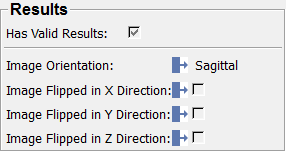
Input Fields¶
inImage¶
- name: inImage, type: Image¶
The Input Image.
Parameter Fields¶
Field Index¶
|
|
Visible Fields¶
Image Orientation¶
- name: imageOrientation, type: Enum, persistent: no¶
Detected orientation. Only valid if
Has Valid Resultsis set. Read Only.
Values:
Title |
Name |
|---|---|
Transversal |
Transversal |
Sagittal |
Sagittal |
Coronal |
Coronal |
Image Flipped in X Direction¶
- name: xDirFlipped, type: Bool, persistent: no¶
Indicates if the image was flipped in X-direction (i. e. horizontally) with respect to the default orientation.
Image Flipped in Y Direction¶
- name: yDirFlipped, type: Bool, persistent: no¶
Indicates if the image was flipped in Y-direction (i. e. vertically) with respect to the default orientation.
Image Flipped in Z Direction¶
- name: zDirFlipped, type: Bool, persistent: no¶
Indicates if the image was flipped in Z-direction (i. e. depth-wise) with respect to the default orientation.
Has Valid Results¶
- name: hasValidResults, type: Bool, persistent: no, deprecated name: resultsValid¶
Indicates if the
Image Orientationfield value is valid. Read only.