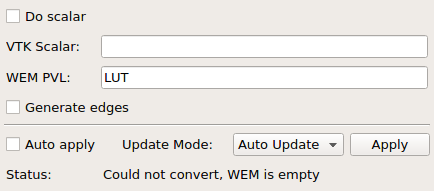VTKPolyDataToWEM¶
-
MLModule¶ genre VTKAdaptersauthor MeVis Medical Solutions AGpackage MeVisLab/VTKdll WEMVTKAdaptersdefinition MLWEMVTKAdapters.def see also MLToVTKImage,VTKToMLImage,vtkView,SoVTK,WEMToVTKPolyData,MLBaseToVTKPolyData,VTKInputInfoskeywords WEM,VTK,polydata,winged,edge,mesh,convert,conversion,adapter,interface
Purpose¶
VTKPolyDataToWEM converts a vtkPolyData object to a WEM. It is an adaptor module between the WEM package and VTK modules in MeVisLab. It is especially useful to apply VTK algorithms to meshes created with WEM modules and vice versa.
Input Fields¶
Output Fields¶
Parameter Fields¶
Field Index¶
Apply: Trigger |
isProcessing: Bool |
Auto apply: Bool |
label: String |
clear: Trigger |
overwriteLabelDescription: Bool |
description: String |
shouldComputeNormals: Bool |
Do Scalar: Bool |
Status: String |
elapsedTime: Float |
Update Mode: Enum |
Generate Edges: Bool |
VTK Scalar: String |
id: Integer |
WEM PVL: String |
Visible Fields¶
Update Mode¶
-
name:updateMode, type:Enum, default:AutoUpdate¶ Specifies when and/or how the VTK image is updated on inputs changes.
Values:
| Title | Name | Description |
|---|---|---|
| Off | Off | Leaves the internally used image (if there is one) unchanged on any input connector changes. |
| Auto Update | AutoUpdate | The internally image is updated to new image data at the image input of the module or even cleared if no valid data is connected to the input. |
| Auto Clear | AutoClear | The internally input image (if there is one) is cleared/removed on any change of the input connector. |
Apply¶
-
name:apply, type:Trigger¶ See
Auto apply.
Auto apply¶
Status¶
-
name:status, type:String, default:Could not convert, WEM is empty¶ Shows some information, normally some information about the connected input object.
VTK Scalar¶
-
name:vtkScalar, type:String¶ The name of the VTK’s scalar values of the nodes that should be converted to the WEM’s PVL.
WEM PVL¶
-
name:wemPVL, type:String, default:LUT¶ The name of the target WEM PVL for the VTK’s scalar node values.