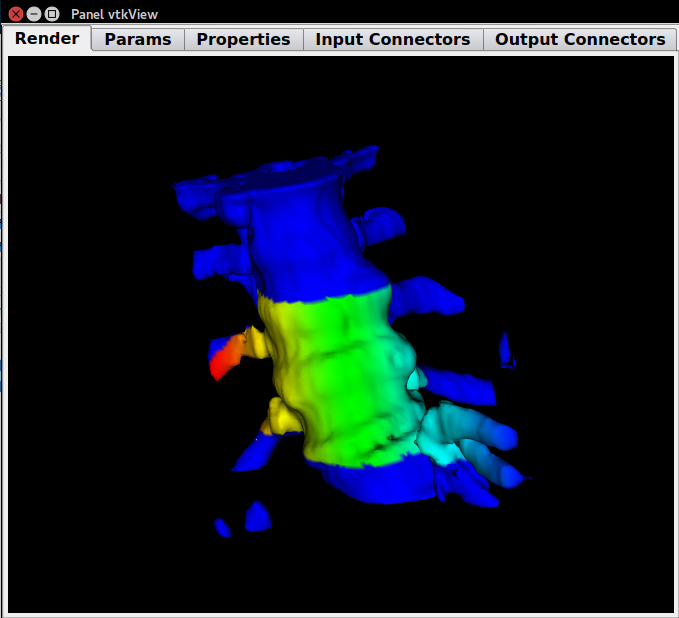vtkView¶
-
MacroModule¶ genre VTKMacrosauthor MeVis Medical Solutions AGpackage MeVisLab/VTKdefinition vtkView.def see also vtkActor,vtkRenderer,vtkProperty,vtkPolyDataMapper,vtkPolyDataMapper,View2D,View3D,SoExaminerViewerkeywords vtkActor,vtkRenderer,vtkProperty,vtkPolyDataMapper,vtkMapper,Viewer,Examiner
Purpose¶
The vtkView is a convenience macro which contains a vtkRenderer, a vtkDataSetMapper, a vtkProperty and a vtkActor. The most important settings are available in the tabs Parameters and Input Conectors, and Output Connectors.
Internally it also provides a vtkCamera which is used to save and restore the viewing position when saving/loading the network.
For details about the network combination of these modules have a look at the internal network.
For additional parameters documentation follow the hyperlinks in the panels of the module in the internal network.
Usage¶
This module can be used either as a viewer for data set structures or as helper modules which is connected to a vtkRenderer if more than one object shall be shown. It collapses the typically used vtkActor, vtkDataSetMapper and vtkProperty to one module and shows the most important settings.
In the rendering normally the following interactions are available:
- Key F - Move to point under cursor
- Key J - Joystick interaction
- Key R - Centering the scene
- Key P: Showing/disabling a bounding box around the current object
- Key S: Use solid rendering
- Key T: Trackball interaction
- Key W: Use wireframe rendering
- Shift-Left-Mouse button + Move: Translating the scene
- Mouse Scroll Wheel: Scaling the scene
- Mouse movements while left mouse button is pressed: Rotating the scene
- Mouse movements while middle mouse button is pressed: Shifting the scene
- Vertical mouse movements while right mouse button is pressed: Scaling the scene
Tips¶
- This module can be used either as viewer or as a convenience module to simplify VTK module networks. The internal network built of the
vtkDataSetMapper, thevtkActorand thevtkPropertyis a quite common configuration. It also can be used somewhere inside an existing network to have a short look to the output of many data outputs. - The example network contains a
vtkViewmacro and a network doing similar things. Both show a cone, the first one with a turkey color and the second one with height 2.
Input Fields¶
The number of input connectors is configurable; at least the connector for data sets is enabled by default, all other inputs need to be configured in the Output Connectors panel.
Output Fields¶
The module has a configurable number of outputs; the only default one corresponds to the actor output of the internal vtkActor module. It can be disabled in the Output Connectors panel with the Actor Output checkbox.
Parameter Fields¶
Field Index¶
Actor Output: Bool |
leftEye: Integer |
roll: Double |
Actor: Position: String |
LookupTable Input: Bool |
Status: String |
BackfaceProperty Input: Bool |
Mapper: Scalar Range: String |
Texture Property Input: Bool |
cameraPosition: String |
Mapper: Scalar Visibility: Integer |
thickness: Double |
clippingRange: String |
parallelProjection: Integer |
ToPoints: Trigger |
Color: String |
parallelScale: Double |
ToSurface: Trigger |
Data Set Mapper Input: Bool |
Prop0 Input: Bool |
ToWireframe: Trigger |
Data Set Mapper Output: Bool |
Prop2 Input: Bool |
useHorizontalViewAngle: Integer |
distance: Double |
Property Output: Bool |
viewAngle: Double |
eyeAngle: Double |
Renderer Output: Bool |
viewShear: String |
focalDisk: Double |
Renderer: Background: String |
viewUp: String |
focalPoint: String |
Representation: Integer |
Visible Fields¶
LookupTable Input¶
-
name:showLookupTableInput, type:Bool, default:FALSE¶ Activates the visibility of the lookupTable input of the internal
vtkDataSetMapper.
Texture Property Input¶
BackfaceProperty Input¶
Prop0 Input¶
-
name:showActorProperty0Input, type:Bool, default:FALSE¶ Activates the visibility of the Prop0 Input of the internal
vtkRenderer.
Data Set Mapper Input¶
-
name:showDataSetMapperInput, type:Bool, default:TRUE¶ Activates the visibility of the DataSet Input of the internal
vtkDataSetMapper.
Prop2 Input¶
-
name:showActorProperty2Input, type:Bool, default:FALSE¶ Activates the visibility of the Prop2 Input of the internal
vtkRenderer.
Actor Output¶
Data Set Mapper Output¶
-
name:showDataSetMapperOutput, type:Bool, default:FALSE¶ Activates the visibility of the output connector of the internal
vtkDataSetMapper.
Property Output¶
-
name:showPropertyOutput, type:Bool, default:FALSE¶ Activates the visibility of the output connector of the internal
vtkProperty.
Renderer Output¶
-
name:showRendererOutput, type:Bool, default:FALSE¶ Activates the visibility of the output connector of the internal
vtkRenderer.
Renderer: Background¶
-
name:background, type:String, default:0 0 0¶ This is the Background parameter from the internal
vtkRenderer.
Actor: Position¶
Mapper: Scalar Visibility¶
-
name:scalarVisibility, type:Integer, default:1¶ This is the Scalar Visibility parameter from the internal
vtkDataSetMapper.
Mapper: Scalar Range¶
-
name:scalarRange, type:String, default:0 1¶ This is the Scalar Range parameter from the internal
vtkDataSetMapper.
Color¶
-
name:color, type:String, default:1 1 1¶ This is the Color parameter from the internal
vtkProperty.
Representation¶
-
name:representation, type:Integer, default:2¶ The stored point, wireframe or surface drawing value of the internal
vtkPropertymodule.
ToPoints¶
-
name:representationToPoints, type:Trigger¶ Activates point set drawing in the internal
vtkPropertymodule.
ToWireframe¶
-
name:representationToWireframe, type:Trigger¶ Activates wireframe drawing in the internal
vtkPropertymodule.
ToSurface¶
-
name:representationToSurface, type:Trigger¶ Activates surface drawing in the internal
vtkProperty.
Status¶
-
name:status, type:String, default:Output Invalidated Because All Input(s) are Invalid¶ The connection status field of the internal
vtkDataSetMappermodule.