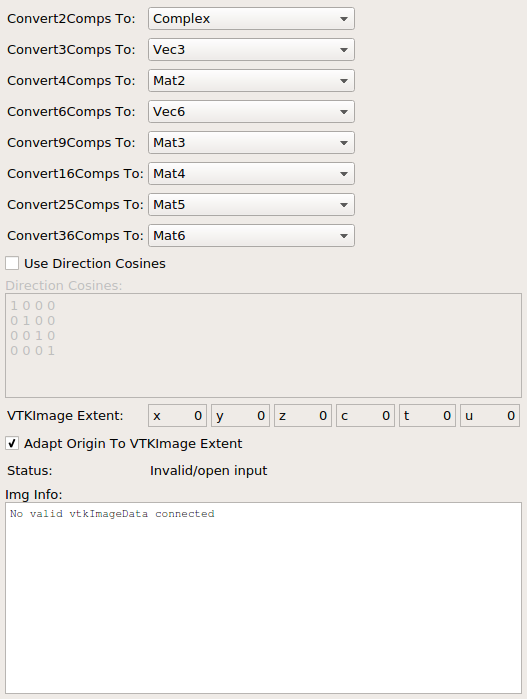VTKToMLImage¶
-
MLModule¶ genre VTKAdaptersauthor MeVis Medical Solutions AGpackage MeVisLab/VTKdll MLVTKAdaptersdefinition MLVTKAdapters.def see also ImageLoad,LocalImage,MLToVTKArray,MLToVTKImage,SoVTK,WEMToVTKPolyData,VTKPolyDataToWEM,MLBaseToVTKPolyDatakeywords convert,loader,memory,source,input,translate,transfer,reformat,cross,interface,adapter
Purpose¶
VTKToMLImage converts the output of a vtkImageSource or a vtkImageData object to an ML image. A vtkImageSource or a vtkImageData provide a number of voxel types and number of components. These image types may be converted to different ML image types which also can be configured in this module.
Usage¶
Connect a vtkImageSource or a vtkImageData object and check whether connection is valid (shown in Status and Img Info). If necessary then configure the conversion to output voxels.
Details¶
The following parameters control the way vtk image data is converted to ML image data and it also shows some additional information about the connected vtk image data object. Note that all numbers of vtk components not mentioned explicitly are converted automatically to the best fitting floating point vector type of the ML (if there is any).
Some rarely used vtk data formats with more than 1 component per voxel cannot be matched exactly to a ML image type. In this case the next better fitting ML type is used instead, or – if that also does not exist – the output image is invalidated. This happens only if the number of scalar components is larger than 64.
Input Fields¶
Output Fields¶
Parameter Fields¶
Field Index¶
Adapt Origin To VTKImage Extent: Bool |
Convert9Comps To: Enum |
Convert16Comps To: Enum |
Direction Cosines: Matrix |
Convert25Comps To: Enum |
Img Info: String |
Convert2Comps To: Enum |
Status: String |
Convert36Comps To: Enum |
Use Direction Cosines: Bool |
Convert3Comps To: Enum |
VTKImage Extent: IntVector6 |
Convert4Comps To: Enum |
|
Convert6Comps To: Enum |
Visible Fields¶
Convert2Comps To¶
-
name:convert2CompsTo, type:Enum, default:Complex¶ Selects ML output type for vtk images with two scalar comonents
Values:
| Title | Name | Description |
|---|---|---|
| Vec2 | Vec2 | Two component voxels from vtk are converted to vecf2 or vec2 ML voxels. |
| Luminance Alpha | LuminanceAlpha | Two component voxels from vtk are converted to scalar ML voxels into two color channels named with ML_LUMINANCE and ML_ALPHA. |
| Complex | Complex | Two component voxels from vtk are converted to complex ML voxels. |
Convert3Comps To¶
-
name:convert3CompsTo, type:Enum, default:Vec3¶ Selects ML output type for vtk images with three scalar comonents
Values:
| Title | Name | Description |
|---|---|---|
| Vec3 | Vec3 | Three component voxels from vtk are converted to vecf3 or vec3 ML voxels. |
| Red Green Blue | RedGreenBlue | Three component voxels from vtk are converted to scalar ML voxels into three color channels named with ML_RED, ML_GREEN and ML_BLUE. |
| Hue Saturation Value | HueSaturationValue | Three component voxels from vtk are converted to scalar ML voxels into three color channels named with ML_HUE, ML_SATURATION and ML_VALUE. |
Convert4Comps To¶
-
name:convert4CompsTo, type:Enum, default:Mat2¶ Selects ML output type for vtk images with four scalar comonents
Values:
| Title | Name | Description |
|---|---|---|
| Vec4 | Vec4 | Four component voxels from vtk are converted to vecf4 or vec4 ML voxels. |
| Red Green Blue Alpha | RedGreenBlueAlpha | Four component voxels from vtk are converted to scalar ML voxels into four color channels named with ML_RED, ML_GREEN, ML_BLUE, and ML_ALPHA. |
| Hue Saturation Value Alpha | HueSaturationValueAlpha | Four component voxels from vtk are converted to scalar ML voxels into four color channels named with ML_HUE, ML_SATURATION and ML_VALUE, and ML_ALPHA. |
| Mat2 | Mat2 | Four component voxels from vtk are converted to mat2f or mat2 ML voxels. |
| Quaternion | Quaternion | Four component voxels from vtk are converted to quaternionf or qauterniond ML voxels. |
Convert6Comps To¶
-
name:convert6CompsTo, type:Enum, default:Vec6¶ Selects ML output type for vtk images with six scalar comonents
Values:
| Title | Name | Description |
|---|---|---|
| Vec6 | Vec6 | Six component voxels from vtk are converted to vecf6 or vec6 ML voxels. |
| Vector16 | Vector16 | Six component voxels from vtk are converted to ML voxels of type Vector16. |
| Vector | Vector | Six component voxels from vtk are converted to ML voxels of type Vector. |
| Vector64 | Vector64 | Six component voxels from vtk are converted to ML voxels of type Vector64. |
Convert9Comps To¶
-
name:convert9CompsTo, type:Enum, default:Mat3¶ Selects ML output type for vtk images with nine scalar comonents
Values:
| Title | Name | Description |
|---|---|---|
| Vec9 | Vec9 | Four component voxels from vtk are converted to vecf9 or vec9 ML voxels. |
| Mat3 | Mat3 | Six component voxels from vtk are converted to ML voxels of type mat3 or matf3. |
Convert16Comps To¶
-
name:convert16CompsTo, type:Enum, default:Mat4¶ Selects ML output type for vtk images with 16 scalar comonents
Values:
| Title | Name | Description |
|---|---|---|
| Vec16 | Vec16 | 16 component voxels from vtk are converted to vecf16 or vec16 ML voxels. |
| Mat4 | Mat4 | 16 component voxels from vtk are converted to ML voxels of type mat4 or matf4. |
Convert25Comps To¶
-
name:convert25CompsTo, type:Enum, default:Mat5¶ Selects ML output type for vtk images with 25 scalar comonents
Values:
| Title | Name | Description |
|---|---|---|
| Vec32 | Vec32 | 25 component voxels from vtk are converted to vecf32 or vec32 ML voxels. |
| Mat5 | Mat5 | 25 component voxels from vtk are converted to ML voxels of type mat5 or matf5. |
Convert36Comps To¶
-
name:convert36CompsTo, type:Enum, default:Mat6¶ Selects ML output type for vtk images with 36 scalar comonents
Values:
| Title | Name | Description |
|---|---|---|
| Vec64 | Vec64 | 36 component voxels from vtk are converted to vecf64 or vec64 ML voxels. |
| Mat6 | Mat6 | 36 component voxels from vtk are converted to ML voxels of type mat6 or matf6. |
Direction Cosines¶
-
name:dirCosines, type:Matrix, default:1 0 0 0, 0 1 0 0, 0 0 1 0, 0 0 0 1¶ Direction cosines matrix which is integrated in world matrix of ML if
Use Direction Cosinesis on.
Use Direction Cosines¶
-
name:useDirCosines, type:Bool, default:FALSE¶ If enabled then the direction cosines matrix is integrated in world matrix of ML.
VTKImage Extent¶
-
name:VTKExtent, type:IntVector6, persistent:no¶ Extent of the connected VTK image. Do not confuse with the 6D image extent of ML images! Read as startX, endX, startY, endY, startZ, endZ.
Adapt Origin To VTKImage Extent¶
-
name:adaptOriginToVTKExtent, type:Bool, default:TRUE¶ If enabled, the output world matrix origin is adapted based on the VTK extent (might be necessary if extent does not start at (0,0,0)).
Status¶
-
name:status, type:String, default:Invalid/open input¶ Shows the current connection state of the vtk base input. It also shows error informaton of impossible conversions or reasons for that.
Img Info¶
-
name:imgInfo, type:String, default:No valid vtkImageData connected¶ Shows information about the connected input image (if there is one). This includes number of vtk cells, points, image components, image extent, the vtk voxel data type and its id, voxel spacing and image minimum and maximum values.