WEMImageSliceIntensityProfile¶
- MLModule¶
genre
author
package
dll
definition
inherits from
keywords
Purpose¶
The module WEMImageSliceIntensityProfile generates an open WEM as a height field for an image slice.
The image slices are always taken from the scan direction. Use image manipulation modules such as OrthoReformat3 or Resample3D to change view direction or resolution.
Details¶
The module generates a WEM with one node for each image voxel of a slice. The slice is always taken from the original scan direction.
The size of the mesh is normalized to preserve the image’s aspect ratio while mapping the larger voxel extent to 1.
The nodes are displaced in the negative z-direction (toward the viewer) in a normalized manner; this means that with a Scale Factor of 1, the maximum image value at a voxel causes a displacement of 1 (unit relative to the normalized voxel extent mentioned above).
The image values at the nodes are stored in the default PVL ‘LUT’, allowing the image values to be used to color the mesh with a LUT intended for a 2D view (see example network).
The example network features a local macro that transforms the normalized mesh to the slice’s world space; when used, the rendering of the mesh is precisely aligned with the rendering of the slice by employing a SoView2D with a SoView2DHint in 3D.
Windows¶
Default Panel¶
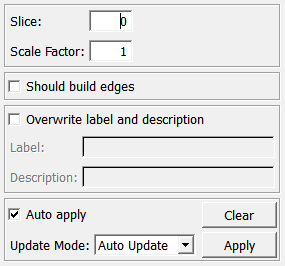
Input Fields¶
input0¶
- name: input0, type: Image¶
Output Fields¶
outWEM¶
- name: outWEM, type: WEM(MLBase)¶
For accessing this object via scripting, see the Scripting Reference:
MLWEMWrapper.
Parameter Fields¶
Field Index¶
|
|
|
|
|
|
|
|
|
|
|
|
|
|
|
Visible Fields¶
Auto Apply¶
- name: autoApply, type: Bool, default: TRUE¶
If checked, the module computes anew on any parameter change.
see also WEMGenerator.autoApply
Update Mode¶
- name: updateMode, type: Enum, default: AutoUpdate, deprecated name: autoUpdate¶
Defines how this module should react on any input field change.
see also WEMGenerator.updateMode
Apply¶
- name: apply, type: Trigger¶
When pressed, the module computes anew.
see also WEMGenerator.apply
Clear¶
- name: clear, type: Trigger¶
When pressed, the output WEM is cleared (made empty).
see also WEMGenerator.clear
Overwrite label and description¶
- name: overwriteLabelDescription, type: Bool, default: FALSE¶
If checked, the label and description string of the output WEM are set to
LabelandDescription.
Label¶
- name: label, type: String¶
Sets a label string in the output WEM.
see also WEMGenerator.label
Description¶
- name: description, type: String¶
Sets a description string in the output WEM.
see also WEMGenerator.description
Slice¶
- name: slice, type: Integer, default: 0, minimum: 0, maximum: :field:`maxNumSlices`¶
Sets the slice for which to generate a height field. This value can only be in the range [0, …, maxZSlice].
Scale Factor¶
- name: scaleFactor, type: Double, default: 1¶
Sets a scale factor that the normalized height displacement of mesh nodes is multiplied by.
Should Build Edges¶
- name: shouldBuildEdges, type: Bool, default: FALSE¶
If checked, the module generates edges for the output WEM.