WEMBulgeEditor¶
- MLModule¶
genre
author
package
dll
definition
see also
keywords
Purpose¶
The module WEMBulgeEditor performs bulging of a WEM surface. Attach a 2D or a 3D editor to this module (SoView2DWEMBulgeEditor or SoWEMBulgeEditor).
Windows¶
Default Panel¶
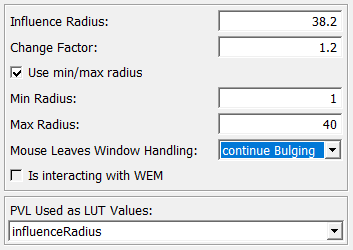
Input Fields¶
inWEM¶
- name: inWEM, type: WEM(MLBase)¶
For accessing this object via scripting, see the Scripting Reference:
MLWEMWrapper.
inUndoContext¶
- name: inUndoContext, type: UndoContext(MLBase)¶
For accessing this object via scripting, see the Scripting Reference:
MLUndoContextWrapper.
Output Fields¶
outEditor¶
- name: outEditor, type: WEMBulgeEditor(MLBase)¶
Parameter Fields¶
Field Index¶
|
|
|
|
|
|
|
|
|
|
|
|
|
Visible Fields¶
PVL Used as LUT Values¶
- name: selectedPrimitiveValueList, type: String, default: LUT¶
Defines the PVL which is used to encode the influence radius for visualization purposes.
Influenced WEMNodes have a PVL value in the range [-1..1], non-influenced WEMNodes have a PVL value of 0.
WEMNodes haves values in the range [-1..0] if in preview mode (not bulging), interactive WEMNodes have values in the range [0..1] (while being bulged/dragged).
Influence Radius¶
- name: influenceRadius, type: Float, default: 40, minimum: 0¶
Sets the influence radius for bulging.
Note that this radius can also be set interactively by the actual 2D and 3D editors by turning the mouse wheel with ALT pressed (default).
Change Factor¶
- name: influenceRadiusChangeFactor, type: Float, default: 1¶
Sets a factor for changing the influence radius on turning the mouse wheel.
Use min/max radius¶
- name: useMinMaxInfluenceRadius, type: Bool, default: FALSE¶
If checked, the
Influence Radiuscan be clamped against the values of the fieldsMin RadiusandMax Radius.
Min Radius¶
- name: minInfluenceRadius, type: Float, default: 0¶
Sets the minimum value for the
Influence RadiusifUse min/max radiusis checked.
Max Radius¶
- name: maxInfluenceRadius, type: Float, default: 1¶
Sets the maximum value for the
Influence RadiusifUse min/max radiusis checked.
Mouse Leaves Window Handling¶
- name: mouseLeavesWindowWhileBulgingHandling, type: Enum, default: continueBulging¶
Defines how the modules should react when the mouse cursor leaves the window while bulging.
Values:
Title |
Name |
Description |
|---|---|---|
cancel Bulging |
cancelBulging |
The bulging is canceled and the WEM snaps back to the shape it had when starting the interaction. |
stop Bulging |
stopBulging |
The WEM stays in the shape it had when the mouse cursor left the window. On re-entry, the bulging is continued. |
continue Bulging |
continueBulging |
The bulging continues with the mouse cursor being outside the window. |
Is interacting with WEM¶
- name: isInteractingWithWEM, type: Bool, persistent: no¶
Shows whether a user interacts with the attached WEM.