WEMBinarySurface¶
- MLModule¶
author
package
dll
definition
inherits from
keywords
Purpose¶
The WEMBinarySurface allows for creating a surface from a binary segmentation mask. When used in LevelSet” mode, every voxel value not equal to 0 is treated as foreground, while every value equal to 0 is treated as background. This topology mask is used to create a level set that is closed, dilated, or filtered. Finally, a mesh is created using dual contouring on the level set.
It utilizes the OpenVDB library.
NOTE: The topologyToLevelSet method used in level set generation appears to create non-closed level sets, which can lead to undesired holes in the surface.
The module also supports a classical IsoValue mode; however, this mode will be inefficient if there are many voxel values that are not background (equal to 0).
For a more general isosurface generation module, see WEMIsoSurface.
Windows¶
Default Panel¶
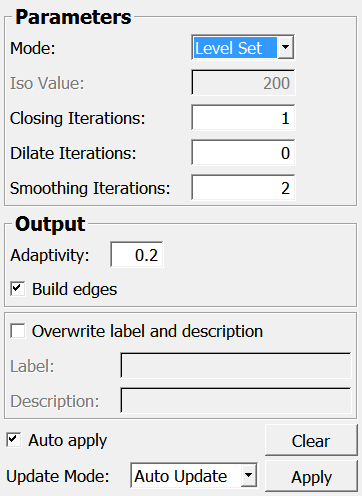
Parameter Fields¶
Field Index¶
|
|
|
|
|
|
|
|
|
|
|
|
|
|
|
|
|
|
|
||
|
|
Visible Fields¶
Auto Apply¶
- name: autoApply, type: Bool, default: TRUE¶
Update Mode¶
- name: updateMode, type: Enum, default: AutoUpdate, deprecated name: autoUpdate¶
Apply¶
- name: apply, type: Trigger¶
Clear¶
- name: clear, type: Trigger¶
Overwrite label and description¶
- name: overwriteLabelDescription, type: Bool, default: FALSE¶
Label¶
- name: label, type: String¶
Description¶
- name: description, type: String¶
Mode¶
- name: mode, type: Enum, default: LevelSet¶
Defines the surface generation mode.
Values:
Title |
Name |
Description |
|---|---|---|
Iso Value |
IsoValue |
Dual contouring is performed on the interpolated voxel grid using the provided |
Level Set |
LevelSet |
Every voxel value not equal to 0 is treated as foreground, while every voxel value equal to 0 is treated as background. This topology mask is used to create a level set that is closed, dilated, or filtered. Finally, a mesh is created using dual contouring on the level set. To select an object in a more complex input image, use a module like |
Adaptivity¶
- name: adaptivity, type: Double, default: 1¶
Sets the adaptivity of the resulting mesh.
An adaptivity value of 0 means that all triangles are created at the highest resolution, while an adaptivity value of 1 reduces the mesh to the maximum supported by OpenVDB.
Build Edges¶
- name: buildEdges, type: Bool, default: TRUE¶
If checked, the generation of edge connectivity is enabled.
Closing Iterations¶
- name: closingIterations, type: Integer, default: 1¶
Sets the number of closing iterations. At least one iteration should be used.
Dilate Iterations¶
- name: dilateIterations, type: Integer, default: 0¶
Sets the number of dilation iterations.
Smoothing Iterations¶
- name: smoothingIterations, type: Integer, default: 1¶
Sets the number of smoothing iterations.
Iso Value¶
- name: isoValue, type: Float, default: 0.5¶
Sets the iso-value for the IsoValue mode.