VoxelizeCSO¶
- MLModule¶
author
package
dll
definition
keywords
Purpose¶
The VoxelizeCSO module allows to voxelize CSO contours into a reference volume.
It utilizes the OpenVDB library.
For most use cases, the module CSOVoxelizeContours is a fast alternative to this module.
This module offers features that CSOVoxelizeContours does not provide, such as distance to the surface and improved anti-aliasing. Conversely, CSOVoxelizeContours offers several features that this module lacks.
Windows¶
Default Panel¶
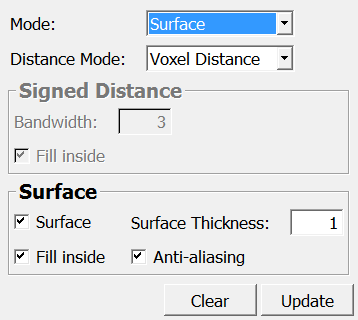
Parameter Fields¶
Field Index¶
|
|
|
|
|
|
|
|
|
|
|
|
|
|
|
Visible Fields¶
Update¶
- name: update, type: Trigger¶
If pressed, the output is updated.
Clear¶
- name: clear, type: Trigger¶
If pressed, the output is cleared.
Mode¶
- name: mode, type: Enum, default: Surface¶
Defines the mode.
Values:
Title |
Name |
Description |
|---|---|---|
Distance |
Distance |
The positive distance to the contours is recorded. The distance image is only as thick as specified by the |
Surface |
Surface |
The output image displays the surface and filling in a range from 0 to 255. |
Distance Mode¶
- name: distanceMode, type: Enum, default: VoxelDistance¶
Defines whether the distance calculation is performed in voxel space or world space.
Values:
Title |
Name |
|---|---|
World Distance |
WorldDistance |
Voxel Distance |
VoxelDistance |
Surface¶
- name: surface, type: Bool, default: TRUE¶
If checked, the surface/contour output is enabled.
Surface Thickness¶
- name: surfaceThickness, type: Float, default: 1¶
Sets the thickness of the surface in voxel or millimeters, depending on
Distance Mode.
Fill Inside¶
- name: fillInside, type: Bool, default: TRUE¶
If checked, the inside of contours is filled.
Anti-aliasing¶
- name: antiAliasing, type: Bool, default: TRUE¶
If checked, anti-aliasing is enabled.
Bandwidth¶
- name: bandwidth, type: Double, default: 3, minimum: 1¶
Sets the bandwidth for
Distance Modeand defines the bandwidth of the narrow band distance image.