CSOVoxelizeContours¶
- MLModule¶
genre
author
package
dll
definition
see also
keywords
Purpose¶
The module CSOVoxelizeContours converts all CSOs of the input CSOList to an ML image.
It rasterizes or voxelizes the CSOs with the according voxelize flag set to true into the output image. If a CSO is closed and in-plane, it also can be filled.
Usage¶
Attach a CSOList and an ML image to the module’s inputs, adjust the parameters and press Update.
Details¶
General¶
The contour itself is converted into a 6-connected line of voxels. This is computed by following a contour’s segments through the voxels by applying a derivate of a marching cubes scheme. In this scheme, the cells are checked for which cell’s side the contour segments are crossing.
A filling of the voxelized contours is computed by applying a marching cubes algorithm, where the CSO’s plane equation is evaluated (it can be evaluated to ‘is above-’, ‘is below-’ and ‘is on plane’, resulting in a scalar). Additionally, all cells’ middle points in the vicinity of the voxelized CSO are projected onto the CSO’s plane and are checked for being inside the CSO. If a certain amount of cells are determined in this fashion, a sufficiently ‘thick’ security margin is computed, so that all the remaining cells can be computed by applying a recursive marching cubes algorithm that test only against the plane equation.
The set voxels of the rasterized CSO itself and the set of voxels of the according filling are disjunctive.
Boolean operations¶
If CSOs are crossing each other or are embracing each other, they will generate voxels at same positions. In such cases, the resulting ML image value can be determined by using a certain logic mode. This can be an adding of those voxel values, a replacing with the greater or lower voxel value, or an applying of an XOR operation. The result of the latter depends on the order of computing and may lead to different results if the CSOs’ voxel write mode involves either their IDs or different constants. If the voxel write mode of all CSOs is set to Module (the default), however, the XOR operation can safely be used for generating holes in contours by using other contours. If the voxel write mode is different and different voxel write values are used, such holes are produced as well, but if there is an odd number of CSOs (more than 1), the resulting voxel value cannot be predicted for sure.
Time points¶
The input CSOs may have different time point indices. For voxelizing CSOs to the correct time point index, the input image must have the correct amount of time points.
The voxel bounding box can be computed for a certain time point or for all time points combined. There is the field Time Point Index (\-1: all) to control this.
The module must be in Generation Mode Complete to correctly compute the voxel bounding box.
Miscellaneous¶
Note that the border voxels can be generated with anti-aliased values, but the border voxels of those holes will not be anti-aliased.
The module can either convert all incoming CSOs at once on each notification, or just those which cross any demanded image page. Note that the voxel count, the generation of markers, and the voxel bounding box fields are only valid if the generation mode is set to Complete.
The OnDemand mode is intended to be used in interactive systems.
Additionally, the module can output all target voxels as markers and as a CSOVoxelSet. In both representations, the boolean logic is not applied and thus, crossing or overlapping CSOs result in doubly existing markers or CSOVoxels.
Windows¶
Default Panel¶
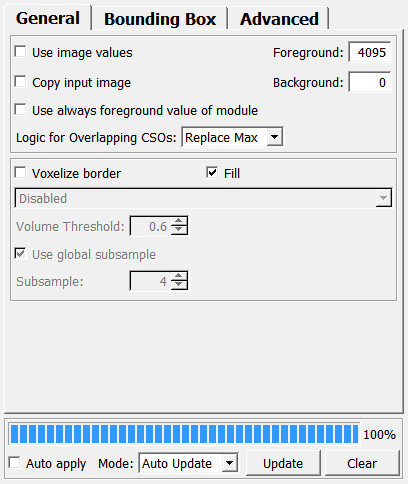
Input Fields¶
input0¶
- name: input0, type: Image¶
The reference input image. Values of the input image can also be copied to the module’s output.
inCSOList¶
- name: inCSOList, type: CSOList(MLBase)¶
The input CSOList.
For accessing this object via scripting, see the Scripting Reference:
MLCSOListWrapper.
Output Fields¶
output0¶
- name: output0, type: Image¶
The output image.
outputXMarkerList¶
- name: outputXMarkerList, type: XMarkerList(MLBase)¶
Output marker list. The creation of markers is optional, see
Create marker list.For accessing this object via scripting, see the Scripting Reference:
MLXMarkerListWrapper.
outputVoxelSet¶
- name: outputVoxelSet, type: CSOVoxelSetList(MLBase)¶
Output CSOVoxelSet. The creation of markers is optional, see
Create CSO voxel set.For accessing this object via scripting, see the Scripting Reference:
MLCSOVoxelSetListWrapper.
Parameter Fields¶
Field Index¶
|
|
|
|
|
|
|
|
|
|
|
|
|
|
|
|
|
|
|
|
|
|
|
|
|
|
|
|
|
|
|
|
|
|
|
|
|
|
|
|
|
|
|
|
Visible Fields¶
Mode¶
- name: updateMode, type: Enum, default: AutoClear¶
Defines how the module react on input changes. This includes touching, connecting, and disconnecting of inputs as well as notifications of the CSOList (if enabled).
Values:
Title |
Name |
Description |
|---|---|---|
Off |
Off |
The module does not react on input changes. |
Auto Update |
AutoUpdate |
The module computes anew if any input changes or a valid notification is triggered. |
Auto Clear |
AutoClear |
Auto apply¶
- name: autoApply, type: Bool, default: FALSE¶
If checked, the module computes anew on any change of a field on the GUI.
Update¶
- name: apply, type: Trigger¶
When pressed, the module computes anew.
Foreground¶
- name: foregroundValue, type: Float, default: 4095¶
Sets the object voxel value if the CSO’s voxel write mode is set to Module (which is the default), and if the module is not using image values for the object voxels (
Use image values).
Background¶
- name: backgroundValue, type: Float, default: 0¶
Sets the background voxel value if the module is not copying the input image’s values (
Use image values).
Use image values¶
- name: useImageValues, type: Bool, default: FALSE¶
If checked, the input image’s voxel values are used as object voxel values.
Fill¶
- name: fillSurface, type: Bool, default: TRUE¶
If checked, the CSOs that are in-plane are filled.
Copy input image¶
- name: copyInputImage, type: Bool, default: FALSE¶
If checked, the background of the output image is filled with the voxel values of the input image.
Repaint¶
Finishing¶
Margin¶
- name: boundingBoxMargin, type: Integer, default: 0, minimum: 0¶
Sets an augmentation value for the voxel bounding box.
Start (startVoxelBoundingBox)¶
- name: startVoxelBoundingBox, type: Vector3, persistent: no¶
Shows the upper front left corner position of the voxel bounding box.
End (endVoxelBoundingBox)¶
- name: endVoxelBoundingBox, type: Vector3, persistent: no¶
Shows the lower rear right corner position of the voxel bounding box.
Start (startWorldBoundingBox)¶
- name: startWorldBoundingBox, type: Vector3, persistent: no¶
Shows the upper front left corner of the bounding box in world coordinates.
End (endWorldBoundingBox)¶
- name: endWorldBoundingBox, type: Vector3, persistent: no¶
Shows the lower rear right corner of the bounding box in world coordinates.
String¶
- name: voxelBoundingBoxString, type: String, persistent: no¶
Shows the voxel bounding boxes start and end position as a string consisting of six 3D coordinates separated by a space.
Use Always Foreground Value Of Module¶
- name: useAlwaysForegroundValueOfModule, type: Bool, default: FALSE¶
If checked, the voxel write mode of the CSO or CSOGroup are ignored and the foreground value of the module is used in any case.
Clear¶
- name: clear, type: Trigger¶
When pressed, the output image of the module is cleared and invalidated.
Voxelize border¶
- name: voxelizeCSO, type: Bool, default: FALSE¶
If checked, the path points of the CSOs themselves are voxelized into the output image.
Use global subsample¶
- name: useGlobalSubsample, type: Bool, default: TRUE¶
If checked, the module uses the
Subsamplevalue for subsampling in order to determine border voxel values foruseAntiAliasingor forremoveBorderVoxelsByVolume.Otherwise, the module uses the explicit subsample values for x, y, and z directions (
X,Y, andZ).
Subsample¶
- name: antiAliasSubSample, type: Integer, default: 4, minimum: 1, maximum: 6¶
Sets a global subsample value that is used if
Use global subsampleis checked.
X¶
- name: antiAliasSubSampleX, type: Integer, default: 4, minimum: 1, maximum: 6¶
Sets the explicit subsample value in the x-direction.
This is used if
Use global subsampleis unchecked.
Y¶
- name: antiAliasSubSampleY, type: Integer, default: 4, minimum: 1, maximum: 6¶
Sets the explicit subsample value in the y-direction.
This is used if
Use global subsampleis unchecked.
Z¶
- name: antiAliasSubSampleZ, type: Integer, default: 4, minimum: 1, maximum: 6¶
Sets the explicit subsample value in the z-direction.
This is used if
Use global subsampleis unchecked.
Volume Threshold¶
- name: removeBorderVoxelVolumeThreshold, type: Double, default: 0.6, minimum: 0, maximum: 1¶
Sets a threshold value for the border handling.
If the border voxel is covered by a smaller percentage by the CSO, it is removed from the resulting voxel set.
Ignore time points¶
- name: ignoreTimePoints, type: Bool, default: FALSE¶
If checked, the time point indices of the input CSOs are ignored and the CSOs of all time point indices are voxelized into the first t-dimension of the output image.
Draw to all time points¶
- name: drawToAllTimePoints, type: Bool, default: FALSE¶
If checked, all CSOs are voxelized into all t-dimensions of the output image.
Create marker list¶
- name: createMarkerList, type: Bool, default: FALSE¶
If checked, a marker list output is filled with one marker per converted voxel of a CSO.
The value of a marker is the ID of the originating CSO.
Marker Generation Mode¶
- name: markerGenerationMode, type: Enum, default: CSOMarkerGenerationModeFromVoxels¶
Defines whether the markers are being generated before or after applying the boolean logic to the resulting voxels.
Values:
Title |
Name |
Description |
|---|---|---|
Voxels |
CSOMarkerGenerationModeFromVoxels |
Markers are being generated after the boolean logic has been applied. |
CSOs |
CSOMarkerGenerationModeFromCSOs |
Markers are being generated before the boolean logic has been applied. That means that some markers may have the same position. |
Output Type Mode¶
- name: outputTypeMode, type: Enum, default: Automatic¶
Defines which group of data types should be used for the output.
Values:
Title |
Name |
Description |
|---|---|---|
Automatic |
Automatic |
The data type is automatically calculated to fit the value that are written to it and to be able to contain the input image precision. Please note that the output will be float if the input image is float or if the range of the output image is smaller or equal to 1. If you always want an integer or unsigned integer output, switch to the according mode. |
Unsigned Integer |
UnsignedInteger |
Uses an unsigned integer type, regardless of the input image and the range. If any negative value is written to the output image, the output type will be switched to a signed integer type to hold the range correctly. |
Integer |
Integer |
Uses a signed integer type, regardless of the input image and the range. |
Float |
Float |
Uses the float data type as output type (regardless of the input and the range of written values). |
Voxel¶
- name: voxelCount, type: Integer, persistent: no¶
Shows the amount of resulting voxels in the output image.
Create CSO voxel set¶
- name: createCSOVoxelSet, type: Bool, default: FALSE, deprecated name: createCSOVoxelFormat¶
If checked, a CSOVoxelSet is created. This is a sparse representation of the resulting mask image.
Logic for Overlapping CSOs¶
- name: voxelSetMode, type: Enum, default: VoxelSetModeReplaceMax¶
Defines how voxels of overlapping CSOs are handled.
Values:
Title |
Name |
Description |
|---|---|---|
Add |
VoxelSetModeAdd |
Values of voxels at the same position are added. |
Replace Max |
VoxelSetModeReplaceMax |
The maximum value of voxels at the same position is set. |
Replace Min |
VoxelSetModeReplaceMin |
The minimum value of voxels at the same position is set. |
XOR |
VoxelSetModeXOR |
An XOR operation is applied to the voxel position. That means that the voxel is set if the number of resulting voxels for a position is odd, and the voxel is unset (background) if the number is even. By using this option, holes in contours can be modeled. CAUTION: The XOR mode might lead to unexpected results. Please check section Boolean operations above for details. |
Generation Mode¶
- name: generationMode, type: Enum, default: GenerationModeComplete¶
Defines the generation mode.
Values:
Title |
Name |
Description |
|---|---|---|
Complete |
GenerationModeComplete |
On computing the result, all CSOs are converted to voxels and the result is held in an internal structure for being copied to the output page if demanded. |
On Demand |
GenerationModeOnDemand |
Only the CSOs are voxelized that are cut by a requested output page and the result is written into an internal storage. |
Use fast mode for parallel CSOs¶
- name: useFastModeForParallelCSOs, type: Bool, default: TRUE¶
If checked, the CSOs that are parallel to the image’s main plane (e.g., parallel to the axial plane in an axial image) are filled with a much faster algorithm.
However, because of the optimization, the resulting voxels may differ a bit from the result of the slower mode.
Num. Threads¶
- name: numThreads, type: Integer, default: 1, minimum: 1¶
Sets the number of threads for parallel computation.
Time Point Index (-1: all)¶
- name: timePointIndexForBoundingBox, type: Integer, default: -1, minimum: -1¶
Sets the time point index for voxel bounding box computation.
With a time point index of -1, the voxel bounding box is comprised of all CSOs at all time points.
Remove Outside Voxels Mode¶
- name: removeOutsideVoxelsMode, type: String, default: Disabled¶
Defines the border mode. Only available if
Voxelize borderis checked.Possible values are:
Value
Meaning
Disabled
No border handling, all border voxels are written into the output image
Midpoint
If the midpoint of a voxel lies within a CSO, the voxel is written into the output image; otherwise, it is skipped
Volume
If the volume (projected area) of the portion of the voxel that lies within the CSO is greater than
Volume Threshold, it is written into the output image; otherwise, it is skippedAntiAliasing
The value of the output voxel is proportional to the projected area that lies within the CSO