Surround¶
- MLModule¶
genre
author
package
dll
definition
see also
keywords
Purpose¶
The module Surround calculates the boundaries of an image object whose gray values are in a defined gray value interval.
It is possible to calculate and draw the boundaries inside the object, outside the object, or both (inside and outside at the same time).
Usage¶
It is useful to feed this module with a preprocessed image.
Enter a Lower Threshold and Upper Threshold to define the gray value interval.
Then enter either the Inner Border Value or the Outer Border Value (or both) according to which Border Location you use.
To see the border more clearly, it is recommended to choose a border value that differs broadly from the rest of the gray values of the input image.
The border will change its appearance in dependence of the chosen dimension and neighborhood. Additionally, you can select a Border Handling affecting the image borders.
Windows¶
Default Panel¶
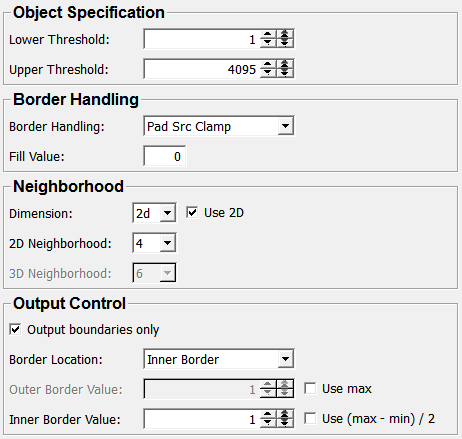
Input Fields¶
input0¶
- name: input0, type: Image¶
Output Fields¶
output0¶
- name: output0, type: Image¶
Parameter Fields¶
Field Index¶
|
|
|
|
|
|
|
|
|
|
|
|
|
|
|
Visible Fields¶
Border Handling¶
- name: borderHandling, type: Enum, default: PadSrcClamp, deprecated name: EdgeMode¶
Defines the border handling mode.
See
Border Handling in Kernel Operationsfor details.
Values:
Title |
Name |
Description |
|---|---|---|
No Pad |
NoPad |
The kernel filters only those voxels of the input image which can be filtered correctly without accessing voxels outside the input image. Hence the output image is shrinked by the unfiltered border voxels. |
Pad Src Fill |
PadSrcFill |
The input image is virtually expanded by a voxel border so that the kernel can filter all input image voxels correctly.
These border voxels are filled with |
Pad Dst Fill |
PadDstFill |
The kernel filters only those voxels of the input image which can be filtered correctly without accessing voxels outside the input image.
The unfiltered border voxels are filled with the |
Pad Dst Fill With Orig |
PadDstFillWithOrig |
The kernel filters only those voxels of the input image which can be filtered correctly without accessing voxels outside the input image. The unfiltered border voxels are passed to the output image. |
Pad Src Undefined |
PadSrcUndefined |
The input image is virtually expanded by a voxel border so that the kernel can filter all input image voxels correctly. These border voxels are left undefined. |
Pad Dst Undefined |
PadDstUndefined |
The kernel filters only those voxels of the input image which can be filtered correctly without accessing voxels outside the input image. The unfiltered border voxels are left undefined in the output image. |
Pad Src Clamp |
PadSrcClamp |
The input image is virtually expanded by a voxel border so that the kernel can filter all input image voxels correctly. These border voxels are filled with the value of the nearest neighbor voxel. |
Fill Value¶
- name: fillValue, type: Double, default: 0¶
Sets the fill value for certain
Border Handlingmodes.
Dimension¶
- name: dimensionSelect, type: Enum, default: 2D¶
Defines the dimension this module works on.
Values:
Title |
Name |
Description |
|---|---|---|
2d |
2D |
2D kernel with extension 3*3*1*1*1*1 |
3d |
3D |
3D kernel with extension 3*3*3*1*1*1 |
2D Neighborhood¶
- name: neighbourhood2DSelect, type: Enum, default: 4¶
Defines the 2D neighborhood.
Values:
Title |
Name |
Description |
|---|---|---|
4 |
4 |
The four neighbors are significant for the calculation, as they share faces with the considered voxel in the x and y dimensions. |
8 |
8 |
The eight neighbors are significant for the calculation, as they share faces and edges with the considered voxel in the x and y dimensions. |
3D Neighborhood¶
- name: neighbourhood3DSelect, type: Enum, default: 6¶
Defines the 3D neighborhood.
Values:
Title |
Name |
Description |
|---|---|---|
6 |
6 |
The six neighbors are significant for the calculation, as they share faces and edges with the considered voxel in the x, y, and z dimensions. |
18 |
18 |
The 18 neighbors are significant for the calculation, as they share faces and edges with the considered voxel in the x, y, and z dimensions. |
26 |
26 |
The 26 neighbors are significant for the calculation, as they share faces and edges with the considered voxel in the x, y, and z dimensions. |
Border Location¶
- name: borderLocation, type: Enum, default: Inner Border¶
Defines which border will be calculated and drawn.
Values:
Title |
Name |
|---|---|
Inner Border |
Inner Border |
Outer Border |
Outer Border |
Both |
Both |
Lower Threshold¶
- name: lowerThreshold, type: Double, default: 1¶
Sets the lower threshold of the gray value interval of the image object which shall be surrounded.
Upper Threshold¶
- name: upperThreshold, type: Double, default: 4095¶
Sets the upper threshold of the gray value interval of the image object which shall be surrounded.
Outer Border Value¶
- name: outerBorderValue, type: Double, default: 1¶
Sets the gray value in which the outer border shall appear.
The
Outer Border Valuewill be use if fieldUse maxis unchecked.
Inner Border Value¶
- name: innerBorderValue, type: Double, default: 1¶
Sets the gray value in which the inner border shall appear.
The
Inner Border Valuewill be use if fieldUse (max \- min) / 2is unchecked.
Output boundaries only¶
- name: onlyBorder, type: Bool, default: TRUE¶
If checked, only at the boundaries values will be set; otherwise, the values are set to 0.
Use max¶
- name: takeMax, type: Bool, default: FALSE¶
If checked, the maximum gray value of the input image is taken as
Outer Border Value.
Use (max - min) / 2¶
- name: takeMiddle, type: Bool, default: FALSE¶
If checked, the middle gray value of the input image is taken as
Inner Border Value.
Use 2D¶
- name: twoDim, type: Bool, default: TRUE¶
If checked, the module only works on 2D slices.