SoView2DSliceZoom¶
- InventorModule¶
genre
author
package
dll
definition
see also
inherits from
keywords
Purpose¶
The module SoView2DSliceZoom allows for a zooming in and out of a 2D viewer slice interactively.
Usage¶
Press the mouse button and the modifier key as you set on the module’s GUI and move the mouse up and down to zoom in and out.
If the module zooms in on moving the mouse up or down depends on the Drag Mode.
Move the mouse anywhere over the viewer and press return to zoom. The module not only zooms on pressing return but also shifts into the direction of the mouse cursor, seen from the middle of the viewer.
Windows¶
Default Panel¶
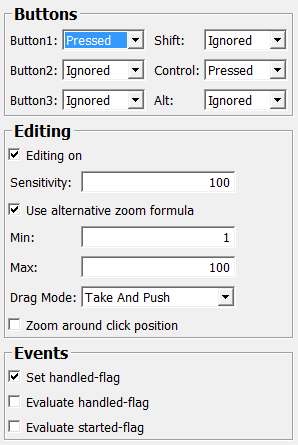
Output Fields¶
self¶
- name: self, type: SoNode¶
Parameter Fields¶
Field Index¶
|
|
|
|
|
|
|
|
|
|
|
|
|
|
|
|
|
|
|
|
|
|
|
|
|
|
|
|
|
Visible Fields¶
Editing On¶
- name: editingOn, type: Bool, default: TRUE¶
Alt¶
- name: alt, type: Enum, default: IGNORED¶
Set handled-flag¶
- name: setEventHandled, type: Bool, default: TRUE, deprecated name: setHandled¶
Evaluate handled-flag¶
- name: ignoreHandledEvents, type: Bool, default: FALSE, deprecated name: evalHandled¶
Min¶
- name: min, type: Float, default: 1¶
Sets the minimum zoom level.
Max¶
- name: max, type: Float, default: 100¶
Sets the maximum zoom level.
Sensitivity¶
- name: sensitivity, type: Float, default: 100, minimum: -1000, maximum: 1000¶
Sets the sensitivity of the zooming. A higher sensitivity leads to a faster zooming.
Negative values lead to zooming in the opposite direction.
Drag Mode¶
- name: dragMode, type: Enum, default: DRAG_TAKE_AND_PUSH¶
Defines the drag mode.
Values:
Title |
Name |
|---|---|
Take And Push |
DRAG_TAKE_AND_PUSH |
Approach And Depart |
DRAG_APPROACH_AND_DEPART |
Evaluate started-flag¶
- name: evalStarted, type: Bool, default: FALSE¶
If checked, the module reacts only if an interaction (shifting) is started in the target viewer.
Use Alternative Zoom Formula¶
- name: useAlternativeZoomFormula, type: Bool, default: TRUE¶
If checked, the module zooms in a linear manner. Otherwise, the zooming is getting slower the more you zoom in.