SoView2DRuler¶
- InventorModule¶
genre
author
package
dll
definition
inherits from
Purpose¶
The module SoView2DRuler displays a vertical and/or a horizontal ruler at the borders of the 2D scene of a SoView2D
Usage¶
The visibility of the horizontal and vertical ruler can be configured manually.
Details¶
The scale and units of the rulers depend on the zoom level of the image.
Tips¶
The vertical position can be configured to start at the top (for 3D US images) with the hidden field moveVerticalRulerToTop.
Windows¶
Default Panel¶
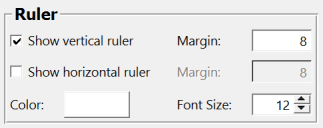
Output Fields¶
self¶
- name: self, type: SoNode¶
Parameter Fields¶
Field Index¶
|
|
|
|
|
|
|
|
|
|
|
|
|
|
|
|
|
|
|
|
|
|
|
|
|
|
|
|
|
|
Visible Fields¶
Color¶
- name: color, type: Color, default: 1 1 1¶
Sets the color of the ruler.
see also SoView2DExtension.color
Show vertical ruler¶
- name: verticalRuler, type: Bool, default: TRUE, deprecated name: showVerticalRuler¶
If checked, the vertical ruler is displayed.
Show horizontal ruler¶
- name: horizontalRuler, type: Bool, default: FALSE, deprecated name: showHorizontalRuler¶
If checked, the horizontal ruler is displayed.
Margin (verticalRulerMarginRight)¶
- name: verticalRulerMarginRight, type: Integer, default: 8¶
Sets the margin of the vertical ruler to the viewer’s right border in pixels.
Margin (horizontalRulerMarginBottom)¶
- name: horizontalRulerMarginBottom, type: Integer, default: 8¶
Sets the margin of the horizontal ruler to the viewer’s bottom border in pixels.
Font Size¶
- name: rulerFontSize, type: Integer, default: 12, minimum: 6, maximum: 64¶
Sets the font size of the ruler text.