SoView2DPlane¶
- InventorModule¶
genre
author
package
dll
definition
see also
inherits from
keywords
Purpose¶
The module SoView2DPlane displays a plane in 2D (mostly by displaying the crossing line of the plane with the viewing plane) and allows for an interactive placing and orienting of the plane.
Interaction¶
To adjust the plane interactively, click and drag into the viewer in the vicinity of the plane (which is most likely visible as its crossing line with the viewer’s plane).
If the module is in the Interaction Mode Both, a dragging in the middle third of the plane (crossing line) causes a translation while a dragging in the outer thirds of the plane causes a rotation around an axis that lies in the middle and is perpendicular to the viewer’s plane.
The interaction mode can be changed to only rotate or only translate the plane. Furthermore, an external rotation axis can be provided.
Windows¶
Default Panel¶
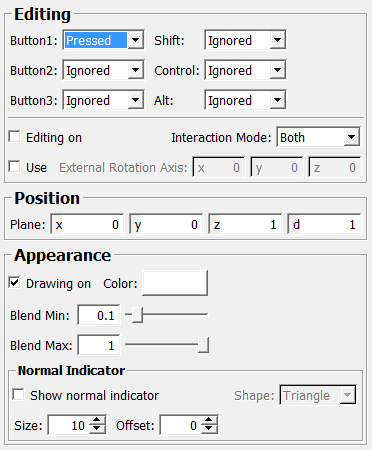
Output Fields¶
self¶
- name: self, type: SoNode¶
Parameter Fields¶
Field Index¶
|
|
|
|
|
|
|
|
|
|
|
|
|
|
|
|
|
|
|
|
|
|
|
|
|
|
|
|
|
|
|
|
|
|
|
|
|
|
|
|
|
|
|
|
Visible Fields¶
Drawing On¶
- name: drawingOn, type: Bool, default: TRUE¶
If checked, the (crossing with the) plane is rendered.
see also SoView2DExtension.drawingOn
Editing On¶
- name: editingOn, type: Bool, default: FALSE¶
If checked, the plane can be modified interactively.
see also SoView2DExtension.editingOn
Color¶
- name: color, type: Color, default: 1 1 1¶
Sets the color of the plane.
see also SoView2DExtension.color
Alt¶
- name: alt, type: Enum, default: IGNORED¶
Plane¶
- name: plane, type: Plane, default: 0 0 1 1¶
Sets and shows the plane parametrization of the current plane.
Blend Min¶
- name: blendMin, type: Float, default: 0.1, minimum: 0, maximum: 1¶
Sets the minimum blending factor that is used for planes that are more parallel to the current viewer’s plane.
Blend Max¶
- name: blendMax, type: Float, default: 1, minimum: 0, maximum: 1¶
Sets the maximum blending factor that is used for planes that are more orthogonal to the current viewer’s plane.
Show normal indicator¶
- name: normalOn, type: Bool, default: FALSE, deprecated name: showNormal¶
If checked, normal indicators are rendered as triangles pointing in normal direction.
Use¶
- name: externalRotationAxisOn, type: Bool, default: FALSE¶
If checked, an external rotation axis can be set. The interactive rotation uses the axis specified in
External Rotation Axis.
External Rotation Axis¶
- name: externalRotationAxis, type: Vector3, default: 0 0 0¶
Sets the fixed rotation axis for interactive rotation.
Size¶
- name: normalSize, type: Integer, default: 10, minimum: 0, maximum: 50¶
Sets the size of the normal indicator.
Offset¶
- name: normalOffset, type: Float, default: 0, minimum: -1, maximum: 1¶
Sets an offset value for the normal indicator.
Shape¶
- name: normalShape, type: Enum, default: TRIANGLE¶
Defines the shape for the normal indicator.
Values:
Title |
Name |
|---|---|
Triangle |
TRIANGLE |
Arrow |
ARROW |
Interaction Mode¶
- name: interactionMode, type: Enum, default: BOTH¶
Defines the interaction mode.
Values:
Title |
Name |
Description |
|---|---|---|
Translate |
TRANSLATE |
The plane can only be translated interactively. |
Rotate |
ROTATE |
The plane can only be rotated interactively. |
Both |
BOTH |
The plane be translated and rotated interactively, depending on where the plane is clicked. |