SoPathTracerMesh¶
- InventorModule¶
author
package
dll
definition
Purpose¶
The SoPathTracerMesh module allows for rendering triangle meshes in a SoPathTracer. It supports both opaque and transparent meshes and offers correct integration and blending with the rest of the scene. Transparent meshes are significantly slower to render than opaque meshes, as the rays need to traverse the entire mesh when triangles are transparent.
The inMeshScene can contain any number of SoPathTracerMaterial nodes. A SoPathTracerMaterial affects all meshes that are behind it in the Open Inventor scene. This enables a fast update of material properties without full mesh recreation by setting Mesh Update Mode to UpdateColors.
The meshes are gathered from the inMeshScene and converted into a bounding volume hierarchy (BVH) to facilitate fast ray tracing on the GPU.
Texturing is available via SoPathTracerMaterial; direct support for SoTexture2 is not yet implemented.
Model transformations below the SoPathTracerMesh module are statically applied to the BVH. Model transformations above the SoPathTracerMesh module are applied to the rays directly, eliminating the need to recreate the BVH.
Since the SoPathTracer module itself does not support transformations, you must use SoTransformSeparator or SoResetTransform to ensure that the model transformation at the SoPathTracer is identity.
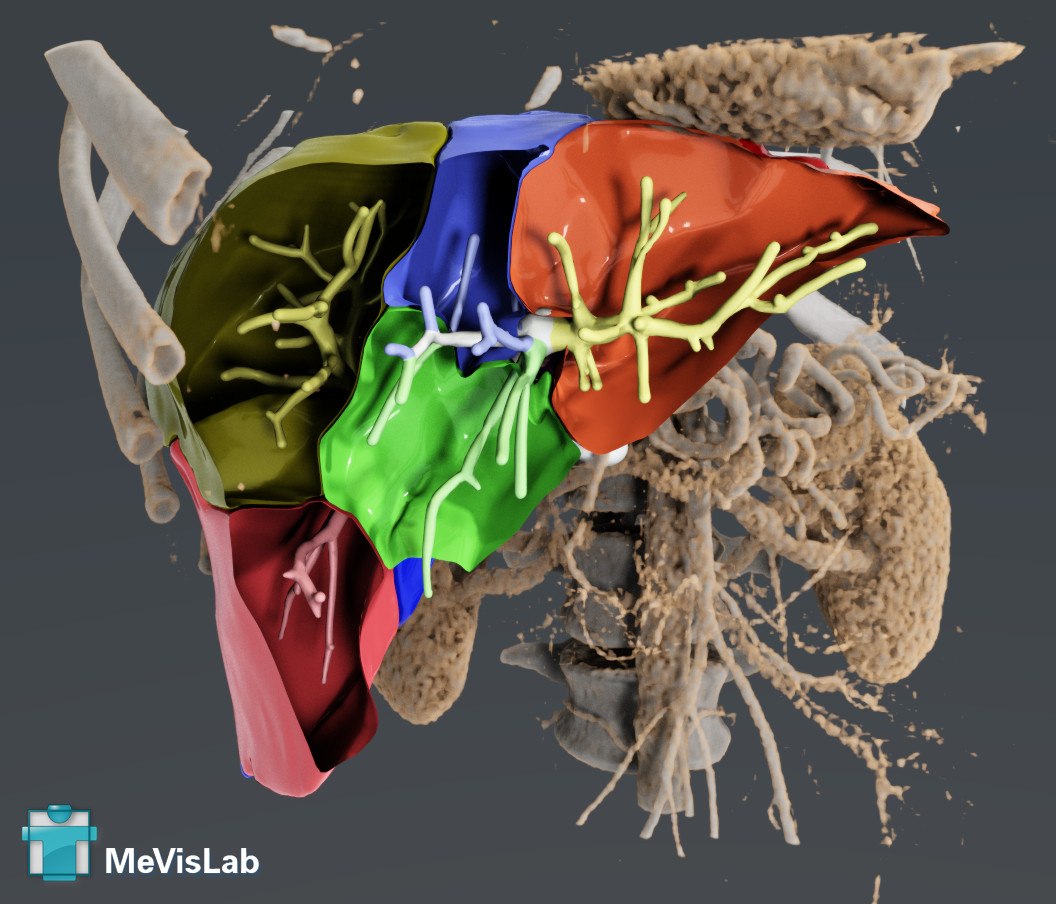
In this rendering, meshes are utilized for rendering the liver segments and vessels. Note the use of a clipping plane and the ability to enable or disable clipping on individual meshes.¶
Windows¶
Default Panel¶
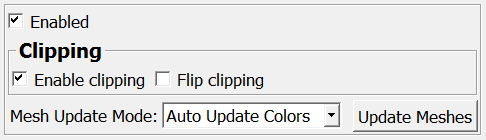
Input Fields¶
inMeshScene¶
- name: inMeshScene, type: SoNode¶
The input scene that is scanned for triangle meshes.
Parameter Fields¶
Field Index¶
|
|
|
|
|
Visible Fields¶
Enable Clipping¶
- name: enableClipping, type: Bool, default: TRUE¶
If checked, Open Inventor clipping planes affect the mesh rendering.
Flip Clipping¶
- name: flipClipping, type: Bool, default: FALSE¶
If checked, the Open Inventor clipping planes are flipped before being applied to the mesh.
If checked, the casting of shadows is enabled.¶
- name: castShadow, type: Bool, default: TRUE¶
If checked, the receiving of shadows is enabled.¶
- name: receiveShadow, type: Bool, default: TRUE¶
Enabled¶
- name: enabled, type: Bool, default: TRUE¶
If checked, the rendering is enabled.
Mesh Update Mode¶
- name: meshUpdateMode, type: Enum, default: AutoUpdateAll¶
Defines the update mode.
Values:
Title |
Name |
Deprecated Name |
Description |
|---|---|---|---|
Off |
Off |
The meshes are only update when |
|
Auto Update All |
AutoUpdateAll |
AutoUpdateColors |
Automatically updates the scene when only the colors or transparency of materials have changed; otherwise, it is not updated. |
Update Meshes¶
- name: updateMeshes, type: Trigger¶
When pressed, the meshes from the input scene are updated.