SoGVRTagVolume¶
- InventorModule¶
genre
author
package
dll
definition
see also
Purpose¶
The SoGVRTagVolume module allows for setting a tag volume that can be used by the GVR. The idea of the tag volume to supply an additional tag value per volume voxel and to select a different lookup table for each tag. In addition, you can also select a different shader for each tag, see SoGVRTagObjectStyle to supply the shader settings. Tagged volume rendering is well suited to show segmented data by coloring the segmented data via different LUTs.
Usage¶
The input image must have the same orientation and voxel size as the original image, but it may be a subimage as, e.g., generated by a BoundingBox module. This allows for trimming a segmentation to the required bounding box and the GVR will only need to load that bounding box instead of a tag volume with a lot of empty space. Currently, only 8-bit data is supported, other data types will be converted to unsigned int8. The tag data is NOT scaled up to the 8-bit range (0-255), so a tag volume with min/max range (0-n) will still be loaded as tag values from 0-n.
Example rendering:
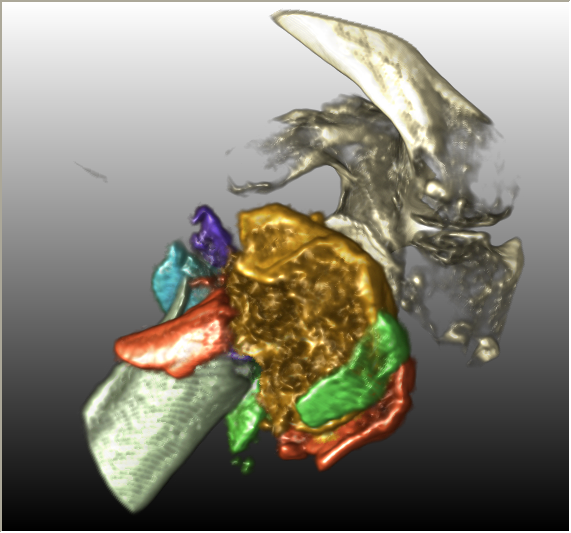
Tips¶
Typically, you need to supply a 2D LUT as well, so that the different tag values lead to different visual objects. You can supply a 2D LUT either via the SoLUTEditor2D, LUTBlend, LUTConcat modules.
Windows¶
Default Panel¶
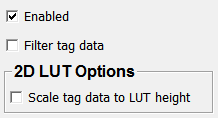
Input Fields¶
image¶
- name: image, type: Image¶
ML image to use as tag volume.
inVolume¶
- name: inVolume, type: GVRVolume(MLBase)¶
GVRVolume to use as tag volume.
Output Fields¶
self¶
- name: self, type: SoNode¶
A node that must be put in front of the
SoGVRVolumeRenderer
Parameter Fields¶
Visible Fields¶
Enabled¶
- name: enabled, type: Bool, default: TRUE¶
If checked, the tag volume is used/loaded.
Filter Tag Data¶
- name: filterTagData, type: Bool, default: FALSE¶
If checked, the tag data is trilinearly interpolated.
For tag volumes with more than two tags, this should be disabled, since the interpolation will otherwise create intermediate tag values. If only two tag values are present or if the 2D LUT is continuous in the y-direction, this setting leads to nicely interpolated results.
Scale tag data to LUT height¶
- name: scaleTagDataToLutHeight, type: Bool, default: FALSE¶
If checked, the tags are scaled to the y-axis of the 2D LUT.
This is turned off by default so that each tag value maps to exactly one row in the 2D LUT, no matter what the height of the 2D LUT is. If you work with continuous 2D LUTs, this will map the tag range (0-255) to (0-lutheight).