SoCameraAnimation¶
- InventorModule¶
author
package
dll
definition
see also
keywords
Purpose¶
The module SoCameraAnimation provides a convenient way to animate a camera from its current position to view an arbitrary point of interest in a smooth pan.
The camera will move to a pose in which it looks at the center of the scene while facing the specified point of interest. Rather than moving in a straight line and potentially moving through objects in the scene, the camera will always rotate around the entire scene until it reaches its final position.
Usage¶
Have a look at the example network and how the fields of this module and the SoExaminerViewer are connected.
Windows¶
Default Panel¶
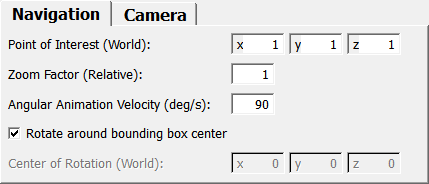
Input Fields¶
child¶
- name: child, type: SoNode¶
Output Fields¶
self¶
- name: self, type: SoNode¶
Parameter Fields¶
Field Index¶
|
|
|
|
|
|
|
|
|
|
|
|
|
|
|
Visible Fields¶
Point of Interest (World)¶
- name: pointOfInterest, type: Vector3, default: 1 1 1¶
Sets the point in space that should be in the center of the view after rotation.
The location is specified in world coordinates. Note that, depending on the zoom factor, the actual distance of the camera to this point can vary, but it will always be in the center of view while the camera looks at the selected scene center.
Zoom Factor (Relative)¶
- name: zoomFactor, type: Float, default: 1¶
Sets the zoom factor is applied to the distance of the camera from the specified center.
A value of 1 therefore places the camera exactly on the bounding sphere of the scene, values less than 1 will place the camera inside the bounding sphere. Finally, values greater than 1 will move the camera further out.
Angular Animation Velocity (deg/s)¶
- name: angularVelocity, type: Float, default: 90¶
Sets the angular velocity of the animation in degrees per second.
Position¶
- name: cameraPosition, type: Vector3, default: 1 1 1¶
Sets the camera position.
Connect from and to the viewer’s camera position.
Up Direction¶
- name: cameraUp, type: Vector3, default: 0 0 1¶
Sets the camera’s up vector.
Connect from and to the viewer’s camera up vector.
Orientation¶
- name: cameraOrientation, type: Rotation, default: 0 0 1 0¶
Sets the camera’s orientation.
Connect from and to the viewer’s camera orientation.
Focal Distance¶
- name: focalDistance, type: Float, default: 1¶
Sets the focal distance of the camera to the scene’s center.
Connect from and to the viewer’s camera focal distance.
Rotate around bounding box center¶
- name: rotateBoundingBox, type: Bool, default: TRUE¶
If checked, the center of the rotation will be derived from the bounding box.
Otherwise, the specified coordinates in
Center of Rotation (World)will be used.
Center of Rotation (World)¶
- name: rotationCenter, type: Vector3, default: 0 0 0¶
Sets the world coordinates that will be used as the center point for any performed rotations.
Used only if
Rotate around bounding box centeris unchecked.