SetWorldMatrix¶
- MLModule¶
genre
author
package
dll
definition
see also
ImagePropertyConvert,Info,WorldVoxelConvert,SoMLWorldToVoxel,SoMLVoxelToWorldkeywords
voxel,coordinate,transform,translation,rotation,scaling
Purpose¶
The module SetWorldMatrix copies the voxel-to-world-matrix from a reference image or composes anew matrix using elementary transforms.
Details¶
The world matrix of the output image is calculated by matrix multiplication using the original matrix, the reference matrix and the elementary transform according to the selected status of the fields Source Image Matrix, Reference Image Matrix, and Elementary Transforms.
Finally, the result is inverted on request:
RES = inv_or_id( ELM * REF * SRC )
where ELM, REF, and SRC are matrix, inverted matrix, or identity according to the settings of the usage-fields.
If Set C\-dimension info, Set T\-dimension info, or Set U\-dimension info are selected, information of the respective data dimension are forwarded from the reference image.
Windows¶
Default Panel¶
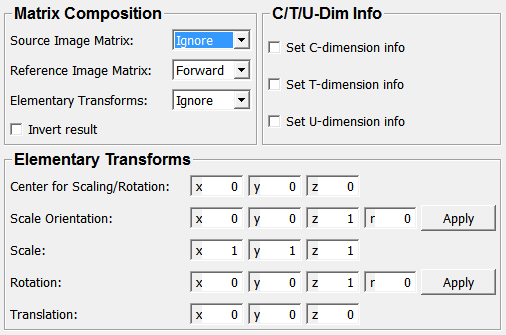
Input Fields¶
The module has two input images. Data from input0 are transfered to the output, input1 is used in calculating the new world matrix if requested.
input0¶
- name: input0, type: Image¶
Source image
input1¶
- name: input1, type: Image¶
Reference image
Output Fields¶
output0¶
- name: output0, type: Image¶
The module has one output. Data are copied from input0, the world matrix is calculated according to selected parameters.
Parameter Fields¶
Field Index¶
|
|
|
|
|
|
|
|
|
|
|
|
|
|
|
Visible Fields¶
Center for Scaling/Rotation¶
- name: center, type: Vector3, default: 0 0 0¶
Sets a center for scaling and rotating.
Scale Orientation¶
- name: scaleOrientation, type: Rotation, default: 0 0 1 0¶
Sets an orientation for scaling.
Scale¶
- name: scale, type: Vector3, default: 1 1 1¶
Sets a scaling factor vector.
Rotation¶
- name: rotation, type: Rotation, default: 0 0 1 0¶
Sets a rotation.
Translation¶
- name: translation, type: Vector3, default: 0 0 0¶
Sets a translation.
Source Image Matrix¶
- name: sourceUsage, type: Enum, default: Ignore, deprecated name: inputUsage¶
Defines how to use the source image’s matrix.
Values:
Title |
Name |
|---|---|
Forward |
Forward |
Inverse |
Inverse |
Ignore |
Ignore |
Reference Image Matrix¶
- name: referenceUsage, type: Enum, default: Forward¶
Defines how to use the reference image’s matrix.
Values:
Title |
Name |
|---|---|
Forward |
Forward |
Inverse |
Inverse |
Ignore |
Ignore |
Elementary Transforms¶
- name: elementaryUsage, type: Enum, default: Ignore¶
Defines how the elementary transformations should be used.
Values:
Title |
Name |
|---|---|
Forward |
Forward |
Inverse |
Inverse |
Ignore |
Ignore |
Invert result¶
- name: invertResult, type: Bool, default: FALSE, deprecated name: invResult¶
If checked, the resulting transformation matrix is inverted.
Set C-dimension info¶
- name: setCInfo, type: Bool, default: FALSE¶
If checked, the c-dimension info is copied from the reference image to the output image.
Set T-dimension info¶
- name: setTInfo, type: Bool, default: FALSE¶
If checked, the t-dimension info is copied from the reference image to the output image.
Set U-dimension info¶
- name: setUInfo, type: Bool, default: FALSE¶
If checked, the u-dimension info is copied from the reference image to the output image.