ItemModelAttributeFilter¶
- MLModule¶
author
package
dll
definition
see also
keywords
Purpose¶
The module ItemModelAttributeFilter allows for selecting the attributes of an object derived from ml.AbstractItemModel that are passed through.
Usage¶
Enter the attribute names to be filtered (or removed) in Attributes and connect the ItemModel to be filtered to the inItemModel input.
Windows¶
Default Panel¶
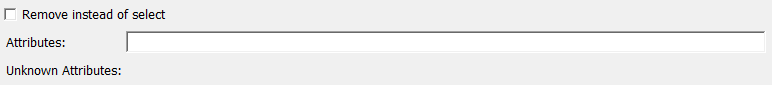
Input Fields¶
inItemModel¶
- name: inItemModel, type: AbstractItemModel(MLBase)¶
Takes the ItemModel to be filtered.
For accessing this object via scripting, see the Scripting Reference:
MLAbstractItemModelWrapper.
Output Fields¶
outItemModel¶
- name: outItemModel, type: AbstractItemModel(MLBase)¶
Contains the filtered ItemModel. This will be the input ItemModel if no attributes were given.
For accessing this object via scripting, see the Scripting Reference:
MLAbstractItemModelWrapper.
Parameter Fields¶
Visible Fields¶
Attributes¶
- name: attributes, type: String¶
Sets the list of attribute names (separated by spaces) that are to be passed through/removed from the input ItemModel.
This list is re-evaluated whenever the input ItemModel is replaced. If any attribute names are not found in the input ItemModel, they are listed in
Unknown Attributes.
Remove instead of select¶
- name: removeAttributes, type: Bool, default: FALSE¶
If checked, the attribute names given in
Attributesare removed from the ItemModel instead of passed through.
Unknown Attributes¶
- name: unknownAttributes, type: String, persistent: no¶
Shows all the attribute names that were not found in the current input ItemModel (separated by spaces).