InventorRayPicker¶
- MLModule¶
genre
author
package
dll
definition
see also
keywords
Purpose¶
The module InventorRayPicker sends a SoRayPickAction through an Open Inventor scene and retrieves the first point where an object was hit.
Usage¶
Connect an Open Inventor scene to the input node, set the Width and Height of the (virtual) viewer region, and the viewer coordinates of the point to be used to create the ray.
Press Pick to apply the pick action to the scene graph and retrieve the result.
Details¶
In order to be able to generate a 3D ray from the viewport dimensions and the click position, the connected sceneGraph has to contain the camera that is used to render the scene.
Windows¶
Default Panel¶
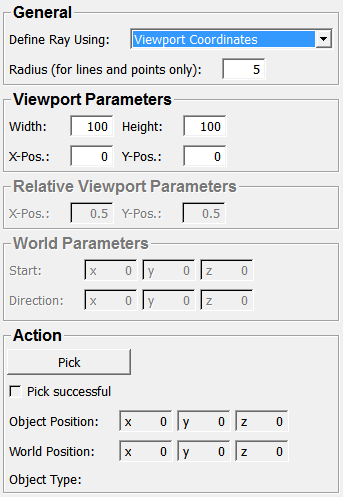
Input Fields¶
sceneGraph¶
- name: sceneGraph, type: SoNode¶
Parameter Fields¶
Field Index¶
|
|
|
|
|
|
|
|
|
|
|
|
|
|
|
Visible Fields¶
Define Ray Using¶
- name: rayDefinitionMode, type: Enum, default: ViewportCoordinates¶
Defines how the ray’s coordinates are interpreted.
Values:
Title |
Name |
|---|---|
Viewport Coordinates |
ViewportCoordinates |
Relative Viewport Coordinates |
RelativeViewportCoordinates |
World Coordinates |
WorldCoordinates |
Radius (for lines and points only)¶
- name: pickRadius, type: Integer, default: 5, minimum: 0, maximum: 100¶
Sets a radius around the picking ray to be able to pick lines and points. This does not apply for picking surfaces.
Width¶
- name: viewportWidth, type: Integer, default: 100, minimum: 0¶
Sets the width of the viewport.
Height¶
- name: viewportHeight, type: Integer, default: 100, minimum: 0¶
Sets the height of the viewport.
X-Pos. (viewportPositionX)¶
- name: viewportPositionX, type: Integer, default: 0, minimum: 0¶
Sets the x-position of the ray in the defined viewport.
Y-Pos. (viewportPositionY)¶
- name: viewportPositionY, type: Integer, default: 0, minimum: 0¶
Sets the y-position of the ray in the defined viewport.
X-Pos. (relativeViewportPositionX)¶
- name: relativeViewportPositionX, type: Float, default: 0.5, minimum: 0, maximum: 1¶
Sets the relative x-position of the ray.
Y-Pos. (relativeViewportPositionY)¶
- name: relativeViewportPositionY, type: Float, default: 0.5, minimum: 0, maximum: 1¶
Sets the y-position of the ray in the defined viewport.
Start¶
- name: worldStartPosition, type: Vector3, default: 0 0 0¶
Sets the start position of the ray in world coordinates.
Direction¶
- name: worldDirectionVector, type: Vector3, default: 0 0 0¶
Sets the direction vector of the ray in world coordinates.
Pick¶
- name: pick, type: Trigger¶
When pressed, the SoPickAction is sent through the Open Inventor scene.
Pick Successful¶
- name: pickSuccessful, type: Bool, persistent: no¶
Shows whether the picking was successful, i.e., it hit an object.
Object Position¶
- name: objectPosition, type: Vector3, persistent: no¶
Shows the position of the hit object.
World Position¶
- name: worldPosition, type: Vector3, persistent: no¶
Shows the world position of the hit point.
Object Type¶
- name: objectType, type: String, persistent: no¶
Shows the type of the hit object.