SoSelection2¶
- InventorModule¶
genre
author
package
dll
definition
see also
keywords
Purpose¶
The module SoSelection2 provides picking (selection) information in an Open Inventor scene.
This module is an extended SoSelection node. It implements a callback function to receive picking information from points which were selected on any child node.
Tips¶
This module has been partly superseded by SoPicking.
Windows¶
Default Panel¶
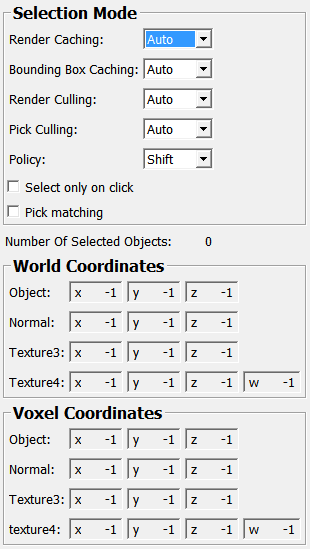
Input Fields¶
child¶
- name: child, type: SoNode¶
Output Fields¶
self¶
- name: self, type: SoNode¶
Parameter Fields¶
Field Index¶
|
|
|
|
|
|
|
|
|
|
|
|
|
|
|
Visible Fields¶
Policy¶
- name: policy, type: Enum, default: SHIFT¶
Defines the selection policy: how to react on left click.
Values:
Title |
Name |
Description |
|---|---|---|
Single |
SINGLE |
Clicking selects the object below the mouse cursor, if there is no object, no object is selected. |
Toggle |
TOGGLE |
Clicking toggles the selection for the object below the mouse cursor (if any). |
Shift |
SHIFT |
Clicking without the shift key pressed behaves like SINGLE policy, with shift key the TOGGLE policy is used. |
Select Only On Click¶
- name: selectOnlyOnClick, type: Bool, default: FALSE¶
If checked, only perform selection on a single click, and not after the mouse has been dragged from the initial mouse down position. This serves a similar purpose as
Pick Matchingbut mixes better with other interactions.
Number of Selected Objects¶
Object (objectVoxel)¶
- name: objectVoxel, type: Vector3, persistent: no, deprecated name: ObjectCoords¶
Shows the coordinate of the picked point in voxel space.
Object (objectWorld)¶
- name: objectWorld, type: Vector3, persistent: no, deprecated name: WorldCoords¶
Shows the coordinate of the picked point in world space.
Normal (normalVoxel)¶
- name: normalVoxel, type: Vector3, persistent: no, deprecated name: ObjectNormal¶
Shows the normal at the picked position in voxel space.
Normal (normalWorld)¶
- name: normalWorld, type: Vector3, persistent: no, deprecated name: WorldNormal¶
Shows the normal at the picked position in world space.
Texture3 (textureVoxel3)¶
- name: textureVoxel3, type: Vector3, persistent: no, deprecated name: ObjectTextureCoords3¶
Shows the texture coordinate of the picked position in voxel space as a Vector3.
Texture3 (textureWorld3)¶
- name: textureWorld3, type: Vector3, persistent: no, deprecated name: WorldTextureCoords3¶
Shows the texture coordinate of the picked position in world space as a Vector3.
texture4¶
- name: textureVoxel4, type: Vector4, persistent: no, deprecated name: ObjectTextureCoords4¶
Shows the texture coordinate of the picked position in voxel space as a Vector4.
Texture4¶
- name: textureWorld4, type: Vector4, persistent: no, deprecated name: WorldTextureCoords4¶
Shows the texture coordinate of the picked position in world space as a Vector4.
Pick Matching¶
- name: pickMatching, type: Bool, default: FALSE, deprecated name: PickMatching¶
If checked, the selection is performed by just pressing the mouse button.
Otherwise, the selection if performed by pressing and releasing the mouse button.