GVRDeepShadowMapping¶
- MacroModule¶
author
package
definition
Purpose¶
The GVRDeepShadowMapping implements deep shadow mapping. The implementation is based on the paper “GPU-accelerated deep shadow maps for direct volume rendering” by Markus Hadwiger et. al. (see https://portal.acm.org/citation.cfm?id=1283908).
Many thanks go to Markus Hadwiger for providing the GLSL shaders that are used in the module.
The module has high hardware requirements (it requires floating-point textures and FBO rendering to 3D textures) and will be quite slow if not used on up-to-date graphics cards.
Clipping planes are supported, but the shadow volume does not take them into account, the shader turns off shadowing near the clip planes. Mask volumes, Tag volumes, and other secondary volumes are supported for the shadow creation. The classification step of the shadow creation can be manually modified using the SoGVRShaderFunction in the scene below this module.
Usage¶
The module needs to be placed in front of a SoGVRVolumeRenderer module. The LUT and the SoGVRRayCastSettings need to be placed in front of this module, otherwise the shadow map generation will fail. The SoGVRVolumeRenderer needs to be connected to the input of this module as well, this is used for the shadow generation pass.
Details¶
A screenshot of a segmented brain, rendered with shadow mapping:
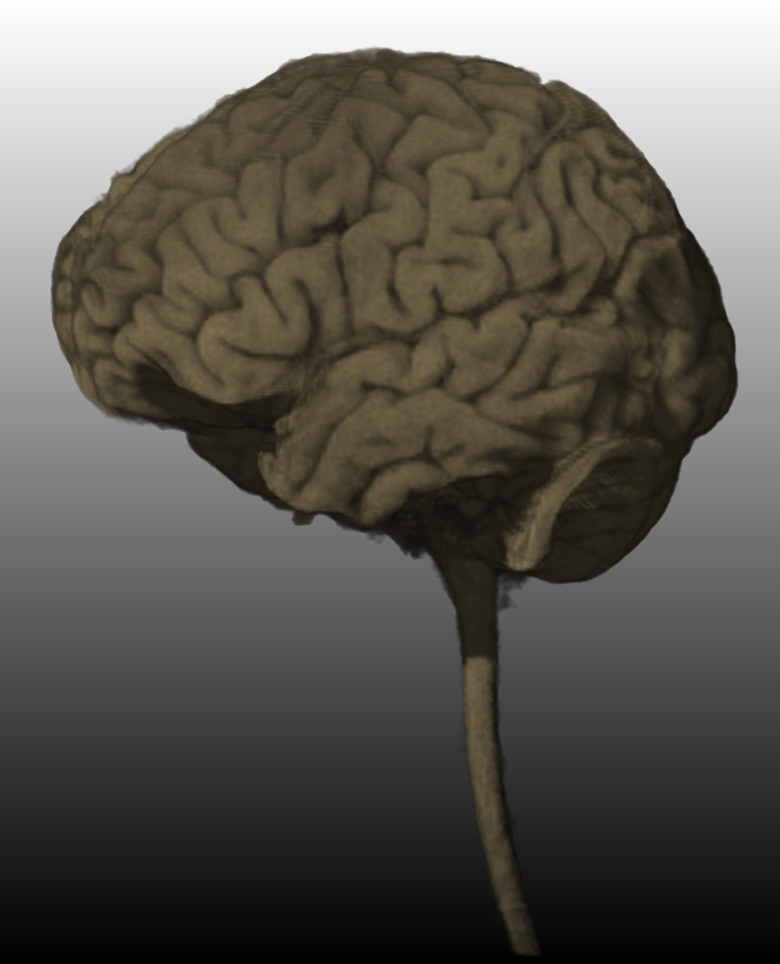
Windows¶
Default Panel¶
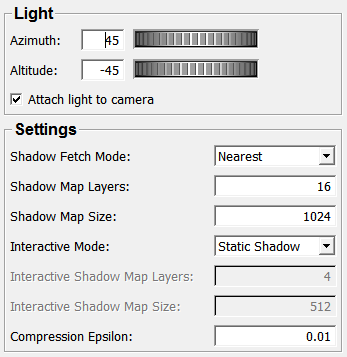
Input Fields¶
nodeIn0¶
- name: nodeIn0, type: SoNode¶
Output Fields¶
nodeOut0¶
- name: nodeOut0, type: SoNode¶
Parameter Fields¶
Field Index¶
|
|
|
|
|
|
|
|
|
|
|
|
|
|
|
Visible Fields¶
Attach Light To Camera¶
- name: attachLightToCamera, type: Bool, default: TRUE¶
If checked, the light is positioned in camera/view space; otherwise, it is positioned in world space.
Azimuth¶
- name: lightPolarPhi, type: Float, default: 45, minimum: -180, maximum: 180¶
Sets the polar coordinate Phi of the light.
Altitude¶
- name: lightPolarRho, type: Float, default: -45, minimum: -180, maximum: 180¶
Sets the polar coordinate Rho of the light.
Compression Epsilon¶
- name: compressionEpsilon, type: Float, default: 0.0099999998, minimum: 0, maximum: 0.5¶
Sets an alpha compression epsilon used for DSM creation.
Shadow Map Layers¶
- name: shadowMapLayers, type: Integer, default: 16¶
Sets the number of layers the DSM texture uses.
Shadow Map Size¶
- name: shadowMapSize, type: Integer, default: 1024¶
Sets the size used for width and height of the shadow map.
Interactive Shadow Map Layers¶
- name: interactiveShadowMapLayers, type: Integer, default: 4¶
Sets the depth of the interactive shadow map.
Interactive Shadow Map Size¶
- name: interactiveShadowMapSize, type: Integer, default: 512¶
Sets the size of the interactive shadow map.
Interactive Mode¶
- name: interactiveMode, type: Enum, default: GVR_USE_STATIC_SHADOW¶
Defines what to do while rendering interactively.
Values:
Title |
Name |
Description |
|---|---|---|
Lowres Shadow |
GVR_USE_LOWRES_SHADOW |
Use the |
Hires Shadow |
GVR_USE_HIRES_SHADOW |
Use the |
Static Shadow |
GVR_USE_STATIC_SHADOW |
Use the shadow that was created on the last static rendering step (so the light will rotate with the volume). |
Shadow Fetch Mode¶
- name: shadowFetchMode, type: Enum, default: Nearest¶
Defines how the attenuation values of the shadow are fetched.
Values:
Title |
Name |
Description |
|---|---|---|
Nearest |
Nearest |
Only fetch one value. |
Bilinear |
Bilinear |
Fetch four shadow samples and perform bilinear interpolation. |