FieldIterator¶
- MacroModule¶
genre
author
package
definition
see also
keywords
Purpose¶
The module FieldIterator iterates through a list of field values and successively assigns these values to a collection of specified fields in a network.
It works similar to the SettingsManager module, except that the field values are taken from a list that is processed sequentially. The iteration through the list can be either controlled interactively or automatically using a timer delay.
The FieldIterator can be used to batch-process a number of images, or to perform an operation for a list of parameter values and store the results in different output image files.
Usage¶
The field value list and the target fields are specified using the parameter fields in the Field Values panel. The string in the Field Values field contains a list of entries separated by a Value Separator expression.
Each value entry is itself a list of individual field values separated by a Field Separator expression.
During the iteration through the list, the value list entries are processed one at a time, the individual field values in each value entry are assigned to the fields in the Field Names list (also separated by a Field Separator expression), and the New Value field is triggered (on the Main panel).
The list iteration is controlled by the fields and controls on the Main panel. The fields and controls in the Value Selection section are used to select the current value entry (using the Current Index field) or to manually proceed to the next or previous entry (by pressing the Next or Previous button). After a new set of values has been selected, and if the Enable option is checked, the New Value field is triggered. If this field is connected to some other field in a network, an automatic processing sequence can be started.
If the Loop option is activated, the iteration continues with the first entry as soon as the end of the list is reached.
Setting the Current Index to -1 puts the FieldIterator in a “waiting” position, prepared to start with the first value list entry when Next or Start is pressed. Alternatively, this can also be achieved by pressing Reset.
The fields in the Automatic Iteration section control the timer controlled iteration through the value list. The Timer Delay field specifies the time delay between the completion of one list entry and the proceeding to the next.
Details¶
The Field Separator and Value Separator fields in the Field Values panel contain regular expressions that are used to decompose the value list in list entries and individual field values.
If the Use field values header line option in the Field Values panel is checked, the first entry in the Field Values list is interpreted as the list of target field names, overriding the Field Names parameter.
Windows¶
Default Panel¶
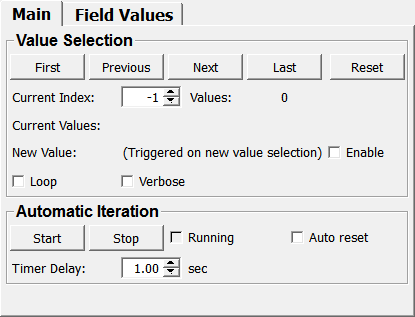
Parameter Fields¶
Field Index¶
|
|
|
|
|
|
|
|
|
|
|
|
|
|
|
|
|
|
|
|
|
|
|
|
|
|
Visible Fields¶
Field Names¶
- name: fieldNames, type: String¶
Sets a list of target fields, separated by a
Field Separatorexpression.
Field Values¶
- name: fieldValues, type: String¶
Sets a list of value entries separated by a
Value Separatorexpression.Each value entry is itself a list of field values separated by a
Field Separatorexpression. On each iteration step, the field values in the current entry are assigned to the corresponding target fields.
Field Separator¶
- name: fieldSeparator, type: String, default: [,;]¶
Sets a regular expression specifying how individual field values are separated.
Value Separator¶
- name: valueSeparator, type: String, default: \n\r|\r\n|[\n\r\\]¶
Sets a regular expression specifying how the value entries in the list are separated.
Use field values header line¶
- name: valueHeader, type: Bool, default: FALSE¶
If checked, the first entry in the value list defines the target fields, overriding the contents of the
Field Namesfield.
Values¶
- name: numValues, type: Integer, persistent: no¶
Shows the number of values in the list of
Field Values.
Current Values¶
- name: curValue, type: String, persistent: no¶
Shows the currently active value(s).
First¶
- name: firstValue, type: Trigger¶
When pressed, the iterator selects the first entry.
Previous¶
Next¶
Last¶
- name: lastValue, type: Trigger¶
When pressed, the iterator selects the last entry.
Reset¶
- name: reset, type: Trigger¶
When pressed, the iterator resets to the ‘idle’ position (index = -1).
New Value¶
Enable¶
Verbose¶
- name: verbose, type: Bool, default: FALSE¶
If checked, a log message is printed to the console.
Current Index¶
- name: curIndex, type: Integer, default: -1, minimum: -1, maximum: :field:`maxIndex`¶
Sets the index of the currently selected value entry (starting from zero).
An index of -1 specifies an ‘idle’ position from which the iteration may proceed to the first entry.
Start¶
- name: start, type: Trigger¶
When pressed, the automatic, timer controlled iteration through the list from the currently selected index is started.
Stop¶
- name: stop, type: Trigger¶
When pressed, the automatic iteration through the list is stopped.
Timer Delay¶
- name: delay, type: Float, default: 1¶
Sets the delay in seconds between the completion of one value list entry and proceeding to the next.
Running¶
- name: running, type: Bool, persistent: no¶
Shows whether the automatic iteration is in process.
Auto Reset¶
Loop¶
- name: loop, type: Bool, default: FALSE¶
If checked, the iteration proceeds to the beginning if the end of the list has been reached.