DicomTagBrowser¶
- MacroModule¶
genre
author
package
definition
see also
keywords
Purpose¶
The module DicomTagBrowser displays the DICOM tags of its input image or input DicomTree as a nice table.
Usage¶
Connect an image to the input0 of this module. If there are DICOM tags contained in this image, they will be displayed in the table. Or, alternatively, connect a DicomTree object to inDicomTree (only one of the inputs will be used).
The table will display tag ID, name (if known), VR, and value of the tag.
Sequence tags containing embedded DICOM trees can be expanded by clicking on the “+” symbol.
Details¶
This module uses the scripting interface provided by MLABImageField::getDicomTree().
Note: The table will display the entire value of a tag independent of its size, which may lead to problems (not for binary tags).
Windows¶
Default Panel¶
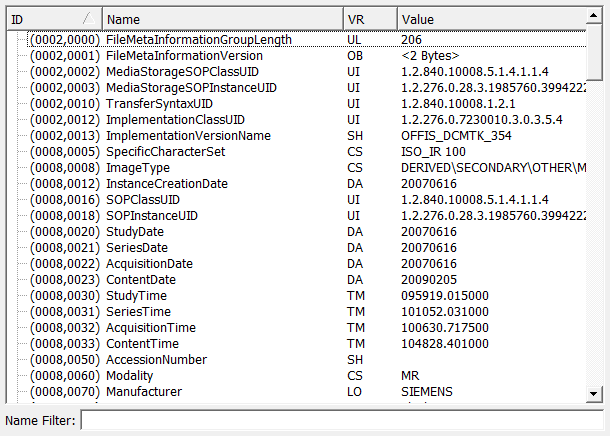
Input Fields¶
input0¶
- name: input0, type: Image¶
Connect an image here to show its DICOM tree. Alternatively, use
inDicomTree.
inDicomTree¶
- name: inDicomTree, type: DicomTree(MLBase)¶
Connect a DicomTree object here to show it. Alternatively, use
input0.For accessing this object via scripting, see the Scripting Reference:
MLABDicomTree.