DicomSourceEditor¶
- MacroModule¶
genre
author
package
definition
see also
keywords
Purpose¶
The module DicomSourceEditor handles the configuration and selection of DICOM nodes.
It is used in the DicomQuery module.
Usage¶
You can add and remove DICOM nodes and edit their attributes.
Windows¶
Default Panel¶
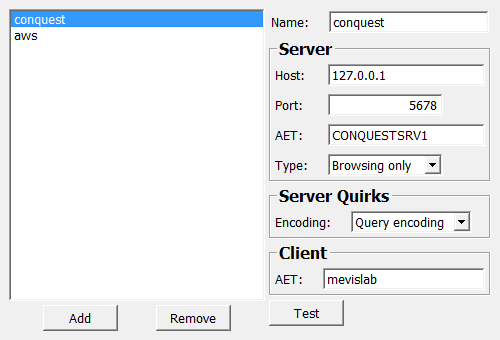
Output Fields¶
sourceEntry¶
targetEntry¶
- name: targetEntry, type: MLBase¶
This contains the Python object representing the DICOM node selected as target (by
C\-Store target).
Parameter Fields¶
Field Index¶
|
|
|
|
|
|
|
|
|
|
|
|
|
|
|
|
|
|
|
|
|
|
|
Visible Fields¶
Source¶
- name: selectedSource, type: String, default: server1¶
Sets a source DICOM node (returned in
sourceEntry).
C-Store target¶
- name: selectedTarget, type: String, default: server¶
Sets a target DICOM node (returned in
targetEntry).
Server List¶
- name: serverList, type: String, persistent: no¶
Shows a list of configured servers.
Add¶
- name: addServer, type: Trigger¶
When pressed, a new server configuration is added.
Remove¶
- name: removeServer, type: Trigger¶
When pressed, the selected server configuration is removed.
Name¶
- name: serverUserName, type: String, persistent: no¶
Sets a user name of the selected server configuration.
Host¶
- name: serverHost, type: String, persistent: no¶
Shows the host name of the selected server.
Port¶
- name: serverPort, type: Integer, minimum: 1, maximum: 65535, persistent: no¶
Shows the TCP port of the selected server.
AET (serverAET)¶
- name: serverAET, type: String, persistent: no¶
Shows the AE title of the selected server.
Type¶
- name: serverType, type: Enum, persistent: no¶
Defines the type of the selected server.
Values:
Title |
Name |
Description |
|---|---|---|
Browsing only |
browsingOnly |
The server can only act as source. |
C-Store target |
cStoreTarget |
The server can also act as a C-Store target. |
Encoding¶
- name: encoding, type: Enum, persistent: no¶
Defines the character encoding that is used to talk to the server in queries.
Values:
Title |
Name |
Description |
|---|---|---|
Query encoding |
query |
Query the encoding per dataset from the server. With this setting you only can specify ASCII characters in queries. If the server does not return the character encoding this does not work. |
Request Latin-1 |
latin1 |
Perform queries with Latin-1 encoding. You can specify characters from the Latin-1 in your query. This is probably the most robust option, since it copes with all possible results. Queries with non-ASCII characters can still be broken, though. |
Request UTF-8 |
utf8 |
Perform queries with UTF-8 encoding. You can specify any characters in your query. Some servers may not support this. |
AET (callingAET)¶
- name: callingAET, type: String, persistent: no¶
Shows the AE title of caller as a reference when contacting the server.
Test¶
- name: testSettings, type: Trigger¶
When pressed, the current configuration is tested. Uses the
echoscuutility.