DicomImportExtraOutput¶
- MLModule¶
genre
author
package
dll
definition
see also
keywords
Purpose¶
The module DicomImportExtraOutput allows for selecting one image volume (and DICOM tree) from all results of a connected DicomImport module. Using multiple DicomImportExtraOutput modules, different import results can be accessed simultaneously.
Usage¶
Connect this module to a DicomImport module and import a directory. volumeCount will indicate the number of volumes available after the import. Set a valid ID number as selectedItem to access an imported volume at the outputs.
Windows¶
Default Panel¶
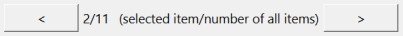
Input Fields¶
inImportResult¶
- name: inImportResult, type: DicomImportResult(MLBase)¶
Connect this to the
DicomImport.outImportResultfield of aDicomImportmodule.When the attached object is updated,
selectedItemwill always be reset to 0 and the image output invalidated.For accessing this object via scripting, see the Scripting Reference:
DicomImportResultWrapper.
Output Fields¶
output0¶
- name: output0, type: Image¶
This output will return the image volume selected with
selectedItem.
outDicomTree¶
- name: outDicomTree, type: DicomTree(MLBase)¶
The DICOM tree of the currently selected item.
This is the same tree as provided with the image output, but it is the only way to access the DICOM tree if the selected item does not contain image data.
For accessing this object via scripting, see the Scripting Reference:
MLABDicomTree.
Parameter Fields¶
Field Index¶
|
|
|
|
|
|