ComposeWEMDescriptionForU3D¶
- MacroModule¶
genre
author
package
definition
see also
keywords
Purpose¶
The module ComposeWEMDescriptionForU3D composes a valid WEM description string that can be parsed by the WEMSaveAsU3D module.
Usage¶
Connect the WEM Label field and the WEM Description field from the “Result” box to the appropriate fields in a WEM processing chain (e.g., in WEMLoad module or WEMModify module).
Details¶
The WEMSaveAsU3D module saves WEMs to U3D files as defined in Standard ECMA-363 (Universal 3D File Format), 4th edition (June 2007). It parses the Label property and the Description property of each WEM patch.
Each patch should have a unique name, specified by its Label property.
More detailed U3D object properties can be specified using the Description property of a WEM patch. All of the following U3D properties need to be composed to a single string and thereafter written to the Description property of a WEM patch to be parsed by the WEMSaveAsU3D module.
All these properties need to be in a defined format. For example: names must be strings that consist of the letters a..z, A..Z, spaces “ “, brackets “(” and “)”, and the numerals 0..9 only. This module creates valid WEM Label and WEM Description strings.
Example¶
This hierarchy is built up by the following settings.
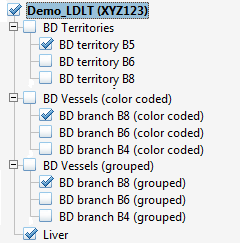
Settings:
Field |
Value |
|---|---|
U3D Object Name |
BD territory B5 |
U3D Model Name |
Demo_LDLT (XYZ123) |
U3D Group Name |
BD Territories |
U3D Color |
1.0 0.0 0.0 ( Transparency 0.0) |
U3D Object Name |
BD territory B6 |
U3D Model Name |
Demo_LDLT (XYZ123) |
U3D Group Name |
BD Territories |
U3D Color |
0.0 1.0 0.0 ( Transparency 0.0) |
U3D Object Name |
BD territory B8 |
U3D Model Name |
Demo_LDLT (XYZ123) |
U3D Group Name |
BD Territories |
U3D Color |
0.0 0.0 1.0 ( Transparency 0.0) |
U3D Object Name |
BD branch B8 |
U3D Model Name |
Demo_LDLT (XYZ123) |
U3D Group Name |
BD Vessels |
U3D Color |
1.0 0.0 0.0 ( Transparency 0.0) |
U3D Group Color |
0.75 0.75 0.75 ( Transparency 0.0) |
U3D Object Name |
BD branch B6 |
U3D Model Name |
Demo_LDLT (XYZ123) |
U3D Group Name |
BD Vessels |
U3D Color |
0.0 1.0 0.0 ( Transparency 0.0) |
U3D Group Color |
0.75 0.75 0.75 ( Transparency 0.0) |
U3D Object Name |
BD branch B4 |
U3D Model Name |
Demo_LDLT (XYZ123) |
U3D Group Name |
BD Vessels |
U3D Color |
0.0 0.0 1.0 ( Transparency 0.0) |
U3D Group Color |
0.75 0.75 0.75 ( Transparency 0.0) |
U3D Object Name |
Liver |
U3D Model Name |
Demo_LDLT (XYZ123) |
U3D Color |
1.0 0.0 0.0 0.5 |
Windows¶
Default Panel¶
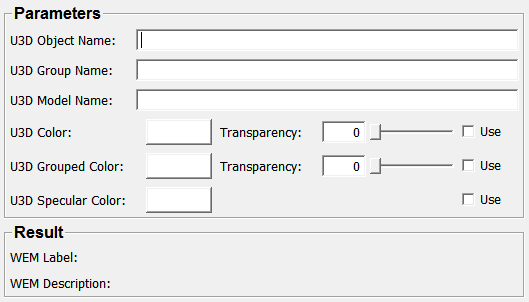
Parameter Fields¶
Field Index¶
|
|
|
|
|
|
|
|
|
|
|
|
|
|
|
Visible Fields¶
WEM Label¶
- name: WEMLabel, type: String, persistent: no¶
Shows a label stored in the WEM.
WEM Description¶
- name: WEMDescription, type: String, persistent: no¶
Shows a description stored in the WEM.
U3D Object Name¶
- name: U3DObjectName, type: String¶
Sets an arbitrary but unique name that is converted to a valid U3D Object Name.
U3D Group Name¶
- name: U3DGroupName, type: String¶
Sets a group name for an object to be group in.
Important: Although the U3D standard supports an almost arbitrary hierarchy depth, the
WEMSaveAsU3Dmodule currently supports only one group level. All groups will get the same hierarchy level (groups cannot be assigned to other groups, but to models).
U3D Model Name¶
- name: U3DModelName, type: String¶
Sets a model name to which an object or a group is assigned to.
Important: The
WEMSaveAsU3Dmodule currently supports only one single model. Different model names may be specified, but only the last one found will be considered and used for all objects!
U3D Color¶
- name: U3DColor, type: Color, default: 1 1 1¶
Sets the color of an object if the appropriate Use checkbox is marked.
U3D Specular Color¶
- name: U3DSpecularColor, type: Color, default: 1 1 1¶
Sets the specular color of an object if the appropriate Use checkbox is marked.
U3D Grouped Color¶
- name: U3DGroupColor, type: Color, default: 1 1 1¶
Sets the color of an object group if the appropriate Use checkbox is marked.
If specified, each object is written twice to the U3D file: once with its original color and once with its group color. Two groups are also created: once with the group name plus the appendix “ (color coded)” and once with the group name plus the appendix “ (grouped)”. If this property is not specified, only one group without appendix is created.
NB: This color must have the same value for all objects that are grouped into a group with the same name!
Transparency (U3DColorTransparency)¶
- name: U3DColorTransparency, type: Float, default: 0, minimum: 0, maximum: 1¶
Sets the transparency of an object if the appropriate Use checkbox is marked.
Transparency (U3DGroupColorTransparency)¶
- name: U3DGroupColorTransparency, type: Float, default: 0, minimum: 0, maximum: 1¶
Sets the transparency of an object group if the appropriate Use checkbox is marked.
Use (UseU3DColor)¶
- name: UseU3DColor, type: Bool, default: FALSE¶
If checked, the specified color is used for an object.
Use (UseU3DGroupColor)¶
- name: UseU3DGroupColor, type: Bool, default: FALSE¶
If checked, the specified color is used for a group.
Use (UseU3DSpecularColor)¶
- name: UseU3DSpecularColor, type: Bool, default: FALSE¶
If checked, the specified specular color is used.