WEMModify¶
Purpose¶
The module WEMModify modifies nodes and/or faces.
Node modifications consist of scaling, translating, rotating, and centering the WEM. Additionally, the internal RGBA colors of the nodes and the internal LUT values can be modified.
Face modifications include mirroring and triangulation.
Usage¶
Simply connect any WEM to the input of the WEMModify module and select the appropriate parameters to modify.
The module can work on all WEM patches of the input WEM or just on a (manual) selection of patches.
Details¶
The Use Transform Matrix flag enables an input matrix that is multiplied with each node position. If Use Transform Matrix is enabled, Scale, Rotation, Translate, and Center are not applied.
Otherwise, these fields are applied in the following order:
If Legacy scale/translate/rotate behavior (please consult help) is set, these values are applied in a different order and with different rules. Please see the description there.
Windows¶
Default Panel¶
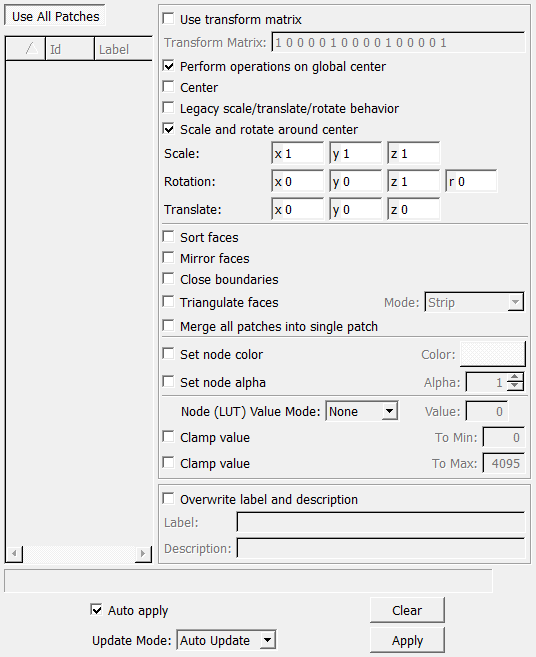
Input Fields¶
inWEM¶
- name: inWEM, type: WEM(MLBase)¶
The WEM to be modified.
For accessing this object via scripting, see the Scripting Reference:
MLWEMWrapper.
Output Fields¶
outWEM¶
- name: outWEM, type: WEM(MLBase)¶
Either the modified copy of the input WEM or the modified original WEM.
For accessing this object via scripting, see the Scripting Reference:
MLWEMWrapper.
Parameter Fields¶
Field Index¶
|
|
|
|
|
|
|
|
|
|
|
|
|
|
|
|
|
|
|
|
|
|
|
|
|
|
|
|
|
|
|
|
|
|
|
|
|
|
|
|
|
|
|
|
Visible Fields¶
Auto Apply¶
- name: autoApply, type: Bool, default: TRUE¶
If checked, all parameter changes take immediately effect.
see also WEMGenerator.autoApply
Update Mode¶
- name: updateMode, type: Enum, default: AutoUpdate, deprecated name: autoUpdate¶
Defines how this module should react on any input field change.
see also WEMGenerator.updateMode
Apply¶
- name: apply, type: Trigger¶
When pressed, the module computes anew.
see also WEMGenerator.apply
Clear¶
- name: clear, type: Trigger¶
When pressed, the output WEM is cleared (made empty).
see also WEMGenerator.clear
Overwrite label and description¶
- name: overwriteLabelDescription, type: Bool, default: FALSE¶
If checked, label and description strings are set in the output WEM to
LabelandDescription.
Label¶
- name: label, type: String¶
Sets a label string in the output WEM.
see also WEMGenerator.label
Description¶
- name: description, type: String¶
Sets a description string in the output WEM.
see also WEMGenerator.description
Mode¶
- name: triangulationMode, type: Enum, default: Strip¶
Defines a triangulation mode.
If the selected WEMPatch(es) contain non-triangular faces, the module triangulates those faces if
Triangulate Facesis checked.
see also WEMProcessor.triangulationMode
Scale¶
- name: scale, type: Vector3, default: 1 1 1¶
Sets a scaling vector to scale all nodes of the 3D mesh, with different scale values for the three coordinate axes.
Scaling occurs relative to the center of the current WEM patch if
Scale And Rotate Around Centeris set; otherwise, scaling is done relative to the origin of the coordinate system. This is also affected by the optionLegacy scale/translate/rotate behavior (please consult help).
Translate¶
- name: translate, type: Vector3, default: 0 0 0¶
Sets a translation vector to translate all nodes of the 3D mesh.
Perform operations on global center¶
- name: globalCenter, type: Bool, default: TRUE¶
If checked, all transformation operations and centering are applied around the center of the overall bounding box, rather than only on the individual bounding boxes of each WEM patch.
Center¶
- name: center, type: Bool, default: FALSE¶
If checked, the WEM is centered around the coordinate (0, 0, 0).
Note
This operation is applied per WEM patch, so this option may not achieve the desired effect if there is more than one patch.
Rotation¶
- name: rotation, type: Rotation, default: 0 0 1 0¶
Sets a rotation to rotate all nodes of the 3D mesh.
The rotation occurs around the center of the current WEM patch if
Scale And Rotate Around Centeris set; otherwise, the rotation is performed around the origin of the coordinate system. This is also affected by the optionLegacy scale/translate/rotate behavior (please consult help).
Legacy scale/translate/rotate behavior (please consult help)¶
- name: legacySTRBehavior, type: Bool, default: FALSE¶
If checked,
Scale,Translate, andRotationare applied according to a previous algorithm (for backward compatibility), which is partially broken:Scale around the center of the WEM
Apply translation
Rotate. Rotation is applied around the center of the WEM if the scaling value is not (1, 1, 1); otherwise, it is rotated around the origin of the coordinate system, but the point to rotate is offset by the
Translatevalue in both cases.
The setting of
Perform operations on global centeris not taken into account for this operation.We do not recommend using this mode in new networks.
This option has no effect if
Use Transform Matrixis set.
Scale And Rotate Around Center¶
- name: scaleAndRotateAroundCenter, type: Bool, default: TRUE¶
If checked, scaling and rotation occur relative to the center of the WEM patch; otherwise, they occur relative to the origin of the coordinate system. If
Centeris set, the WEM is centered first anyway, making this option pointless.Note
This option is always enabled if
Legacy scale/translate/rotate behavior (please consult help)is set.Note
Since centers are computed per WEM patch, this option may not achieve the desired effect if there is more than one patch.
Transform Matrix¶
- name: transformMatrix, type: Matrix, default: 1 0 0 0, 0 1 0 0, 0 0 1 0, 0 0 0 1¶
Sets a matrix that is multiplied with each WEM node’s position in the 3D mesh if
Use Transform Matrixis set.
Use Transform Matrix¶
Mirror Faces¶
- name: mirrorFaces, type: Bool, default: FALSE¶
If checked, all faces are mirrored, causing the surface to become inside-out.
Sort Faces¶
- name: sortFaces, type: Bool, default: FALSE¶
If checked, the faces are sorted by their centroid’s z-positions.
Use this option for slightly better rendering of transparent surfaces without any depth sorting or depth peeling.
Triangulate Faces¶
Close Boundaries¶
- name: closeBoundaries, type: Bool, default: FALSE¶
If checked, the module attempts to close holes in a WEM patch using a triangulation scheme.
Set node color¶
Color¶
- name: nodeColor, type: Color, default: 1 1 1¶
Sets the color assigned to all nodes if
Set node coloris checked.
Set node alpha¶
Alpha¶
- name: nodeAlpha, type: Float, default: 1, minimum: 0, maximum: 1¶
Sets the alpha value assigned to all nodes if
Set node alphais checked.
Node (LUT) Value Mode¶
- name: nodeValueMode, type: Enum, default: None¶
Defines if and how the internal Primitive Value List (PVL) LUT of the nodes is modified.
Note that clamping of these values may occur after modification.
Values:
Title |
Name |
|---|---|
None |
None |
Set |
Set |
Add |
Add |
Multiply |
Multiply |
Value¶
- name: nodeValue, type: Double, default: 0¶
Sets the value assigned as a Primitive Value List (PVL) value to the nodes, added to or multiplied with the original PVL value of the nodes.
Clamp value (clampNodeMinValue)¶
To Min¶
- name: minClampValue, type: Double, default: 0¶
If
Clamp valueis checked, the Primitive Value List (PVL) values of all nodes are clamped against this minimum value.
Clamp value (clampNodeMaxValue)¶
To Max¶
- name: maxClampValue, type: Double, default: 4095¶
If
Clamp valueis checked, the Primitive Value List (PVL) values of all nodes are clamped against this maximum value.
Merge All Patches Into Single Patch¶
- name: mergeAllPatchesIntoSinglePatch, type: Bool, default: FALSE¶
If checked, all WEM patches are merged into a single WEM patch. This operation is performed at the end of all other operations.
Note: No spatial information is used for the merging; that is, no WEM nodes that share a location are merged.
Note: This operation is not reversible, so once all patches have been merged, unchecking this field does not demerge the patches.