BitImageArithmetic¶
- MLModule¶
genre
author
package
dll
definition
see also
BitImageLoad,BitImageSave,BitImageToML,MLToBitImage,MemoryCache,MLImageFormatFileCachekeywords
binary,boolean,operation,clear,invert,fill,negate,boundingbox,box,subimage,copy,or,and,xor
Purpose¶
The module BitImageArithmetic provides arithmetic operations on one or on two input bit images, producing an output
ml.BitImage. If setting the appropriate update modes, it can also be used for caching a BitImage similar to MemCache or MLImageFormatFileCache.
Usage¶
Connect one or two Base ml.BitImage objects to the input Base connectors; if one BitImage is connected (to first input), then the Unary Operations provides the arithmetic operations that can be used to calculate the output BitImage; if two BitImages are connected, then the Binary Operations selector determines which operation is applied to the two input images. If no or only the second input is valid, then the output image is invalidated.
Windows¶
Default Panel¶
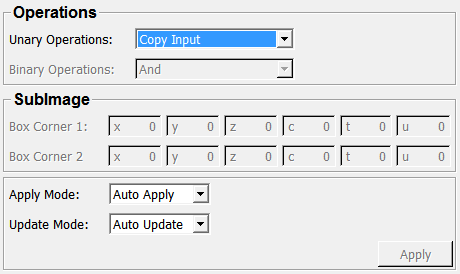
Input Fields¶
The first or the first and the second input must be connected and contain a BitImage, otherwise no output image will be calculated.
inputBitImage0¶
- name: inputBitImage0, type: BitImage(MLBase)¶
Needs to be a BitImage.
inputBitImage1¶
- name: inputBitImage1, type: BitImage(MLBase)¶
Optional input. If not connected, only unary operations are available.
Output Fields¶
outputBitImage¶
- name: outputBitImage, type: BitImage(MLBase)¶
The output contains a BitImage Base object if a valid operation is applied to the first or to both input images. Other connected Base objects or non-updated parameter settings, etc., or using the Reset mode in
Unary Operationswill lead to an invalidated output image.
Parameter Fields¶
Field Index¶
|
|
|
|
|
|
|
|
Visible Fields¶
Unary Operations¶
- name: unaryOperations, type: Enum, default: CopyInput¶
Defines the operation on first input image to calculate the output image.
Values:
Title |
Name |
Description |
|---|---|---|
Copy Input |
CopyInput |
The output image is a copy of the input image. |
Negate |
Negate |
The entire input image is copied to the output and inverted. |
Reset |
Reset |
Makes output image empty but valid. |
Sub Image |
SubImage |
Cuts out a region given by ( Only regions are considered valid where all components of Note that region specifications reaching outside the image will be clamped to the valid image region. |
Clear |
Clear |
The output image is set to the extent of the input image and all voxels will be cleared. |
Set |
Set |
The output image is set to the extent of the input image and all voxels will be set. |
Bounded Object |
BoundedObject |
This mode determines the bounding box of all set voxels in the first input image and copies that region to the output image. If no set voxels are found, then the output will be invalidated. The fields |
Binary Operations¶
- name: binaryOperations, type: Enum, default: And¶
Defines the operation on both input images to calculate the output image.
Values:
Title |
Name |
Description |
|---|---|---|
And |
And |
Result image is a voxel-wise boolean and operation of the two input images. |
Or |
Or |
Result image is a voxel-wise boolean or operation of the two input images. |
Xor |
Xor |
Result image is a voxel-wise boolean xor operation of the two input images. |
Copy Input0 |
CopyInput0 |
Result image is a copy of |
Copy Input1 |
CopyInput1 |
Result image is a copy of |
Copy Sub Image Set |
CopySubImageSet |
Copies second input to output and copies the region ( Note that region specifications reaching outside any image will be clamped to valid image regions. |
Copy Sub Image Clear |
CopySubImageClear |
Like CopySubImageSet but all set voxels from the input region are cleared in the output image. |
Copy Sub Image And |
CopySubImageAnd |
Like CopySubImageSet but all set voxels from the input region are anded to the output image. |
Copy Sub Image Or |
CopySubImageOr |
Like CopySubImageSet but all set voxels from the input region are ored to the output image. |
Copy Sub Image Xor |
CopySubImageXor |
Like CopySubImageSet but all set voxels from the input region are xored to the output image. |
Box Corner 1¶
- name: v1, type: IntVector6, default: 0 0 0 0 0 0¶
Sets the first corner of the box defining a subimage region.
Box Corner 2¶
- name: v2, type: IntVector6, default: 0 0 0 0 0 0¶
Sets the second corner of the box defining a subimage region.
Apply Mode¶
- name: applyMode, type: Enum, default: AutoApply¶
Defines what to do on parameter changes.
Values:
Title |
Name |
Description |
|---|---|---|
Off |
Off |
Does nothing on parameter changes. |
Auto Apply |
AutoApply |
Updates the output automatically on parameter changes. |
Auto Clear |
AutoClear |
Invalidates the (cached) BitImage at the output on any parameter change. |
Update Mode¶
- name: updateMode, type: Enum, default: AutoUpdate¶
Defines what to do on input changes.
Values:
Title |
Name |
Description |
|---|---|---|
Off |
Off |
Does nothing on input changes. |
Auto Update |
AutoUpdate |
Updates the output image automatically on any input change. |
Auto Clear |
AutoClear |
Invalidates the output image on any input change. |
Apply¶
- name: apply, type: Trigger¶
When pressed, the output image is updated.