AutoImage¶
- MacroModule¶
genre
author
package
definition
see also
keywords
Purpose¶
The module AutoImage automatically generates or updates a downsampled version of the input image and saves it into an image file.
It can be used to maintain preview versions of images, e.g., for selecting a region of interest in an application. Once the preview image has been generated, it is automatically used without recomputation.
The location at which the resulting image is stored can be either relative to the input image (e.g., in a subdirectory) or at an absolute path. The name of the image is derived from the input file name with an additional extension inserted.
Usage¶
The File Location section contains fields that define the location at which the automatically generated target image is stored. The source file path from which the target file path is derived can be specified explicitly using the Source Name field. If this field is left empty, the source file path is taken from the input image’s DICOM file path. The Target Directory specifies the directory containing the target file, either as a subdirectory relative to the source path or as an absolute path. Path variables, such as $(LOCAL) or $(MODULES), can be used. The field Target Suffix contains an additional suffix inserted in the target name, and the field Target Name contains the resulting target file path.
The Downsample section contains fields that specify the method used to generate the target image (see the description of Downsample3D for details).
The Auto update setting in the Output Image section determines whether the target image is updated or generated automatically whenever a new input image is provided or the target image location changes. The field Update can be used to update or generate the target image manually. After updating the target image, it is immediately opened and presented at the macro module’s outImage field. The Close button closes the output image. The Status and the Is up to date field reflect the status of the target image.
Windows¶
Default Panel¶
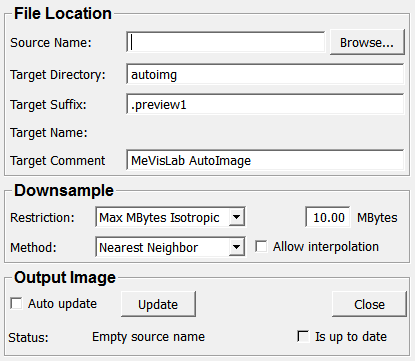
Input Fields¶
inImage¶
- name: inImage, type: Image, deprecated name: imageIn¶
The inImage input field provides the input image from which the downsampled output image is generated.
Output Fields¶
outImage¶
- name: outImage, type: Image, deprecated name: imageOut¶
The outImage output field presents the downsampled output image.
Parameter Fields¶
Field Index¶
|
|
|
|
|
|
|
|
|
|
|
|
|
|
|
|
Visible Fields¶
Source Name¶
- name: sourceName, type: String¶
Sets the path of the input image file.
If empty, the input image’s DICOM file path is used.
Target Directory¶
- name: targetDir, type: String, default: autoimg¶
Sets the directory at which the target image is stored, either as a subdirectory relative to the source path, or as an absolute path.
If the directory does not exist, it is created automatically when the target image is generated.
Target Suffix¶
- name: targetSuffix, type: String, default: .preview1¶
Sets an additional file suffix identifying the target file.
Target Name¶
- name: targetName, type: String, persistent: no¶
Shows the resulting file path of the target image file.
Target Comment¶
- name: targetComment, type: String, default: MeVisLab AutoImage¶
Sets a string that is stored in the comment tag of the image.
Auto update¶
- name: autoUpdate, type: Bool, default: FALSE¶
If checked, the target image is updated/generated whenever a new input image is provided or the target file location changes.
Update¶
- name: update, type: Trigger¶
When pressed, update of the target image is forced.
Close¶
- name: close, type: Trigger¶
When pressed, the output image is closed.
Is up to date¶
- name: isUptodate, type: Bool, persistent: no¶
Shows whether the target image is up-to-date.
Status¶
- name: status, type: String, persistent: no¶
Shows the status of the target image.
Restriction¶
- name: restriction, type: Enum, default: MaxMBytesIsotropic¶
Defines target image restrictions.
Compare with
Downsample3D.
Values:
Title |
Name |
Deprecated Name |
|---|---|---|
Max Voxels Per Dim |
MaxVoxelsPerDim |
MAX_VOXELS_PER_DIM |
Max MBytes Isotropic |
MaxMBytesIsotropic |
MAX_MBYTES_ISOTROPIC |
Max MBytes Cubic |
MaxMBytesCubic |
MAX_MBYTES_CUBIC |
Max MBytes Uniform |
MaxMBytesUniform |
MAX_MBYTES_UNIFORM |
Min Voxel Dist |
MinVoxelDist |
MIN_VOXEL_DIST |
Limit¶
- name: limit, type: Float, default: 10¶
Sets a restriction value.
Compare with
Downsample3D.
Allow interpolation¶
- name: interpolate, type: Bool, default: FALSE¶
If checked, an interpolation is allowed.
Compare with
Downsample3D.
Method¶
- name: method, type: Enum, default: Nearest_Neighbor¶
Defines an interpolation method.
Compare with
Downsample3D.
Values:
Title |
Name |
|---|---|
Nearest Neighbor |
Nearest_Neighbor |
Triangle/Linear |
Triangle/Linear |
Hermite |
Hermite |
Blackman |
Blackman |
Hamming |
Hamming |
Hanning |
Hanning |
Gaussian |
Gaussian |
Bell/Quadratic |
Bell/Quadratic |
Cubic B-Spline |
Cubic_B-Spline |
Catrom |
Catrom |
Mitchell et al |
Mitchell_et_al |
Trunc Sinc 4 |
Trunc_Sinc_4 |
Lanczos 2 |
Lanczos_2 |
Lanczos 3 |
Lanczos_3 |
Lanczos 4 |
Lanczos_4 |
Box NNB |
Box_NNB |