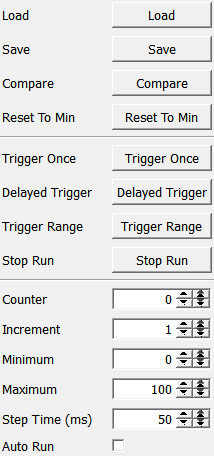NetworkNotifyer¶
-
MacroModule¶ genre Testauthor Wolf Spindlerpackage FMEwork/ReleaseMeVisdefinition NetworkNotifyer.def see also CommandNotifyerkeywords trigger,touch,start,iterate,buttons,notifications,notify,commands,execute,execution,count,increment
Purpose¶
This module is a small helper for starting and running test networks and to start or iterate over a range of indices. All buttons in this module are explicitly shown with their labels to simplify connecting them with other fields.
Parameter Fields¶
Field Index¶
Auto Run: Bool |
Minimum: Integer |
Compare: Trigger |
Reset To Min: Trigger |
Counter: Integer |
Save: Trigger |
Delayed Trigger: Trigger |
Step Time (ms): Integer |
delayedTriggerInQueue: Bool |
Stop Run: Trigger |
Increment: Integer |
Trigger Once: Trigger |
Load: Trigger |
Trigger Range: Trigger |
Maximum: Integer |
Visible Fields¶
Load¶
-
name:load, type:Trigger, deprecated name:button1¶ This is a button doing nothing. It can be connected to other fields which do something like a load operation.
Save¶
-
name:save, type:Trigger, deprecated name:button2¶ This is a button doing nothing. It can be connected to other fields which do something like a save operation.
Compare¶
-
name:compare, type:Trigger, deprecated name:button3¶ This is a button doing nothing. It can be connected to other fields which do something like a compare operation.
Trigger Once¶
-
name:triggerOnce, type:Trigger, deprecated name:button4¶ This is a button incrementing :field:’counter’ by the value given in :field:’increment’. It can be connected to other fields which do something like a trigger operation.
Delayed Trigger¶
-
name:delayedTrigger, type:Trigger¶ This field is triggered as soon as possible after :field:’triggerOnce’ triggerings. It will always be executed before another :field:’triggerRange’ cycle is executed if :field:’triggerOnce’ was triggered by :field:’triggerRange’. This is especially useful to give other parts in a module network some time to complete their updates which often cannot be done by a direct notification caused by :field:’triggerOnce’.
Trigger Range¶
-
name:triggerRange, type:Trigger¶ This button triggers :field:’triggerOnce’ as long as the value of :field:’counter’ is smaller than :field:’maximum’. It waits at least :field:’stepTime’ between two trigger operations. To restart triggering the entire range after completing one :field:’resetToMin’ can be pressed.
Stop Run¶
-
name:stopRun, type:Trigger¶ When :field:’triggerRange’ was notified to traverse the full range of [:field:’minimum’, :field:’maximum’] then this button can be used to stop the triggering by setting :field:’counter’ to :field:’maximum’.
Reset To Min¶
-
name:resetToMin, type:Trigger¶ This sets :field:’counter’ to the value of :field:’minimum’.
Counter¶
-
name:counter, type:Integer, default:0, minimum::field:`minimum`, maximum::field:`maximum`¶ :field:’counter’ is incremented by :field:’increment’ each time when :field:’triggerOnce’ is notified. When it reaches :field:’maximum’ it is not incremented any more even if :field:’triggerOnce’ or :field:’triggerRange’ is notified.
Increment¶
-
name:increment, type:Integer, default:1¶ This value is used to increment :field:’counter’ on each :field:’triggerOnce’ notification and therefore also indirectly when :field:’triggerRange’ is touched.
Minimum¶
-
name:minimum, type:Integer, default:0¶ This value is used for resetting counter when :field:’resetToMin’ is pressed.
Maximum¶
-
name:maximum, type:Integer, default:100¶ This value is the maximum limit for counter when :field:’triggerOnce’ or :field:’triggerRange’ is pressed.
Step Time (ms)¶
-
name:stepTime, type:Integer, default:50, minimum:10¶ This value is waited between two :field:’triggerOnce’ notifications when they are triggered by :field:’triggerRange’ or when :field:’autoRun’ is enabled and it executes :field:’triggerRange’ automatically after cloning or reloading the network.