HtmlEditor¶
- MacroModule¶
author
package
definition
see also
keywords
Purpose¶
HtmlEditor is a convenience macro for low-level HTML editing. It has an input for (hand-written) HTML text and a display which shows (in WYSIWYG manner) the web rendering result. Like the PlaceholderTranslator it allows inserting field names from other modules, self-defined aliases, or constants into the HTML template text.
Actually this module is not intended as a full-purpose HTML editor, but it can be a helpful tool macro for application builders. Thus creating, editing and export of documents as web results is possible in an application without needing application-external programs.
If you want to make use of HtmlEditor inside of a macro please have a look at parentLevelsUp and PlaceholderTranslator.parentLevelsUp to make sure that the module can find referenced fields.
Windows¶
Default Panel¶
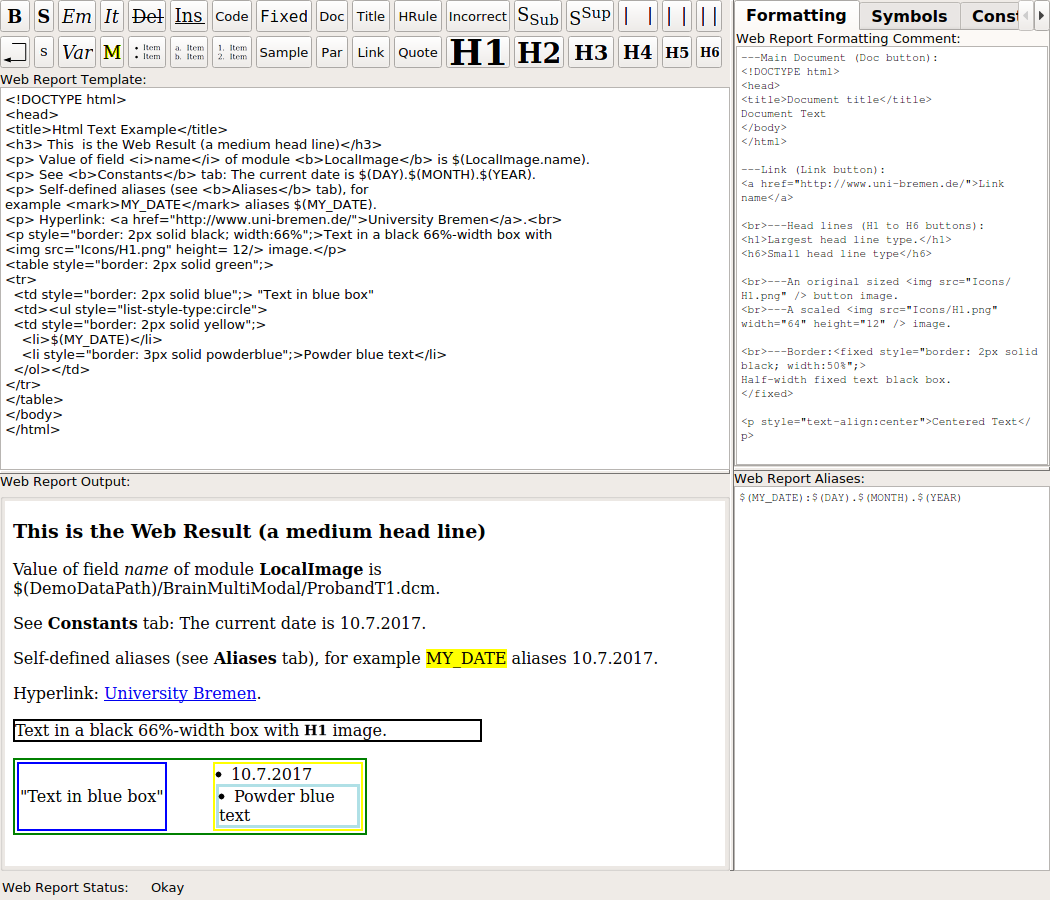
Parameter Fields¶
Field Index¶
Visible Fields¶
Web Report Template¶
- name: WebReportInput, type: String, default: <!DOCTYPE html>, <head>, <title>Html Text Example</title>, <h1>This is the Web Result</h1>, <h2>Placeholders</h2>, <p>Value of field <i>name</i> of module <b>LocalImage</b> is $(LocalImage.name).</p>, <p>See <b>Constants</b> tab: The current date is $(DAY).$(MONTH).$(YEAR).</p>, <p>Self-defined aliases (see <b>Aliases</b> tab), for , example <mark>MY_DATE</mark> aliases $(MY_DATE).</p>, <h2>Formatting</h2>, <p>Hyperlink: <a href="http://www.uni-bremen.de/">University Bremen</a>.</p>, <p style="border: 2px solid black; width:50%">Text in a black and half-width box.</p>, <table style="border: 2px solid green">, <tr>, <td style="border: 2px solid blue">"Text in blue box"</td>, <td><ul style="list-style-type:circle; border: 2px solid yellow">, <li>$(MY_DATE)</li>, <li style="border: 3px solid powderblue">Powder blue text</li>, </ul></td>, </tr>, </table>, </body>, </html>¶
Insert the HTML text with constants, placeholders and aliases here. The placeholders will be translated and the result is shown in the
WebReportOutputsfield then.
Web Report Aliases¶
- name: WebReportAliases, type: String, default: $(MY_DATE):$(DAY).$(MONTH).$(YEAR),¶
Here aliases can be defined. For details see
PlaceholderTranslator.aliases.
Web Report Status¶
- name: WebReportStatus, type: String, persistent: no¶
Shows status information, especially errors if any field, module or alias cannot be resolved correctly.
Web Report Examples Comment¶
- name: WebReportExamplesComment, type: String, persistent: no¶
Some useful HTML examples are shown here.
Web Report Symbols Comment¶
- name: WebReportSymbolsComment, type: String, persistent: no¶
Some useful HTML symbols coded are shown here.
Web Report Formatting Comment¶
- name: WebReportFormattingComment, type: String, persistent: no¶
Some useful HTML formatting statements are shown here.
Web Report Constants Comment¶
- name: WebReportConstantsComment, type: String, persistent: no¶
A list of constants which can be inserted into the html document to add useful information such as date, time, system information etc.
Doc¶
- name: makeDoc, type: Trigger¶
Inserts a minimal HTML document structure.
Make Bold¶
- name: makeBold, type: Trigger¶
Makes selected text formatted bold.
Make Strong¶
- name: makeStrong, type: Trigger¶
Makes selected text formatted strong.
Make Italic¶
- name: makeItalic, type: Trigger¶
Makes selected text formatted italic.
Make Emphasized¶
- name: makeEmphasized, type: Trigger¶
Makes selected text formatted emphasized.
Make Small¶
- name: makeSmall, type: Trigger¶
Makes selected text formatted smaller.
Make Marked¶
- name: makeMarked, type: Trigger¶
Makes selected text formatted marked.
Make Deleted¶
- name: makeDeleted, type: Trigger¶
Makes selected text formatted deleted.
Make Inserted¶
- name: makeInserted, type: Trigger¶
Makes selected text formatted inserted.
Make Sub Scripted¶
- name: makeSubScripted, type: Trigger¶
Makes selected text formatted as subscripted text.
Make Super Scripted¶
- name: makeSuperScripted, type: Trigger¶
Makes selected text formatted as superscripted text.
Link¶
- name: makeLink, type: Trigger¶
Makes selected text formatted as link.
Par¶
- name: makeParagraph, type: Trigger¶
Makes selected text formatted as paragraph.
Make Newline¶
- name: makeNewline, type: Trigger¶
Appends a line break at end of selected text.
Title¶
- name: makeTitle, type: Trigger¶
Makes selected text formatted as title.
Make H1¶
- name: makeH1, type: Trigger¶
Makes selected text formatted as head line type 1 (1= large, 6 = small).
Make H2¶
- name: makeH2, type: Trigger¶
Makes selected text formatted as head line type 2 (1= large, 6 = small).
Make H3¶
- name: makeH3, type: Trigger¶
Makes selected text formatted as head line type 3 (1= large, 6 = small).
Make H4¶
- name: makeH4, type: Trigger¶
Makes selected text formatted as head line type 4 (1= large, 6 = small).
Make H5¶
- name: makeH5, type: Trigger¶
Makes selected text formatted as head line type 5 (1= large, 6 = small).
Make H6¶
- name: makeH6, type: Trigger¶
Makes selected text formatted as head line type 6 (1= large, 6 = small).
Make AL¶
- name: makeAL, type: Trigger¶
Inserts a small list with character items.
Make OL¶
- name: makeOL, type: Trigger¶
Inserts a small list with numbered items.
Make UL¶
- name: makeUL, type: Trigger¶
Inserts a small list with bulleted items.
Quote¶
- name: makeQuote, type: Trigger¶
Makes selected text quoted.
Incorrect¶
- name: makeIncorrect, type: Trigger¶
Makes selected text formatted as incorrect.
Make Preformatted¶
- name: makePreformatted, type: Trigger¶
Makes selected text preformatted.
Make Variable¶
- name: makeVariable, type: Trigger¶
Makes selected text formatted as variable.
Sample¶
- name: makeSample, type: Trigger¶
Makes selected text formatted as sample code.
Code¶
- name: makeCode, type: Trigger¶
Makes selected text formatted as (computer) code.
HRule¶
- name: makeHRule, type: Trigger¶
Inserts a horizontal rule.
Make Space¶
- name: makeSpace, type: Trigger¶
A normal sized space.
Make En Space¶
- name: makeEnSpace, type: Trigger¶
A space sized more or less like two spaces.
Make Em Space¶
- name: makeEmSpace, type: Trigger¶
A space sized more or less like four spaces.