ExtrapolateXMarkersPolynomial¶
- MacroModule¶
author
package
definition
keywords
fitting,marker,point,position,polynomial,extrapolation,interpolation
Purpose¶
This module extrapolates from a given list of XMarkers by polynomial fitting.
Usage¶
Connect a sorted XMarkerList, choose appropriate parameters and press Update.
Details¶
A polynomial is fitted component-wise to each marker position in list order. It is up to the caller to sort the markers in a meaningful way.
Other marker properties (vectors, types, etc) are not copied or adapted.
Regardless of grid settings, the first extrapolated position starts at 0.01 (1%) beyond the original grid.
Tips¶
An XMarkerListSort module with Sort Mode set to XYZCTU-Cell or Distance to Point usually produces a sufficient ordering.
Windows¶
Default Panel¶
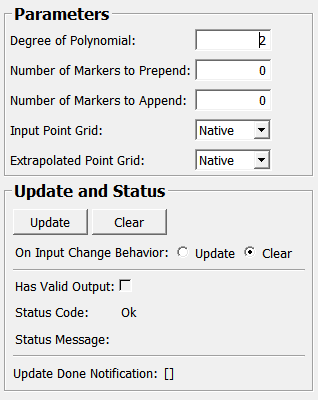
Input Fields¶
inMarkerList¶
- name: inMarkerList, type: MLBase¶
An XMarkerList.
Output Fields¶
outMarkerList¶
- name: outMarkerList, type: MLBase¶
An XMarkerList containing the extrapolated markers.
outFittedPoints¶
- name: outFittedPoints, type: MLBase¶
An XMarkerList containing the positions of the fitted polynomial.
Parameter Fields¶
Field Index¶
|
|
|
|
|
|
|
|
|
|
|
|
|
|
|
Visible Fields¶
Degree of Polynomial¶
- name: inDegreeOfPolynomial, type: Integer, default: 2, minimum: 1, maximum: 5¶
Degree of the fitted polynomial.
Number of Markers to Prepend¶
- name: inNumberOfMarkersToPrepend, type: Integer, default: 0, minimum: 0¶
Number of markers to add to the front of the list.
Number of Markers to Append¶
- name: inNumberOfMarkersToAppend, type: Integer, default: 0, minimum: 0¶
Number of markers to add to the end of the list.
Input Point Grid¶
- name: inPointGrid, type: Enum, default: Native¶
Determines how the grid (domain) is created for fitting.
Values:
Title |
Name |
Description |
|---|---|---|
Native |
Native |
A grid in the range [0; 1] is used. The X positions are determined by the normalized 3D Euclidean distances between the markers, reflecting non-uniformity of the marker list better. This mode is more useful when one has a sparsely sampled and noise-free marker list. |
Uniform |
Uniform |
A uniform grid in the range [0; 1] is used. This mode is more useful when one has a densely sampled or noisy marker list. |
Extrapolated Point Grid¶
- name: inExtrapolatedGrid, type: Enum, default: Native¶
Determines how the grid (domain) is created for extrapolation.
Values:
Title |
Name |
Description |
|---|---|---|
Native |
Native |
New positions are spaced by the median of 3D Euclidean distances. |
Uniform |
Uniform |
New positions are spaced by 0.01 (1% of original marker list domain). |
Update¶
- name: update, type: Trigger¶
Initiates update of all output field values.
Clear¶
- name: clear, type: Trigger¶
Clears all output field values to a clean initial state.
On Input Change Behavior¶
- name: onInputChangeBehavior, type: Enum, default: Clear, deprecated name: shouldUpdateAutomatically,shouldAutoUpdate¶
Declares how the module should react if a value of an input field changes.
Values:
Title |
Name |
Deprecated Name |
|---|---|---|
Update |
Update |
TRUE |
Clear |
Clear |
FALSE |
[]¶
- name: updateDone, type: Trigger, persistent: no¶
Notifies that an update was performed (Check status interface fields to identify success or failure).
Has Valid Output¶
- name: hasValidOutput, type: Bool, persistent: no¶
Indicates validity of output field values (success of computation).
Status Code¶
- name: statusCode, type: Enum, persistent: no¶
Reflects module’s status (successful or failed computations) as one of some predefined enumeration values.
Values:
Title |
Name |
|---|---|
Ok |
Ok |
Invalid input object |
Invalid input object |
Invalid input parameter |
Invalid input parameter |
Internal error |
Internal error |
Status Message¶
- name: statusMessage, type: String, persistent: no¶
Gives additional, detailed information about status code as human-readable message.