XMarkerAtIndex¶
Purpose¶
The module XMarkerAtIndex accesses one marker of an XMarkerList and displays its properties.
The output XMarkerList of this module contains only the selected marker.
Windows¶
Default Panel¶
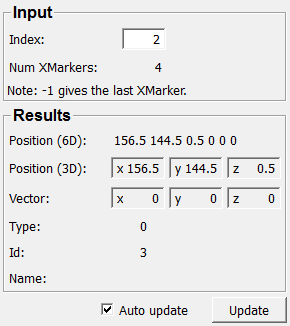
Input Fields¶
inputXMarkerList¶
- name: inputXMarkerList, type: MLBase, deprecated name: inXMarkerList¶
Output Fields¶
outputXMarkerList¶
- name: outputXMarkerList, type: MLBase, deprecated name: outXMarkerList¶
Parameter Fields¶
Field Index¶
|
|
|
|
|
|
|
|
|
|
|
|
|
|
|
Visible Fields¶
Index¶
- name: index, type: Integer, default: 0¶
Sets the index of the marker to select out of the XMarkerList.
Negative indexes can be used, e.g., index -1 is the last XMarker in the list, -2 the second last, etc.
The valid index range is [-ListLength+1, ListLength-1].
Vector¶
- name: vector, type: Vector3, persistent: no¶
Shows the vector portion of the selected marker.
Position (6D)¶
- name: position6D, type: String, persistent: no, deprecated name: position¶
Shows the position and vector as a 6D vector of the selected marker.
Position (3D):¶
- name: position3D, type: Vector3, persistent: no, deprecated name: positionVec¶
Shows the position of the selected marker.
Type¶
- name: type, type: Integer, persistent: no¶
Shows the type of the selected marker.
Id¶
- name: id, type: Integer, persistent: no¶
Shows the id of the selected marker.
Name¶
- name: name, type: String, persistent: no¶
Shows the name of the selected marker.
Num XMarkers:¶
- name: numMarkers, type: Integer, persistent: no, deprecated name: numMarker¶
Shows the total number of markers in the input list.
Update¶
- name: update, type: Trigger, deprecated name: updateButton¶
If pressed, the module computes anew.
Auto update¶
- name: autoUpdate, type: Bool, default: TRUE¶
If checked, the module updates on changing its input or any field.