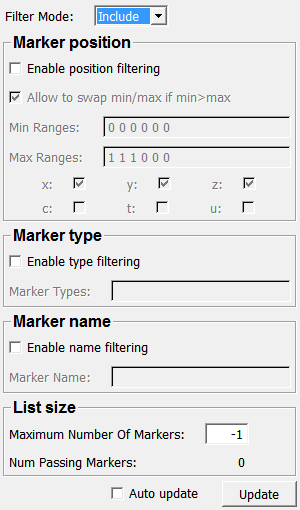XMarkerListFilter¶
-
MLModule¶ genre Markerauthors Florian Weiler,Ola Frimanpackage FMEwork/ReleaseMeVisdll MLXMarkerUtilsdefinition MLXMarkerUtils.def see also XMarkerAtIndexkeywords Marker,XMarker,points,filter,include,extract,exclude,remove,position,type,size
Purpose¶
This module filters XMarkers from an XMarkerList by various properties.
Usage¶
Connect an XMarkerList, select the Filter mode and update your results.
Output Fields¶
Parameter Fields¶
Field Index¶
Allow to swap min/max if min>max: Bool |
Marker Name: String |
t: Bool |
Auto Update: Bool |
Marker Types: String |
u: Bool |
c: Bool |
Max Ranges: Vector6 |
Update: Trigger |
Enable filtering by vector length: Bool |
Maximum length: Double |
Use (useMinVectorLength): Bool |
Enable name filtering: Bool |
Maximum Number Of Markers: Integer |
Use (useMaxVectorLength): Bool |
Enable position filtering: Bool |
Min Ranges: Vector6 |
x: Bool |
Enable type filtering: Bool |
Minimum length: Double |
y: Bool |
Filter Mode: Enum |
Num Passing Markers: Integer |
z: Bool |
Visible Fields¶
Filter Mode¶
-
name:filterMode, type:Enum, default:Include¶ Select whether to include or exclude markers. When filtering for several criteria at once, a boolean AND is applied.
Values:
| Title | Name |
|---|---|
| Include | Include |
| Exclude | Exclude |
Enable type filtering¶
-
name:filterType, type:Bool, default:FALSE¶ Enable filtering for marker type.
Enable position filtering¶
-
name:filterPosition, type:Bool, default:FALSE¶ Enable filtering for marker position.
Enable name filtering¶
-
name:filterName, type:Bool, default:FALSE¶ Enable filtering of markers by name.
Enable filtering by vector length¶
-
name:filterVectorLength, type:Bool, default:FALSE¶ Enable filtering of markers by their vector length.
Marker Types¶
-
name:markerTypes, type:String¶ The types to be filtered. Multiple types may be given, separated by a comma. Whitespaces are stripped from the input string.
Minimum length¶
-
name:minVectorLength, type:Double, default:0¶ Minimum length of a marker’s vector in order to be considered for filtering.
Maximum length¶
-
name:maxVectorLength, type:Double, default:1¶ Minimum length of a marker’s vector in order to be considered for filtering.
Use (useMinVectorLength)¶
-
name:useMinVectorLength, type:Bool, default:FALSE¶ Toggle whether to use the minimal marker length as filtering criteria.
Use (useMaxVectorLength)¶
-
name:useMaxVectorLength, type:Bool, default:TRUE¶ Toggle whether to use the maximal marker length as filtering criteria.
Allow to swap min/max if min>max¶
-
name:allowSwapMinMax, type:Bool, default:TRUE¶ When filtering for a markers position, allow to swap min & max in case min is greater than max. This is useful, when manually defining a region using e.g. a SoView2DRectangle.
Maximum Number Of Markers¶
-
name:maxNumMarkers, type:Integer, default:-1¶ Allows to restrict the number of passing markers. Use -1 to let all markers pass, otherwise only the first n markers are allowed to pass.
Default is -1.