OrthoCombination¶
- MacroModule¶
author
package
definition
see also
OrthoReformat3,OrthoSwapFlip,ConcatenateImages,OrthoProjectionkeywords
Purpose¶
Combination of three images in different orthogonal orientations into a single one with a defined orientation, which keeps the images from the different inputs in separate sub images in the c, t or u dimension. This allows for convenient combination using modules requiring a single input image (e.g. OrthoProjection).
Usage¶
Connect three different orientations to the inputs in the order you would like the output sub images to be, and select the desired inTargetOrientation. If ‘FromReference’ is selected, the output orientation (sagittal, coronal, or transversal, including potential flipping) is automatically derived from the orientation at inReferenceOrientation, so connect the image representing the target orientation there.
Make sure to select inTargetDimension such that this dimension is not used by the input images (the module will refuse to work, otherwise), and then Update.
Windows¶
Default Panel¶
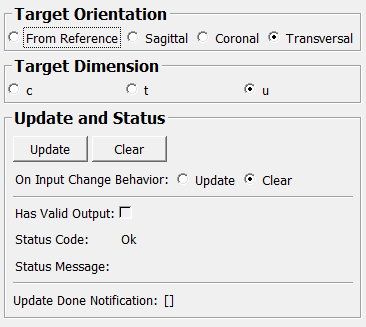
Input Fields¶
inImage0¶
- name: inImage0, type: Image, deprecated name: input0¶
Image in first orientation (to be copied into output subimage with index 0).
inImage1¶
- name: inImage1, type: Image, deprecated name: input1¶
Image in second orientation (to be copied into output subimage with index 1).
inImage2¶
- name: inImage2, type: Image, deprecated name: input2¶
Image in third orientation (to be copied into output subimage with index 2).
inReferenceOrientation¶
- name: inReferenceOrientation, type: Image¶
Image in third orientation.
Output Fields¶
outCombinedImage¶
- name: outCombinedImage, type: Image¶
Combined image in target orientation.
Parameter Fields¶
Field Index¶
|
|
|
|
|
|
|
|
|
|
|
|
|
|
|
Visible Fields¶
Update¶
- name: update, type: Trigger¶
Initiates update of all output field values.
Clear¶
- name: clear, type: Trigger¶
Clears all output field values to a clean initial state.
On Input Change Behavior¶
- name: onInputChangeBehavior, type: Enum, default: Clear, deprecated name: shouldAutoUpdate,shouldUpdateAutomatically¶
Declares how the module should react if a value of an input field changes.
Values:
Title |
Name |
Deprecated Name |
|---|---|---|
Update |
Update |
TRUE |
Clear |
Clear |
FALSE |
[]¶
- name: updateDone, type: Trigger, persistent: no¶
Notifies that an update was performed (Check status interface fields to identify success or failure).
Has Valid Output¶
- name: hasValidOutput, type: Bool, persistent: no¶
Indicates validity of output field values (success of computation).
Status Code¶
- name: statusCode, type: Enum, persistent: no¶
Reflects module’s status (successful or failed computations) as one of some predefined enumeration values.
Values:
Title |
Name |
|---|---|
Ok |
Ok |
Invalid input object |
Invalid input object |
Invalid input parameter |
Invalid input parameter |
Internal error |
Internal error |
Status Message¶
- name: statusMessage, type: String, persistent: no¶
Gives additional, detailed information about status code as human-readable message.