ModifyCSOVisualizationSettings¶
Purpose¶
Modifies particular properties of a CSOVisualizationSettings object.
Usage¶
Connect a CSOVisualizationSettings object, select the setting you want to modify and press update. Settings will be added on demand.
Tips¶
See the example network for a typical usage. There, the orientation filter mode is enforced, but all other settings are taken from the input.
If the setting you would like to modify is not included yet, it can be added easily.
Windows¶
Default Panel¶
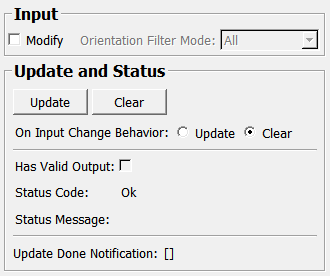
Input Fields¶
inVisualizationSettings¶
- name: inVisualizationSettings, type: MLBase¶
CSOVisualizationSettings to be modified
Output Fields¶
outVisualizationSettings¶
- name: outVisualizationSettings, type: MLBase¶
Modified CSOVisualizationSettings
Parameter Fields¶
Field Index¶
|
|
|
|
|
|
|
|
|
|
|
|
|
|
|
Visible Fields¶
Update¶
- name: update, type: Trigger¶
Initiates update of all output field values.
Clear¶
- name: clear, type: Trigger¶
Clears all output field values to a clean initial state.
On Input Change Behavior¶
- name: onInputChangeBehavior, type: Enum, default: Clear, deprecated name: shouldUpdateAutomatically,shouldAutoUpdate¶
Declares how the module should react if a value of an input field changes.
Values:
Title |
Name |
Deprecated Name |
|---|---|---|
Update |
Update |
TRUE |
Clear |
Clear |
FALSE |
Status Code¶
- name: statusCode, type: Enum, persistent: no¶
Reflects module’s status (successful or failed computations) as one of some predefined enumeration values.
Values:
Title |
Name |
|---|---|
Ok |
Ok |
Invalid input object |
Invalid input object |
Invalid input parameter |
Invalid input parameter |
Internal error |
Internal error |
Status Message¶
- name: statusMessage, type: String, persistent: no¶
Gives additional, detailed information about status code as human-readable message.
Has Valid Output¶
- name: hasValidOutput, type: Bool, persistent: no¶
Indicates validity of output field values (success of computation).
[]¶
- name: updateDone, type: Trigger, persistent: no¶
Notifies that an update was performed (Check status interface fields to identify success or failure).
Modify¶
- name: inModifyOrientationFilterMode, type: Bool, default: FALSE¶
If true, the
Orientation Filter Modeof the module will overwrite the value from theinVisualizationSettings.
Orientation Filter Mode¶
- name: inOrientationFilterMode, type: Enum, default: ORIENTATION_MODE_ALL¶
Defines the filter mode for visibility of CSOs depending on their orientation regarding the current viewer slice.
Values:
Title |
Name |
Description |
|---|---|---|
All |
ORIENTATION_MODE_ALL |
All CSOs are rendered, regardless of their orientation. |
Parallel |
ORIENTATION_MODE_PARALLEL |
Only CSOs parallel to the viewer slice are rendered. |
Non Parallel |
ORIENTATION_MODE_NON_PARALLEL |
Only CSOs that are not parallel to the current viewer slice are rendered. |