GaussGradient¶
- MLModule¶
genre
author
package
dll
definition
see also
Convolution,GaussHessian,itkGradientImageFilter,itkDerivativeImageFilter,itkGradientRecursiveGaussianImageFilter,itkGradientMagnitudeImageFilter,itkGradientMagnitudeRecursiveGaussianImageFilterkeywords
Purpose¶
The module GaussGradient calculates the gradient/derivative of scalar 2D images and 3D volumes using a Derivative-of-Gaussian approach.
Usage¶
The extent or scale of the Gaussian function is determined by the field Gauss Sigma, which can be given in either voxels or millimeters.
In its normal operation mode, the module delivers a vecf2 or vecf3 gradient vector for 2D and 3D, respectively.
Details¶
A separable filtering approach is used to calculate the gradient. 1D filter kernels are calculated by sampling the 1D Gaussian:
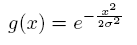
at the points
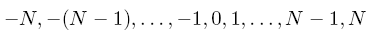
The filter kernel is subsequently scaled so that the kernel elements sum to 1. The derivative kernel is found as
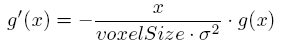
where voxelSize is the size of a voxel in millimeters. With this scaling, the derivatives can be interpreted as
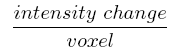
or
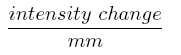
depending on the user-chosen unit.
The x-axis runs from left to right, the y-axis from top to bottom and z-axis into the screen. That is, the standard image coordinate system in MeVisLab is used.
Windows¶
Default Panel¶
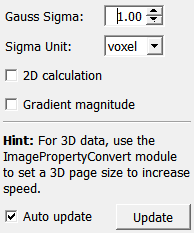
Input Fields¶
input0¶
- name: input0, type: Image¶
Output Fields¶
output0¶
- name: output0, type: Image¶
Parameter Fields¶
Field Index¶
|
|
|
|
|
|
Visible Fields¶
Gauss Sigma¶
- name: sigma, type: Double, default: 1¶
Sets the width or scale of the Gaussian filter. Should be at least 0.6 voxels, otherwise the result will be inaccurate.
Sigma Unit¶
- name: unit, type: Enum, default: voxel¶
Defines the unit of the sigma value.
Values:
Title |
Name |
|---|---|
voxel |
voxel |
mm |
mm |
2D calculation¶
- name: calc2D, type: Bool, default: FALSE¶
If checked, a slice-wise 2D calculation is forced, even if the input is a 3D image.
Gradient magnitude¶
- name: calcMagnitude, type: Bool, default: FALSE¶
If checked, the module computes the magnitude of the gradient.
Update¶
- name: calcButton, type: Trigger¶
If pressed, the module computes anew.
Auto update¶
- name: autoUpdate, type: Bool, default: TRUE¶
If checked, the module computes anew on any field or input change.