DicomConfigurableMessageFilter¶
- MLModule¶
genre
author
package
dll
definition
see also
MultiFileVolumeListBaseOutput,MultiFileVolumeListImageOutput,DirectDicomImportkeywords
Purpose¶
The DicomConfigurableMessageFilter allows to pass a set of configuration flags for error, info, or warning messages to some import and DICOM related modules. Such modules (like DirectDicomImport, MultiFileVolumeListImageOutput etc.) log messages to the MeVisLab error handler and to their console fields. Dependent on the context this can be no or a few messages which can of high interest, however, in some other cases there can be thousands of them which are not of much help. Especially large amounts of messages can also slow down the importing process when not handled correctly. Since the import modules cannot decide on their own which messages may be interest for the user or the application, this can be configured by with DicomConfigurableMessageFilter now.
Warning: This module can be used to hide significant information which is related to the correctness especially of imported data sets. Users making use of this functionality do this on their own risk.
Note: Currently only a small subset of messages can be configured with this module. It will be extended step by step.
Windows¶
Default Panel¶
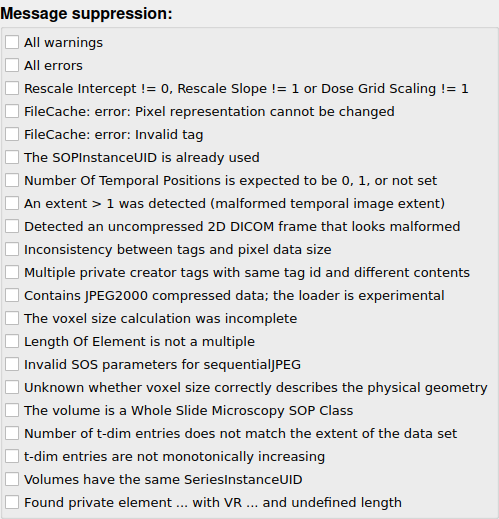
Output Fields¶
outputFilterPlugin¶
- name: outputFilterPlugin, type: DicomConfigurableMessageFilter(MLBase)¶
At this output connector the set of configuration flags can be passed to other modules which may make use of them; this output is always not NULL.
Parameter Fields¶
Field Index¶
Visible Fields¶
User Filter0Substring0¶
- name: userFilter0Substring0, type: String¶
If
User filter 0is enabled then this is one of at most three case sensitive substrings which must appear in an error message to make it ignored in error or warning logs. Empty strings are not considered substrings, they are ignored. It is recommended to select substrings as specific as possible to prevent that similar error messages or warnings are also suppressed.
User Filter0Substring1¶
- name: userFilter0Substring1, type: String¶
User Filter0Substring2¶
- name: userFilter0Substring2, type: String¶
User Filter1Substring0¶
- name: userFilter1Substring0, type: String¶
User Filter1Substring1¶
- name: userFilter1Substring1, type: String¶
User Filter1Substring2¶
- name: userFilter1Substring2, type: String¶
User Filter2Substring0¶
- name: userFilter2Substring0, type: String¶
User Filter2Substring1¶
- name: userFilter2Substring1, type: String¶
User Filter2Substring2¶
- name: userFilter2Substring2, type: String¶
All warnings¶
- name: allWarnings, type: Bool, default: FALSE¶
If enabled then modules using
DicomConfigurableMessageFilterwill suppress all suppressible warning messages.
All errors¶
- name: allErrors, type: Bool, default: FALSE¶
If enabled then modules using
DicomConfigurableMessageFilterwill suppress all suppressible error messages.
Rescale Intercept != 0, Rescale Slope != 1 or Dose Grid Scaling != 1¶
- name: rescaleInterceptOrDoseGridScaling, type: Bool, default: FALSE¶
If enabled then modules using
DicomConfigurableMessageFilterwill suppress messages like The volume contains DICOM tags Rescale Intercept != 0, Rescale Slope != 1 or Dose Grid Scaling != 1. The pixel data has not been transformed according to these values. Consider using the module ApplyDicomPixelModifiers after importing the volume to transform the image data appropriately.
FileCache: error: Pixel representation cannot be changed¶
- name: pixelRepresentationCannotBeChanged, type: Bool, default: FALSE¶
If enabled then modules using
DicomConfigurableMessageFilterwill suppress messages like DCMTree FileCache: error reading DICOM frame - status: Pixel representation cannot be changed
FileCache: error: Invalid tag¶
- name: invalidTag, type: Bool, default: FALSE¶
If enabled then modules using
DicomConfigurableMessageFilterwill suppress messages like DCMTree FileCache: error reading DICOM frame - status: Invalid tag.
The SOPInstanceUID is already used¶
- name: duplicateSOPInstanceUIDs, type: Bool, default: FALSE¶
If enabled then modules using
DicomConfigurableMessageFilterwill suppress messages like The SOPInstanceUID 1.2.276.0.28.4.1.1.42.411.200812111300305327570 is already used in the other file ‘/Repository/FMEwork/ReleaseMeVis/TestCases/FunctionalTests/ML/DirectDicomImport/DuplicateDataFiles/export0009-1.dcm’. Check whether you have copies in your imported data files and clear the DICOM tree and tag caches if you have changed file locations between imports:BadParameter:Rejecting the file ‘/Repository/FMEwork/ReleaseMeVis/TestCases/FunctionalTests/ML/DirectDicomImport/DuplicateDataFiles/export0009-2.dcm’.
Number Of Temporal Positions is expected to be 0, 1, or not set¶
- name: malformedNumberOfTemporalPosition, type: Bool, default: FALSE¶
If enabled then modules using
DicomConfigurableMessageFilterwill suppress messages like The tag Number Of Temporal Positions(0020,0105) has the value 5 but is expected to be 1, 0, or not set, thus the T extent of the frame will be ignored, because it is probably wrong..
An extent > 1 was detected (malformed temporal image extent)¶
- name: badTemporalImageExtent, type: Bool, default: FALSE¶
If enabled then modules using
DicomConfigurableMessageFilterwill suppress messages like An extent > 1 was detected in temporal image extent, however, this does not match the temporal extent available in DICOM data. This could indicate bad tag configurations in the incoming DICOM data. This sometimes appears after decomposing DICOM files with more than one time point to single frame files which inherit the number of time points. The source or creation process of those single frame files should be checked for correctness. Detected temporal image extent = X Detected temporal DICOM extent = Y Correcting temporal-extent to Y.
Detected an uncompressed 2D DICOM frame that looks malformed¶
- name: inconsistentTagAndSFPixelDataSize, type: Bool, default: FALSE¶
If enabled then modules using
DicomConfigurableMessageFilterwill suppress messages like MultiFileVolumeListImageOutput::calculateOutputSubImage: Message : Handling Detected an uncompressed 2D DICOM frame with pixel data size matching rows*columns*sizeof(dataType) which, however, also has one or multiple tags indicating that more than one slice or time slot or point is in the frame. That looks like malformatted DICOM data where it was forgotten to reset tags which describe the ND-structure while converting it to a 2D frames. The tag Number Of Temporal Positions(0020,0105) has the value 70 but is expected to be 1, 0, or not set, thus the T extent of the frame will be ignored, because it is probably wrong.
Contains JPEG2000 compressed data; the loader is experimental¶
- name: containsJPEG2000CompressedDataTheLoaderIsExperimental, type: Bool, default: FALSE¶
If enabled then modules using
DicomConfigurableMessageFilterwill suppress messages like The volume data contains JPEG2000 compressed data; the used loader is experimental.
The voxel size calculation was incomplete¶
- name: theVoxelSizeCalculationWasIncomplete, type: Bool, default: FALSE¶
If enabled then modules using
DicomConfigurableMessageFilterwill suppress messages like The voxel size calculation was incomplete.
Length Of Element is not a multiple¶
- name: lengthOfElementIsNotAMultiple, type: Bool, default: FALSE¶
If enabled then modules using
DicomConfigurableMessageFilterwill suppress messages like Length of element (….,….) is not a multiple of….
Invalid SOS parameters for sequentialJPEG¶
- name: invalidSOSParametersForSequentialJPEG, type: Bool, default: FALSE¶
If enabled then modules using
DicomConfigurableMessageFilterwill suppress messages like Invalid SOS parameters for sequential JPEG.
Unknown whether voxel size correctly describes the physical geometry¶
- name: unknownWhetherVoxelSizeDescribesPhysicalImageGeometry, type: Bool, default: FALSE¶
If enabled then modules using
DicomConfigurableMessageFilterwill suppress messages like Warning: It is unknown whether the voxel size … correctly describes the physical geometry of the image voxels..
The volume is a Whole Slide Microscopy SOP Class¶
- name: isSMSOPClass, type: Bool, default: FALSE¶
If enabled then modules using
DicomConfigurableMessageFilterwill suppress messages like Warning: The volume is a Whole Slide Microscopy SOP Class. Frames of that SOP class are imported as is and still need a post processing to be composed correctly to a full image..
Number of t-dim entries does not match the extent of the data set¶
- name: numTDimEntriesDoesNotMatch, type: Bool, default: FALSE¶
If enabled then modules using
DicomConfigurableMessageFilterwill suppress messages like Warning: the number of t-dim entries does not match the extent of the data set in the time dimension..
t-dim entries are not monotonically increasing¶
- name: tDimEntriesNotMonotonicallyIncreasing, type: Bool, default: FALSE¶
If enabled then modules using
DicomConfigurableMessageFilterwill suppress messages like Warning: the t-dim entries are not monotonically increasing (first between entries X and X+1)..
Volumes have the same SeriesInstanceUID¶
- name: volumesHaveTheSameSeriesInstanceUID, type: Bool, default: FALSE¶
If enabled then modules using
DicomConfigurableMessageFilterwill suppress messages like Warning: Volumes with firstFileNames … have the same SeriesInstanceUID; you may want to check whether they have been partitioned incorrectly, e.g. due to too many or strict conditions in the used DPL configuration or too small settings in DPL import options. Missing frames, gantry tilts may be also be a reason. Enabling DirectDicomImport->Configuration-> DICOM Import Options->Log Parting and sorting information perhaps lists more partitioning reasons..
Found private element … with VR … and undefined length …¶
- name: foundPrivateElementWithVRAndUndefinedLength, type: Bool, default: FALSE¶
If enabled then modules using
DicomConfigurableMessageFilterwill suppress messages like Warning: Found private element … with VR … and undefined length, “reading a pixel sequence according to data dictionary..
The voxel sizes computed…slice differ significantly…¶
- name: irregularVoxelSizes, type: Bool, default: FALSE¶
If enabled then modules using
DicomConfigurableMessageFilterwill suppress messages like Error: The voxel sizes computed from vector between first two slices and from first and last slice differ significantly: … vs. … . This may indicate irregular or unprecise values in ImagePositionVoxel tags or an incorrectly or inhomogeneously composed volume. This should be examined. Last spatial index is … One (of possibly multiple) related file name(s) is….
The MultiFileVolume for the DPL image … has inhomogeneous spacing…¶
- name: inhomogeneousSpacing, type: Bool, default: FALSE¶
If enabled then modules using
DicomConfigurableMessageFilterwill suppress messages like Warning: The MultiFileVolume for the DPL image at index XXX has inhomogeneous spacing which is allowed by ‘Minimum Num Frames In Volume’ > 1..
Postprocessing the volume … failed … beyond scope of…¶
- name: postprocessingCannotCompose, type: Bool, default: FALSE¶
If enabled then modules using
DicomConfigurableMessageFilterwill suppress messages like Postprocessing the MultiFileVolume for the DPL image at index XX had errors: MultifileVolumeProcessor::removeAndOptimizeSetNGoDuplicates: Image contents of frames seem to be ordered in another dimension than the frames are stored; cannot compose such series because this would require an implicit data reformatting which is beyond the scope of this experimental postprocessor.
Recognized as a Siemens Set’N’Go sequence by an … processor…¶
- name: recognizedAsSetNGoSequence, type: Bool, default: FALSE¶
If enabled then modules using
DicomConfigurableMessageFilterwill suppress messages like MultifileVolumeProcessor::removeAndOptimizeSetNGoDuplicates: The volume was recognized as a Siemens Set’N’Go sequence by an enabled volume processor in DirectDicomImport. XX frames have been removed, because they are considered as duplicates. The stitching position has been optimized.
Extended value for Specific Character Set… replacing it with ISO…¶
- name: specificCharacterSet, type: Bool, default: FALSE¶
If enabled then modules using
DicomConfigurableMessageFilterwill suppress messages like Extended value for Specific Character Set ISO … cannot be used for single component - replacing it with ISO_IR….
User filter 0¶
- name: userFilter0, type: Bool, default: FALSE¶
If enabled then non empty substrings
User Filter0Substring0,User Filter0Substring1, andUser Filter0Substring2must be part of a message to make it ignored in error or warnings logs.
User filter 1¶
- name: userFilter1, type: Bool, default: FALSE¶
See
User filter 0.
User filter 2¶
- name: userFilter2, type: Bool, default: FALSE¶
See
User filter 0.