CppParameterInfoExample¶
- MLModule¶
author
package
dll
definition
see also
keywords
Purpose¶
Example for a C++-based support for ParameterInfo, which allows convenient inspection (via ParameterInfoInspector) and storage (via JSON) in python.
Usage¶
The ParameterInfo objects can be retrieved from the outputs by
Calling the wrapper function (
.object().toDict()foroutCppParameterInfoand.object().getParameterInfo()foroutBaseWithParameterInfoExample), orConnecting the
ParameterInfoInspector, orEnabling the Output Inspector (in
View/Views) and left-clicking on one of the outputs
Check out the example network to try this out, and the ParameterInfoInspector sources for advanced usage.
Windows¶
Default Panel¶
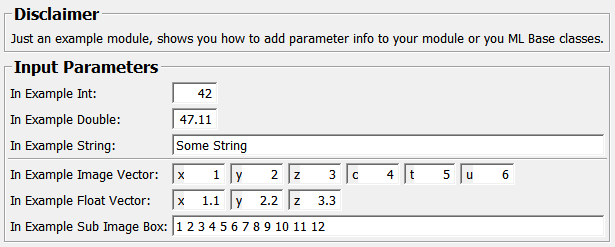
Output Fields¶
outCppParameterInfo¶
- name: outCppParameterInfo, type: MLBase¶
Output with a C++ ParameterInfo object summarizing the input parameters
outBaseWithParameterInfoExample¶
- name: outBaseWithParameterInfoExample, type: MLBase¶
Output with a C++ BaseWithParameterInfo, that also provides ParameterInfo, summarizing the input parameters (for the base object, not for the module, but in this example they are identical)
Parameter Fields¶
Field Index¶
|
|
|
|
|
|
Visible Fields¶
In Example Int¶
- name: inExampleInt, type: Integer, default: 42¶
Some example integer parameter
In Example Double¶
- name: inExampleDouble, type: Double, default: 47.11¶
Some example double parameter
In Example String¶
- name: inExampleString, type: String, default: Some String¶
Some example string parameter
In Example Image Vector¶
- name: inExampleImageVector, type: IntVector6, default: 1 2 3 4 5 6¶
Some example ImageVector parameter
In Example Float Vector¶
- name: inExampleFloatVector, type: Vector3, default: 1.1 2.2 3.3¶
Some example float vector parameter
In Example Sub Image Box¶
- name: inExampleSubImageBox, type: String, default: 1 2 3 4 5 6 7 8 9 10 11 12¶
Some example SubImageBox parameter