ParameterInfoInspector¶
- MacroModule¶
genre
author
package
definition
keywords
Purpose¶
Allows to inspect ParameterInfo objects (both wrapped C++ ones and original python ones) as well as the parameterization information of c++ objects inheriting from BaseWithParameterInfo and python objects implementing a getParameterInfo() method.
Usage¶
Just enable the Output Inspector view in the MeVisLab IDE click on an output holding a supported object. Alternatively, and for object types that are not registered for the module in a .def file but support getParameterInfo() calls on the python object, you can of course instantiate the module in the network and connect manually.
Note that the output will always be a copy of the input parameter info, so modifications will not affect the input object (of course, when the input is touched, the output object will be replaced by a new copy).
Details¶
If your object supports getParameterInfo() but is a python object or a c++ object wrapper for a class that does not inherit from BaseWithParameterInfo, it is technically supported, but inspection via the OutputInspector view will not work out of the box.
For it to work, you have to add a .def file with the following content:
OutputInspector {
type = "MLBase.<YourClassName>"
module = "ParameterInfoInspector"
field = "inObject"
}
Note that for python objects you have to prepend PythonObject to your class name, i.e. use:
type = "MLBase.PythonObject.<YourClassName>"
Windows¶
Default Panel¶
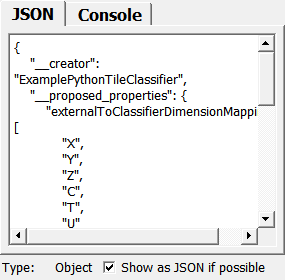
Input Fields¶
inObject¶
- name: inObject, type: MLBase¶
Object containing the parameter info to display
Output Fields¶
outParameterInfo¶
- name: outParameterInfo, type: MLBase¶
Outputs a copy of the retrieved parameter info as a new python ParameterInfo object.
Parameter Fields¶
Visible Fields¶
Show as JSON if possible¶
- name: preferJsonString, type: Bool, default: TRUE¶
If enabled, display as a JSON string is attempted. If disabled or an error during conversion occurs, fallback is the object’s python string representation (repr()).
Type¶
- name: className, type: String, persistent: no¶
Type of the connected object.
String Value¶
- name: stringValue, type: String, persistent: no¶
String representation for the user to investigate.