ConnectedComponentsMacro¶
- MacroModule¶
genre
author
package
definition
see also
ConnectedComponents,ComputeConnectedComponents,FilterConnectedComponents,ConnectedComponentsInfo,ConnectedComponentsToImage,RegionGrowingkeywords
ComputeConnectedComponents,FilterConnectedComponents,ConnectedComponentsInfo,ConnectedComponentsToImage
Purpose¶
The module ConnectedComponentsMacro performs a connected component analysis on 2D / 3D gray scale or vector images.
It comprises most of the functionality of the deprecated/removed ConnectedComponents module.
Usage¶
Connect an input image, select a Neighborhood Relation Used and press Update.
Depending on your parameterization, the output image now contains for example
a label image where all interconnected non-background voxels are labeled with the same image value (
Output Selection= “All Filtered”,Output Image Values= “Rank”)a mask of selected clusters only (
Output Selection= “Selected By Coordinates”), where the selection comes from the markers ininMarkerLista mask of the largest cluster only (default,
Output Selection= “Largest”,Output Image Values= “FixedValue”)an image where all clusters have the integer or float value stating their volume (
Output Selection= “All Filtered”,Output Image Values= “VolumeInMilliliters”)
Details¶
When to use this module as a replacement for the deprecated/removed ``ConnectedComponents`` module
Use it if your package allows it and if you do not use more than one of the outputs of the old ConnectedComponents modules. Otherwise, it is better to reimplement the functionality using a custom combination of ComputeConnectedComponents, FilterConnectedComponents and ConnectedComponentsToImage modules.
Depending on your deployment, you may have access to the module ConnectedComponentsPortingHelper which can help in the transition. However, in cases where you are sure what the original module did, a manual replacement is even easier.
Windows¶
Default Panel¶
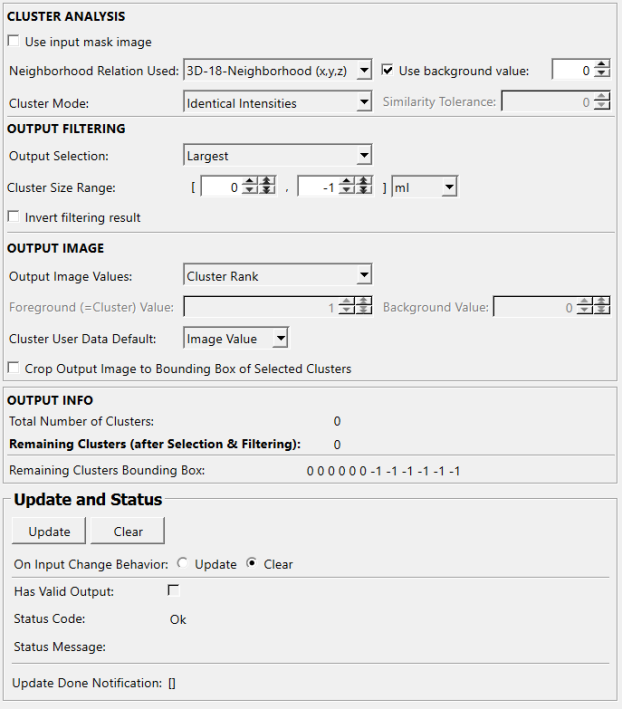
Input Fields¶
inImage¶
- name: inImage, type: Image, deprecated name: input0¶
Image to be processed. A grayscale or vector image where connected components shall be identified.
inMask¶
- name: inMask, type: Image, deprecated name: input1¶
Optional input mask to restrict computations, only used if
Use input mask imageis TRUE: A mask image that defines which voxels ininImageare processed. Mask value 0 means the corresponding voxels ininImageare ignored. The mask image must have same dimension as theinImageimage.
inMarkerList¶
- name: inMarkerList, type: XMarkerList(MLBase)¶
(Optional) marker list, used for component (de)selection if
Output Selectionis set to ‘SelectedByCoordinates’. If left open or empty, this is interpreted as an empty marker list, no cluster is selected (unlessInvert filtering resultis TRUE).For accessing this object via scripting, see the Scripting Reference:
MLXMarkerListWrapper.
Output Fields¶
outImage¶
- name: outImage, type: Image, deprecated name: output2,outputImage¶
Output image, result of the connected component analysis result after applying the OUTPUT FILTERING and converting into an ML image according to the OUTPUT VALUES parameters.
outClusters¶
- name: outClusters, type: SelectedClusters(MLBase)¶
This output allows to perform additional operations on the UNFILTERED connected components structure. It also allows to reproduce additional outputs of the old module. Use
FilterConnectedComponentsjointly withConnectedComponentsToImagewith suitable parameterizations and maybe aConnectedComponentsInfofor that.For accessing this object via scripting, see the Scripting Reference:
MLSelectedClustersWrapper.
outSelectedClusters¶
- name: outSelectedClusters, type: SelectedClusters(MLBase)¶
This output allows to perform additional operations on the FILTERED connected components structure. Use
ConnectedComponentsToImagewith suitable parameterizations or aConnectedComponentsInfofor that.For accessing this object via scripting, see the Scripting Reference:
MLSelectedClustersWrapper.
Parameter Fields¶
Field Index¶
|
|
|
|
|
|
|
|
|
|
|
|
|
|
|
|
|
|
|
|
|
|
|
|
|
|
|
|
|
Visible Fields¶
Update¶
- name: update, type: Trigger¶
If pressed, the analysis is performed and the output images are updated.
Clear¶
- name: clear, type: Trigger¶
Clears all output field values to a clean initial state.
On Input Change Behavior¶
- name: onInputChangeBehavior, type: Enum, default: Clear, deprecated name: autoUpdate,shouldAutoUpdate,shouldUpdateAutomatically,updateMode¶
Defines the behavior if any of the input images or the CLUSTER ANALYSIS settings changes.
Values:
Title |
Name |
Deprecated Name |
Description |
|---|---|---|---|
Clear |
Clear |
AutoClear,FALSE |
Clears the output automatically |
Update |
Update |
AutoUpdate,TRUE |
Updates the output automatically |
[]¶
- name: updateDone, type: Trigger, persistent: no¶
Notifies that an update was performed (Check status interface fields to identify success or failure).
Has Valid Output¶
- name: hasValidOutput, type: Bool, persistent: no¶
Indicates validity of output field values (success of computation).
Status Code¶
- name: statusCode, type: Enum, persistent: no¶
Reflects module’s status (successful or failed computations) as one of some predefined enumeration values.
Values:
Title |
Name |
|---|---|
Ok |
Ok |
Invalid input object |
Invalid input object |
Invalid input parameter |
Invalid input parameter |
Internal error |
Internal error |
Status Message¶
- name: statusMessage, type: String, persistent: no¶
Gives additional, detailed information about status code as human-readable message.
Neighborhood Relation Used¶
- name: inNeighborhoodType, type: Enum, default: NBH_3D_18_XYZ, deprecated name: neighborhoodRelation,neighborhoodType¶
Defines the connectedness neighborhood relation for the analysis.
Values:
Title |
Name |
Deprecated Name |
|---|---|---|
2D-4-Neighborhood (x,y) |
NBH_2D_4_XY |
2D-4-Neighborhood (x,y) |
2D-8-Neighborhood (x,y) |
NBH_2D_8_XY |
2D-8-Neighborhood (x,y) |
3D-6-Neighborhood (x,y,z) |
NBH_3D_6_XYZ |
3D-6-Neighborhood (x,y,z) |
3D-18-Neighborhood (x,y,z) |
NBH_3D_18_XYZ |
3D-18-Neighborhood (x,y,z) |
3D-26-Neighborhood (x,y,z) |
NBH_3D_26_XYZ |
3D-26-Neighborhood (x,y,z) |
Use background value¶
- name: inUseBackgroundValue, type: Bool, default: TRUE, deprecated name: useBackgroundValue¶
If checked, the background value is ignored, all voxels are subject to clustering.
In Background Value¶
- name: inBackgroundValue, type: Double, default: 0, deprecated name: backgroundValue,inputIgnoreValue¶
Sets the voxel value to be ignored. The background value function is not used in vector mode.
Cluster Mode¶
- name: inClusterMode, type: Enum, default: IdenticalIntensities, deprecated name: clusterMode¶
Defines the cluster rule.
Values:
Title |
Name |
Description |
|---|---|---|
Identical Intensities |
IdenticalIntensities |
The intensities or vector directions of adjacent voxels need to be identical to form a cluster. |
Similar Intensities |
SimilarIntensities |
The intensities of adjacent voxels need to be similar to form a cluster. Set the similarity tolerance with |
Similar Vector Directions |
SimilarVectorDirections |
The vector directions of adjacent voxels need to be similar to form a cluster. Set the similarity tolerance with |
Similarity Tolerance¶
- name: inSimilarityToleranceIntensities, type: Double, default: 0, deprecated name: similarityToleranceIntensities¶
Sets the tolerance for the
Cluster ModeSimilar Intensities.
Similarity Dot-Product¶
- name: inSimilarityToleranceVectors, type: Double, default: 0.98, deprecated name: similarityToleranceVectors¶
Sets the tolerance for the
Cluster ModeSimilar Vector Directions.Hint: Apply it to normalized vectors.
Use input mask image¶
- name: inUseMask, type: Bool, default: FALSE, deprecated name: useMask¶
Check to make use of the mask image.
Output Selection¶
- name: inSelectionMode, type: Enum, default: Largest, deprecated name: selectionMode¶
This enum field in new in the macro
ConnectedComponentsMacroit replaces the somewhat inconsistent collection of bool flags and choice of outputs in the deprecatedConnectedComponents.
Values:
Title |
Name |
Description |
|---|---|---|
All Filtered |
AllFiltered |
Outputs all clusters after filtering (via the cluster size range and the |
Selected By Coordinates |
SelectedByCoordinates |
Outputs all clusters selected by markers in |
Largest |
Largest |
Outputs only the largest cluster (if it survives filtering via the cluster size range and the |
Largest On Slice |
LargestOnSlice |
Outputs only the largest cluster on each 2D slice (if it survives filtering via the cluster size range and the |
Invert filtering result¶
- name: inShouldInvertSelection, type: Bool, default: FALSE, deprecated name: invertClusterSelection,invertLargestCluster,shouldInvertSelection¶
Inverts the selection/filtering. Use to e.g. get all but the largest clusters.
[¶
,¶
]¶
- name: inClusterSizeInterpretation, type: Enum, default: ml, deprecated name: clusterSizeInterpretation¶
Values:
Title |
Name |
Description |
|---|---|---|
Voxels |
Voxels |
Number of Voxels |
ml |
ml |
Milliliters |
Output Image Values¶
- name: inWriteToImageMode, type: Enum, default: Rank, deprecated name: writeToImageMode¶
This enum field is new in the macro
ConnectedComponentsMacroalong withOutput Selectionif is used to restrict the number of outputs to one in common applications of ConnectedComponents.
Values:
Title |
Name |
Description |
|---|---|---|
Cluster Rank |
Rank |
The rank of each cluster, i. e. 1 for the largest, N for the Nth largest cluster. |
Cluster Voxel Count |
NumVoxels |
Each cluster voxel holds the number of voxels in the entire cluster |
Cluster Volume [ml] |
VolumeInMilliliters |
Each cluster voxel holds the volume in milliliters of the entire cluster |
Fixed Values |
FixedValues |
The values specified by |
User Data |
UserData |
Foreground (=Cluster) Value¶
- name: inFixedOutputForegroundValue, type: Double, default: 1, deprecated name: clusterValue,objectValue¶
Sets the value of the selected components if
Output Image Valuesis FixedValues.
Background Value¶
- name: inFixedOutputBackgroundValue, type: Double, default: 0, deprecated name: fillValue,outputBackgroundValue¶
Sets the value of all voxels not in the selected components.
Crop Output Image to Bounding Box of Selected Clusters¶
- name: inUseBoundingBoxOfSelectedClusters, type: Bool, default: FALSE, deprecated name: inApplyBoundingBox¶
Automatically shrink output size to the bounding box of the selected clusters
Cluster User Data Default¶
- name: inUserDataDefault, type: Enum, default: ImageValue¶
This decides how the default user data of a cluster is set. See the documentation of
ComputeConnectedComponentsfor details.
Values:
Title |
Name |
Description |
|---|---|---|
Image Value |
ImageValue |
Image value of the cluster (only available for |
Volume In Ml |
VolumeInMl |
Cluster size in milliliters. |
<b>Remaining Clusters (after Selection && Filtering):</b>¶
- name: outNumRemainingClusters, type: Integer, persistent: no, deprecated name: numberOfClusters,numSelectedClusters¶
Shows the number of components AFTER filtering
Total Number of Clusters¶
- name: outNumTotalClusters, type: Integer, persistent: no¶
Shows the number of components BEFORE filtering
Remaining Clusters Bounding Box¶
- name: outSelectedClustersBoundingBox, type: String, persistent: no¶
BoundingBox of the union of all selected clusters. Hint: Individual clusters bounding box can be inspected using ConnectedComponentsInfo