ConnectedComponentsToImage¶
- MLModule¶
author
package
dll
definition
see also
ComputeConnectedComponents,FilterConnectedComponents,ConnectedComponentsInfokeywords
Purpose¶
The module ConnectedComponentsToImage converts a cluster structure back to an ML image.
Details¶
The image information (image extent, page extent, world-to-voxel matrix) is stored in the cluster structure and is used to set up the module’s output image.
The clusters are ranked by their size. The largest cluster has the rank 1, the second largest cluster has the rank 2, and so on. If clusters have the same size, the rank may differ on different platforms (OS, compiler), because the sorting function may behave differently. The background has always rank 0, although it may not be larger than the cluster with rank 1.
Windows¶
Default Panel¶
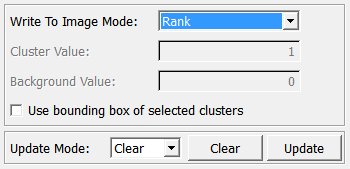
Input Fields¶
inClusters¶
- name: inClusters, type: SelectedClusters(MLBase)¶
For accessing this object via scripting, see the Scripting Reference:
MLSelectedClustersWrapper.
Output Fields¶
output0¶
- name: output0, type: Image¶
Parameter Fields¶
Field Index¶
|
|
|
|
|
|
Visible Fields¶
Update Mode¶
- name: updateMode, type: Enum, default: AutoClear¶
Defines the update behavior of this module.
Values:
Title |
Name |
Description |
|---|---|---|
Clear |
AutoClear |
On any input or parameter field change, the module clears its output. |
Update |
AutoUpdate |
On any input or parameter field, the module computes the output ML image anew. |
Update¶
- name: update, type: Trigger¶
When pressed, the output ML image is computed anew.
Clear¶
- name: clear, type: Trigger¶
When pressed, the module’s output is cleared.
Write To Image Mode¶
- name: writeToImageMode, type: Enum, default: Rank¶
Defines the mode that is used to write the cluster information to the output ML image.
Values:
Title |
Name |
Description |
|---|---|---|
Rank |
Rank |
The rank of each cluster is set as the voxel value. |
Num Voxels |
NumVoxels |
The number of voxels is written as a voxel value for each voxel of a cluster. Background voxels are set to 0. |
Volume In Milliliters |
VolumeInMilliliters |
The volume of the cluster in milliliters is written as a voxel value. |
Fixed Values |
FixedValues |
Fixed values for cluster objects and for the background are written. Each cluster voxel will have the same value in the output image. |
User Data |
UserData |
The user data value of each cluster is written as a voxel value. By default, the user data value of a cluster is set to its rank. With Python scripting, the user data can be set to any value of type double. |
Cluster Value¶
- name: clusterValue, type: Double, default: 1¶
Sets a cluster object value if
Write To Image Modeis set to Fixed.
Background Value¶
- name: backgroundValue, type: Double, default: 0¶
Sets a background value if
Write To Image Modeis set to Fixed.
Use Bounding Box Of Selected Clusters¶
- name: useBoundingBoxOfSelectedClusters, type: Bool, default: FALSE¶
If checked, the output image is only as big as the selected clusters’ bounding box.