CachedPath¶
Purpose¶
Caches slow or unreliable (typically) remote folders or files in the local temp folder for faster and in doubt offline use.
One main use case is as a temporary network drop-in (e.g. for debugging), but it can also be used in applications.
Usage¶
Place the module beside your file loading module in the network. Then copy/set the source data path to Source Path and connect Result Path to the loader module’s input file (or folder) name field.
If the source folder is configured for caching (indicated by <i>Cache Support:</i>, you can edit your system’s configuration by adding/editing the environment variable DirCache_RootPaths), it will be cached on Update.
If the source is not located in a pre-configured source path for caching, but you still want to cache it, use the Force caching field.
Press Update to update Result Path and possibly synchronize the cache.
Check Result Path (or Is Cache Path) to check if the result path comes from the cache or the original source. Also, check Has Valid Output and Sync. Successful for possible errors.
Details¶
Caching Strategy¶
If
Source Pathpoints to a folder, orRequired Resourcesis set to ParentDirectory, the folder in question will be cached fully recursively.If
Source Pathit located below an existing cache root path, but that root path cannot be accessed or is empty (e.g. because it is currently not mounted), andSync. Successfulwill be set to False and the following happens:If a version of
Source Pathis found in the cache, it will be used,Has Valid Outputwill be set to TrueIf a version of
Source Pathis not found in the cache, neither the source nor the cache can provide the data, so the output will be invalid (andHas Valid Outputwill be set to False).
If
Force cachingis enabled butSource Pathalso matches a pre-configured cache, the latter will take precedence (no new ad-hoc cache is created)
Cache Clearing¶
As the purpose of the module is to prevent remote copying repeatedly from a slow remote source even/especially across multiple MeVisLab startups, the module currently does no automatic cache clearing
However, when the module is up-to-date with
Is Cache Path== True, it is possible to explicitly remove the cached resources from the cache via theClear Cached Resourcestrigger.Also, you can always remove the cached resources manually from your hard disk while the module is not up-to-date
Windows¶
Default Panel¶
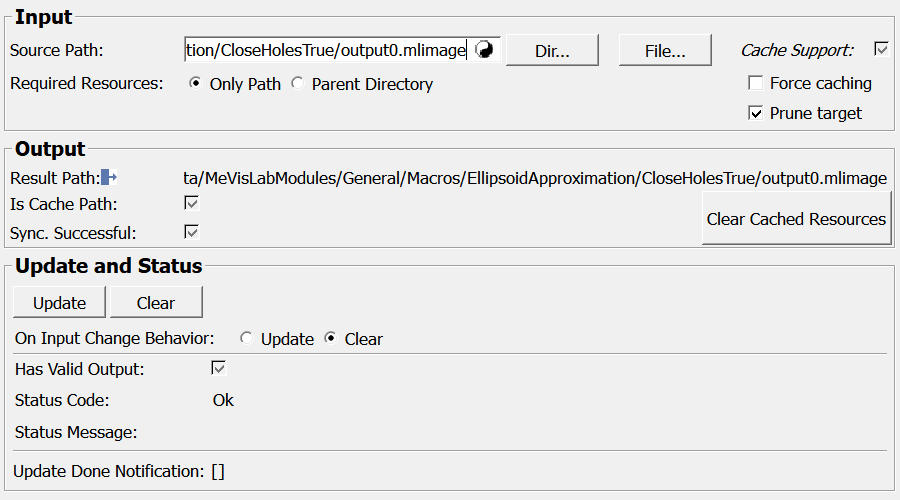
Parameter Fields¶
Field Index¶
|
|
|
|
|
|
|
|
|
|
|
|
|
|
|
|
|
|
|
|
|
|
|
Visible Fields¶
Update¶
- name: update, type: Trigger¶
Initiates update of all output field values.
Clear¶
- name: clear, type: Trigger¶
Clears all output field values to a clean initial state.
On Input Change Behavior¶
- name: onInputChangeBehavior, type: Enum, default: Clear, deprecated name: shouldAutoUpdate,shouldUpdateAutomatically¶
Declares how the module should react if a value of an input field changes.
Values:
Title |
Name |
Deprecated Name |
|---|---|---|
Update |
Update |
TRUE |
Clear |
Clear |
FALSE |
[]¶
- name: updateDone, type: Trigger, persistent: no¶
Notifies that an update was performed (Check status interface fields to identify success or failure).
Has Valid Output¶
- name: hasValidOutput, type: Bool, persistent: no¶
Indicates validity of output field values (success of computation).
Status Code¶
- name: statusCode, type: Enum, persistent: no¶
Reflects module’s status (successful or failed computations) as one of some predefined enumeration values.
Values:
Title |
Name |
|---|---|
Ok |
Ok |
Invalid input object |
Invalid input object |
Invalid input parameter |
Invalid input parameter |
Internal error |
Internal error |
Status Message¶
- name: statusMessage, type: String, persistent: no¶
Gives additional, detailed information about status code as human-readable message.
Required Resources¶
- name: inRequiredResources, type: Enum, default: OnlyPath¶
Defines the resources to be cached, in relation to
Source Path.
Values:
Title |
Name |
Description |
|---|---|---|
Only Path |
OnlyPath |
Only the path (folder or file) referenced by |
Parent Directory |
ParentDirectory |
Also place the directory containing |
Source Path¶
- name: inSourcePath, type: String¶
File system path to cache
Force caching¶
- name: inForceCaching, type: Bool, default: FALSE¶
Cache the resources locally even if the source is not configured for caching in the system cache.
If the field is set to TRUE but there is a pre-configured cache matching the source, the pre-configured cache will take precedence.
Prune target¶
- name: inPruneTargetFolder, type: Bool, default: TRUE¶
When caching a directory, any extra files in the target folder will be removed (if the source folder can be accessed and checked for its contents!)
Clear Cached Resources¶
- name: clearCachedResources, type: Trigger¶
Clear the cached path associated with
Source Path(if any).
Result Path¶
- name: outPath, type: String, persistent: no¶
Result path, i.e. the location of the cached version of the source path for cacheable paths, or the value of
Source Pathotherwise.
<i>Cache Support:</i>¶
- name: outIsSourceSupportedBySystemCache, type: Bool, persistent: no¶
Indicates if the source folder is configured for caching.
You can edit your system’s configuration by setting/editing the environment variable DirCache_RootPaths. Alternatively you can force caching even for non-preconfigured paths via the
Force cachingfield.
Is Cache Path¶
- name: outResultPathIsCachePath, type: Bool, persistent: no¶
Indicates if
Result Pathis a cached path or not (in which case it is justSource Path).
Sync. Successful¶
- name: outCacheSyncSuccessful, type: Bool, persistent: no¶
Indicates if a synchronization was successfully performed. The main reason for failures is that the data source is not available (e.g. not mounted). If such cases, the cached copy will be used (if available).