AutoSwitchBase¶
- MacroModule¶
genre
author
package
definition
see also
keywords
Purpose¶
Automatically switches to the valid one of the two input objects. If both are valid, the second one (inOverrideObject) is preferred.
Usage¶
Connect your default image to inDefaultObject, and an optional “override” image to inOverrideObject.
Tips¶
WARNING: If both input base objects have a common source field somewhere down the graph, a notification on that object will reach one of the inputs first without the other one knowing about it. Due to the way MeVisLab works, there is no way of telling which one will get the notification first, or to ‘wait’ until the other input field was also notified. Thus, if the notification reaches inOverrideObject first and results in inOverrideObject becoming NULL, the switch will switch to inDefaultObject - which will still point to the object that was previously there, although it will most likely now also be NULL, the notification is just not there yet. This may result in an undefined intermediate state, or even in crashes if said object was already destroyed!
Windows¶
Default Panel¶
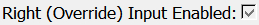
Input Fields¶
inDefaultObject¶
- name: inDefaultObject, type: MLBase, deprecated name: in1¶
Object to be used if there is no valid override object at
inOverrideObject.
inOverrideObject¶
Output Fields¶
outObject¶
- name: outObject, type: MLBase, deprecated name: out¶
The forwarded Base object.
Parameter Fields¶
Visible Fields¶
Right (Override) Input Enabled¶
- name: outUseOverrideObject, type: Bool, persistent: no, deprecated name: useInput1¶
True if the override object is valid (and thus relayed to the output).