AutoSwitch¶
- MacroModule¶
genre
author
package
definition
see also
keywords
Purpose¶
Automatically switches to the valid one of the two input images. If both are valid, the second one (inOverrideImage) is preferred. This can be useful to provide modules that require a valid image input (e.g. Arithmetic) with a default image (e.g. ConstantImage or TestPattern). As soon as the override image becomes valid, the module forwards this one instead of the default image.
Usage¶
Connect your default image to inDefaultImage, and an optional “override” image to inOverrideImage.
Windows¶
Default Panel¶
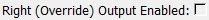
Input Fields¶
inDefaultImage¶
- name: inDefaultImage, type: Image, deprecated name: in1¶
Image to be used if there is no valid override image at
inOverrideImage.
inOverrideImage¶
Output Fields¶
outImage¶
- name: outImage, type: Image, deprecated name: out¶
Selected image
Parameter Fields¶
Visible Fields¶
Right (Override) Input Enabled¶
- name: outUseOverrideImage, type: Bool, persistent: no, deprecated name: useInput1¶
True if the override image is valid (and thus relayed to the output).